C and T Tech
CAT-7 Copper Ethernet Network Cables
- 1M Xclio Blue Flat CAT7 SSTP Shielded 10Gbps Ethernet Network RJ45 Cable LN93118 Customer Review

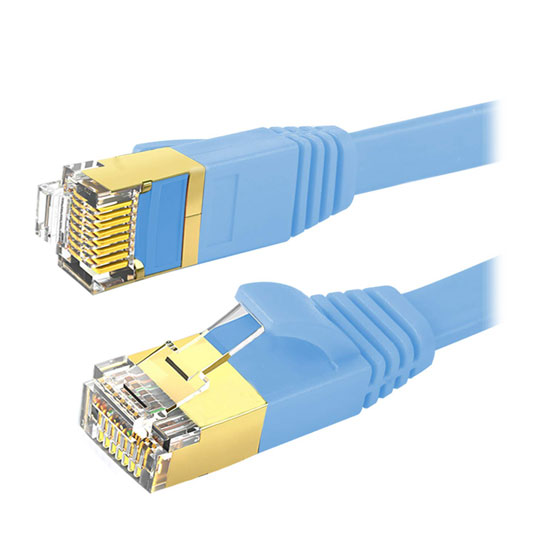 £1.99£5.48 Next day delivery
£1.99£5.48 Next day delivery - 1M Xclio Flat CAT7 RJ45 Ethernet Network Cable LAN Patch Cord SSPT Gigabit White LN117448 Customer Review

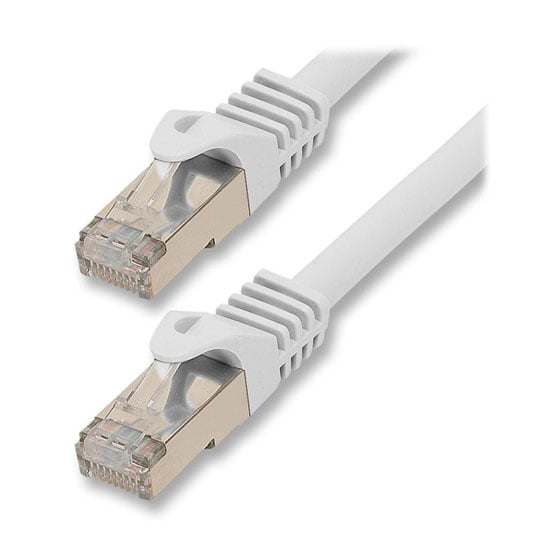 £1.99£5.48 Next day delivery
£1.99£5.48 Next day delivery - 1M Xclio Grey Flat CAT7 SSTP Shielded 10Gbps Ethernet Network RJ45 Cable LN91215 No customer review

 £1.99£5.48 Next day delivery
£1.99£5.48 Next day delivery - 1M Xclio Purple Flat CAT7 Ethernet Cable RJ45 10Gbps Sheilded Tangle Free LSZH LN114225 Customer Review

 £1.99£5.48 Next day delivery
£1.99£5.48 Next day delivery - 1M Xclio Yellow Flat CAT7 SSTP Shielded 10Gbps Ethernet Network RJ45 Cable LN101200 No customer review


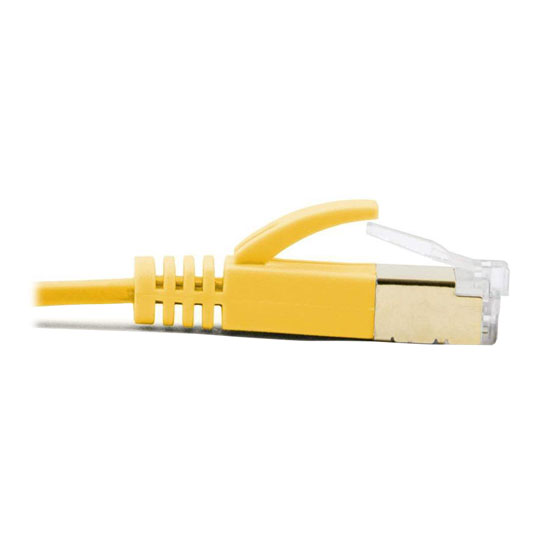 £1.99£5.48 Next day delivery
£1.99£5.48 Next day delivery - 2M Xclio Black Flat CAT7 SSTP Shielded 10Gbps Ethernet Network RJ45 Cable LN91218 No customer review

 £2.48£5.48 Next day delivery
£2.48£5.48 Next day delivery - 2M Xclio Blue Flat CAT7 SSTP Shielded 10Gbps Ethernet Network RJ45 Cable LN93123 No customer review

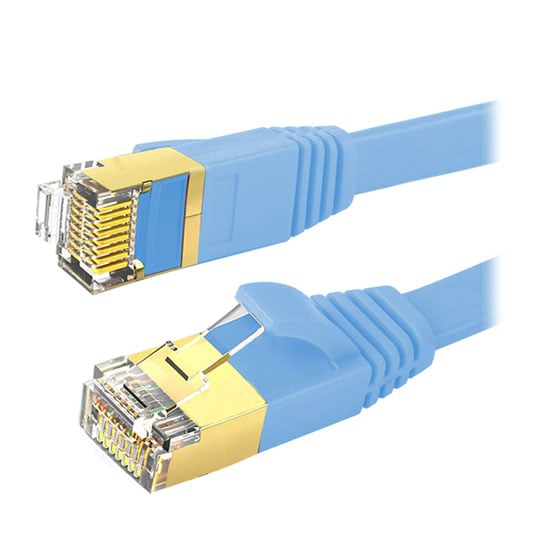 £2.48£5.48 Next day delivery
£2.48£5.48 Next day delivery - 2M Xclio Grey Flat CAT7 SSTP Shielded 10Gbps Ethernet Network RJ45 Cable LN91217 No customer review

 £2.48£5.48 Next day delivery
£2.48£5.48 Next day delivery - 2M Xclio Purple Flat CAT7 Ethernet Cable RJ45 10Gbps Sheilded Tangle Free LSZH LN114226 No customer review

 £2.48£5.48 Next day delivery
£2.48£5.48 Next day delivery - 2M Xclio White Flat CAT7 SSTP Shielded 10Gbps Ethernet Network RJ45 Cable LN91219 No customer review

 £2.48£5.48 Next day delivery
£2.48£5.48 Next day delivery - 3M Xclio Blue Flat CAT7 SSTP Shielded 10Gbps Ethernet Network RJ45 Cable LN93124 No customer review

 £2.99£5.48 Next day delivery
£2.99£5.48 Next day delivery - 3M Xclio Grey Flat CAT7 SSTP Shielded 10Gbps Ethernet Network RJ45 Cable LN91220 No customer review

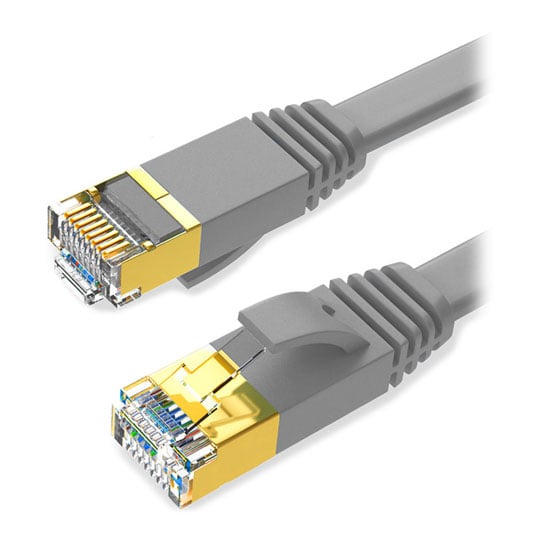 £2.99£5.48 Next day delivery
£2.99£5.48 Next day delivery - 3M Xclio Purple Flat CAT7 Ethernet Cable RJ45 10Gbps Shielded Tangle Free LSZH LN114227 Customer Review

 £2.99£5.48 Next day delivery
£2.99£5.48 Next day delivery - 3M Xclio White Flat CAT7 SSTP Shielded 10Gbps Ethernet Network RJ45 Cable LN91222 Customer Review

 £2.99£5.48 Next day delivery
£2.99£5.48 Next day delivery - 3M Xclio Yellow Flat CAT7 Ethernet Network Cable LAN Patch Cord SSPT Gigabit LN101202 Customer Review


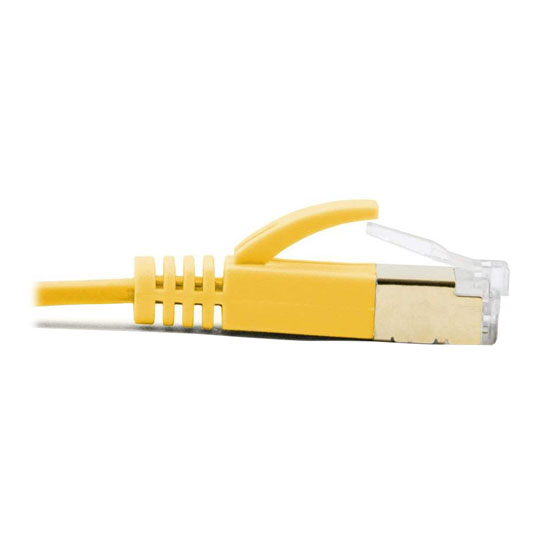 £2.99£5.48 Next day delivery
£2.99£5.48 Next day delivery - 5M Xclio Black Flat CAT7 SSTP Shielded 10Gbps Ethernet Network RJ45 Cable LN91224 Customer Review

 £3.49£5.48 Next day delivery
£3.49£5.48 Next day delivery - 5M Xclio Blue Flat CAT7 SSTP Shielded 10Gbps Ethernet Network RJ45 Cable LN93125 Customer Review

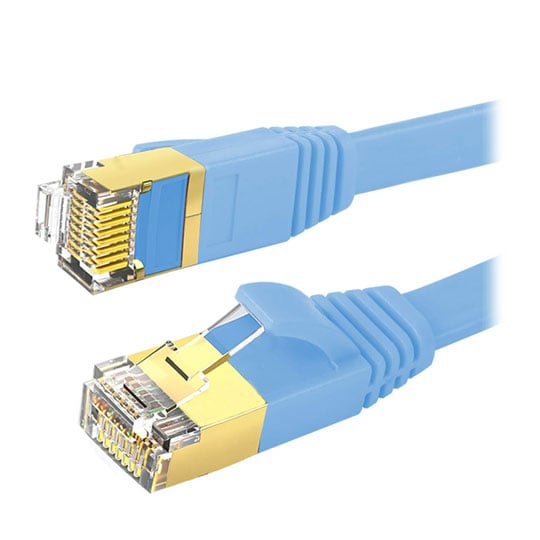 £3.49£5.48 Next day delivery
£3.49£5.48 Next day delivery - 5M Xclio Yellow Flat CAT7 Ethernet Network Cable LAN Patch Cord SSPT Gigabit LN101203 No customer review


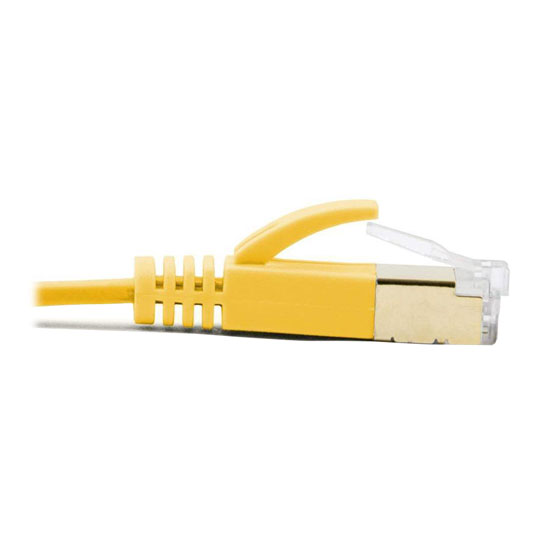 £3.49£5.48 Next day delivery
£3.49£5.48 Next day delivery - 15M Xclio Black Flat CAT7 SSTP Shielded 10Gbps Ethernet Network RJ45 Cable LN91226 Customer Review

 £7.99£5.48 Next day delivery
£7.99£5.48 Next day delivery - 15M Xclio White Flat CAT7 SSTP Shielded 10Gbps Ethernet Network RJ45 Cable LN91481 Customer Review

 £7.99£5.48 Next day delivery
£7.99£5.48 Next day delivery - 15M Xclio Purple Flat CAT7 Ethernet Cable RJ45 10Gbps Sheilded Tangle Free LSZH LN114232 No customer review

 £8.99£5.48 Next day delivery
£8.99£5.48 Next day delivery - 15M Xclio Yellow Flat CAT7 Ethernet Cable RJ45 10Gbps Sheilded Tangle Free LSZH LN118291 No customer review


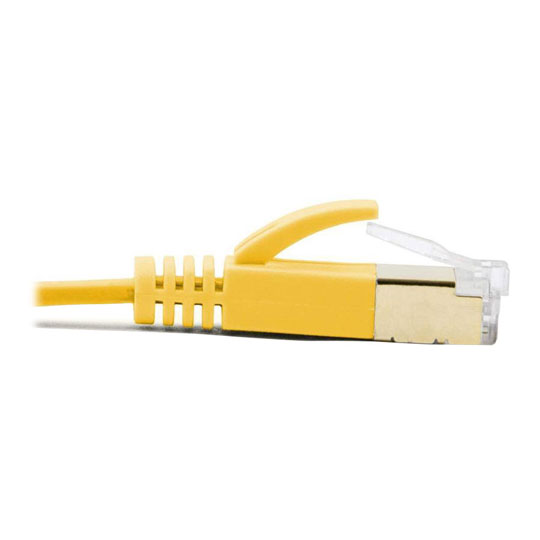 £8.99£5.48 Next day delivery
£8.99£5.48 Next day delivery - 20M Xclio Black Flat CAT7 SSTP Shielded 10Gbps Ethernet Network RJ45 Cable LN91229 Customer Review

 £9.49£5.48 Next day delivery
£9.49£5.48 Next day delivery - 20M Xclio Blue Flat CAT7 SSTP Shielded 10Gbps Ethernet Network RJ45 Cable LN93128 No customer review

 £9.49£5.48 Next day delivery
£9.49£5.48 Next day delivery - 20M Xclio Purple Flat CAT7 Ethernet Cable RJ45 10Gbps Sheilded Tangle Free LSZH LN114234 No customer review

 £9.49£5.48 Next day delivery
£9.49£5.48 Next day delivery - 20M Xclio Yellow Flat CAT7 Ethernet Cable RJ45 10Gbps Shielded Tangle Free LSZH LN118292 Customer Review


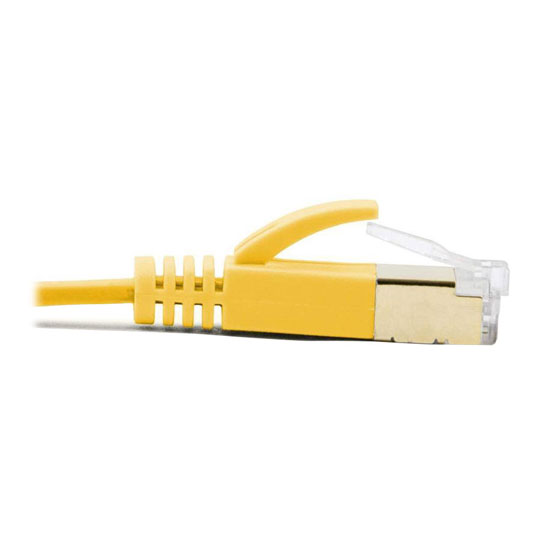 £9.49£5.48 Next day delivery
£9.49£5.48 Next day delivery
CAT-8 Copper Ethernet Network Cables
- 1M Xclio CAT8 Ethernet Network Cable, 40Gbps LAN Patch Cord SSPT Gigabit, White LN124652 Customer Review

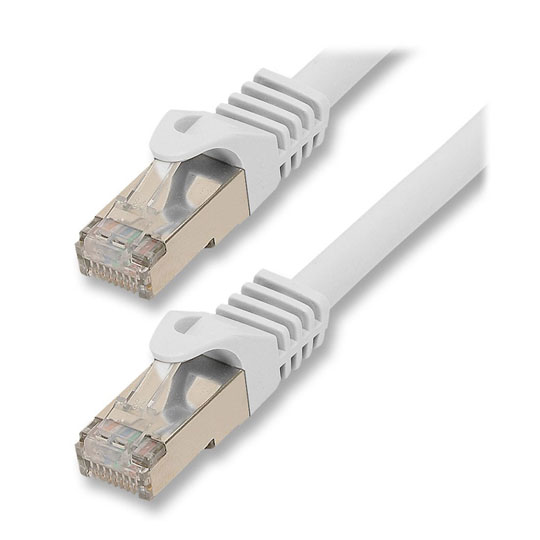 £3.98£5.48 Next day deliveryPre order
£3.98£5.48 Next day deliveryPre order - 1.5M Xclio CAT8 Ethernet Network Cable, 40Gbps LAN Patch Cord SSPT Gigabit, White LN124653 Customer Review

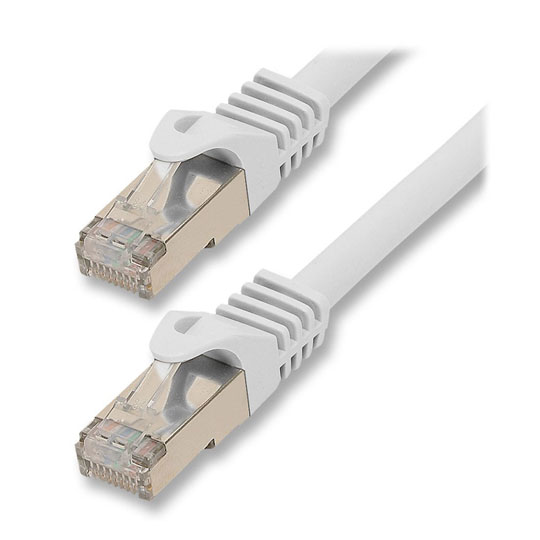 £4.99£5.48 Next day delivery
£4.99£5.48 Next day delivery - 2M Xclio CAT8 Ethernet Network Cable, 40Gbps LAN Patch Cord SSPT Gigabit, Black LN124646 Customer Review

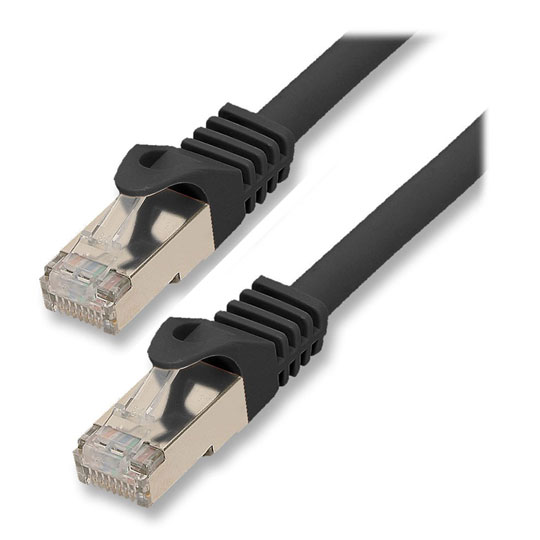 £5.50£5.48 Next day deliveryPre order
£5.50£5.48 Next day deliveryPre order - 3M Xclio CAT8 Ethernet Network Cable, 40Gbps LAN Patch Cord SSPT Gigabit, Black LN124647 No customer review

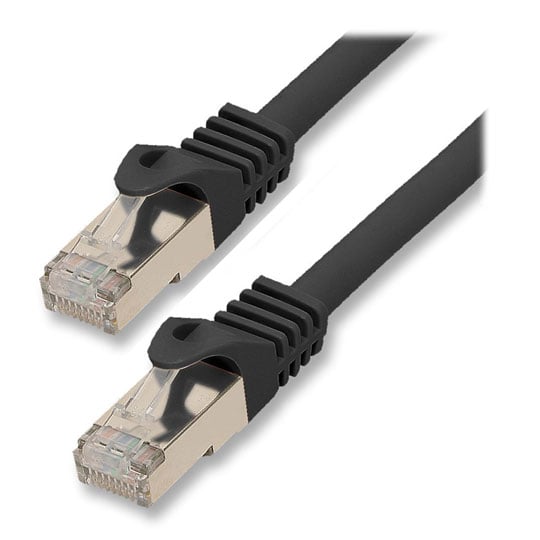 £5.99£5.48 Next day delivery
£5.99£5.48 Next day delivery - 3M Xclio CAT8 Ethernet Network Cable, 40Gbps LAN Patch Cord SSPT Gigabit, White LN124655 No customer review

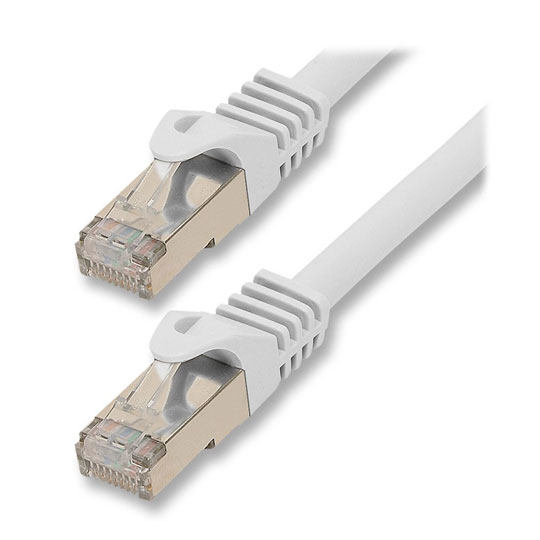 £5.99£5.48 Next day delivery
£5.99£5.48 Next day delivery - 10M Xclio CAT8.1 Ethernet Network Cable, 40Gbps LAN Patch Cord SSPT Gigabit, Black LN124649 No customer review

 £10.99£5.48 Next day deliveryPre order
£10.99£5.48 Next day deliveryPre order - 10M Xclio CAT8.1 Ethernet Network Cable, 40Gbps LAN Patch Cord SSPT Gigabit, White LN124657 No customer review

 £10.99£5.48 Next day deliveryPre order
£10.99£5.48 Next day deliveryPre order - 15M Xclio CAT8 Ethernet Network Cable, 40Gbps LAN Patch Cord SSPT Gigabit, Black LN124650 No customer review

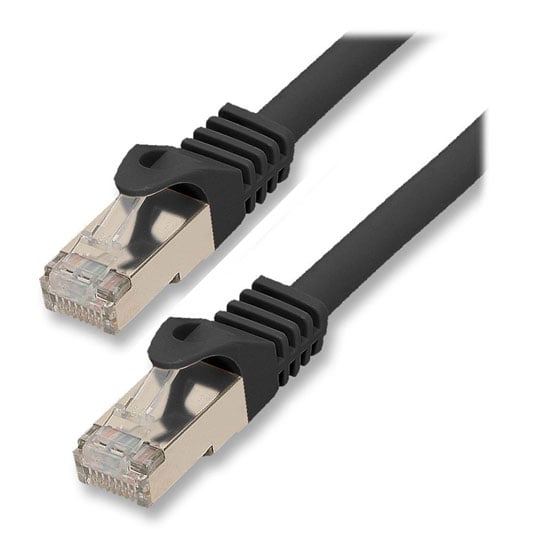 £19.99£5.48 Next day deliveryPre order
£19.99£5.48 Next day deliveryPre order
Display Port Adaptors
- 15cm Xclio Display Port 1.4b Male to HDMI Female Cable Adaptor Black LN38624 Customer Review

 £3.49£5.48 Next day delivery
£3.49£5.48 Next day delivery
Display Port Cables
- 1M Xclio Mini DisplayPort (Male) to Mini DisplayPort 1.2b (Male) Cable, 32AWG, Gold Connectors, Black LN75000 No customer review

 £0.98£5.48 Next day delivery
£0.98£5.48 Next day delivery
DVI / VGA Adaptors
- Xclio DVI-D (Male) to VGA (Female) Adapter Converter Cable – 1920x1200 LN57235 Customer Review

 £2.99£5.48 Next day delivery
£2.99£5.48 Next day delivery
DVI / VGA Cables
- 1.5M Xclio VGA Cable - sVGA (Male) to sVGA (Male), Black / Blue LN52267 Customer Review

 £1.99£5.48 Next day delivery
£1.99£5.48 Next day delivery
Network Cables - CAT-5
- 3m Xclio CAT5E RJ45 to RJ45 Ethernet Cable, 26AWG Full Copper, 2PR UTP, Yellow Boots LN53723 No customer review


 Was: £0.98£0.38£5.48 Next day delivery
Was: £0.98£0.38£5.48 Next day delivery - 2M Xclio CAT5e RJ45 Gigabit Ethernet Cable Snagless LN74997 Customer Review

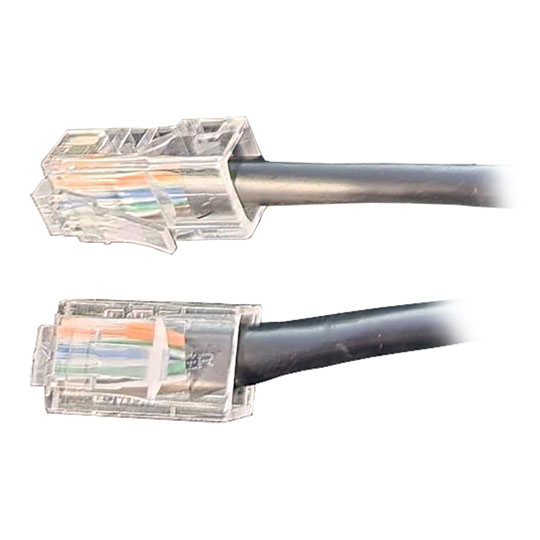 £0.49£5.48 Next day delivery
£0.49£5.48 Next day delivery - Scan CAT5e Network Module Open Shutter LN88113 No customer review

 RRP: £1.49£0.98£5.48 Next day delivery
RRP: £1.49£0.98£5.48 Next day delivery
Network Cables - CAT-6
- 20M Xclio Grey CAT6 RJ45 Gigabit Ethernet Cable Snagless LN19329 Customer Review

 RRP: £9.98£6.97£5.48 Next day delivery
RRP: £9.98£6.97£5.48 Next day delivery - 15M Xclio Grey CAT6 RJ45 Gigabit Ethernet Cable Snagless LN40153 Customer Review

 £6.98£5.48 Next day delivery
£6.98£5.48 Next day delivery - 2M Xclio Grey CAT6 RJ45 10GbE/Gigabit Ethernet Cable Snagless LN52406 Customer Review

 £0.98£5.48 Next day delivery
£0.98£5.48 Next day delivery - 3M Xclio Grey CAT6 RJ45 Gigabit Ethernet Cable Snagless LN52412 Customer Review

 RRP: £1.99£1.19£5.48 Next day delivery
RRP: £1.99£1.19£5.48 Next day delivery - 10M Xclio Grey CAT6 RJ45 Gigabit Ethernet Cable Snagless LN52427 Customer Review

 £3.49£5.48 Next day delivery
£3.49£5.48 Next day delivery - 305m Xclio CAT6 Outdoor Ethernet Cable Solid Core CCA LSOH LSZH Black LN165543 No customer review

 £49.99Free delivery on this item
£49.99Free delivery on this item - 305M Xclio CAT6 UTP Solid External Grade RJ45 Network Cable Full Copper Twistesd Pair Ideal for CCTV LN82954 No customer review

 £129.98Free delivery on this item
£129.98Free delivery on this item
Network Cables - CAT-6A
- 1M Xclio Grey CAT6 RJ45 Gigabit Ethernet UTP Cable Snagless LN52323 Customer Review

 £0.49£5.48 Next day delivery
£0.49£5.48 Next day delivery - 3M Xclio Grey CAT6 RJ45 Gigabit Ethernet Cable Snagless LN52337 No customer review

 RRP: £2.99£1.49£5.48 Next day delivery
RRP: £2.99£1.49£5.48 Next day delivery - 5M Xclio Blue CAT6 RJ45 Gigabit Ethernet UTP Cable Snagless LN52343 Customer Review

 £1.99£5.48 Next day delivery
£1.99£5.48 Next day delivery
USB 1.1 / 2.0 Cables
- 3m Xclio Type A (Male) to Micro B (Male) USB2.0 Cable - Black LN52232 Customer Review

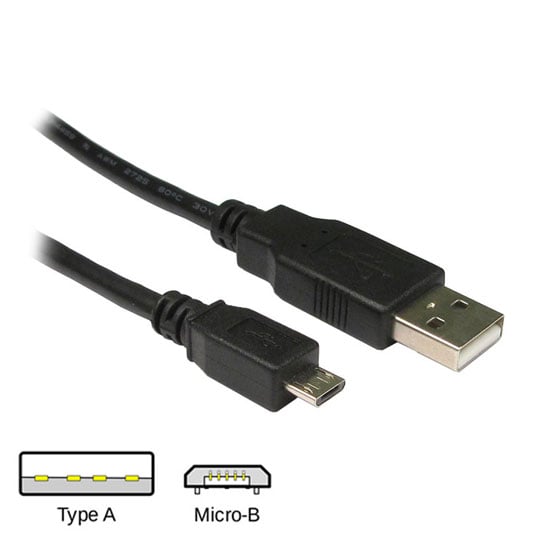 £0.98£5.48 Next day delivery
£0.98£5.48 Next day delivery
Wired PC Mice
- Xclio TB220-M1 Optical Mouse with Scroll Wheel, 1000dpi, Black w/ Red LED, USB LN101199 Customer Review


 £0.98£5.48 Next day delivery
£0.98£5.48 Next day delivery - Xclio CP78 USB Wired Optical Mouse, 7 LED Colours, 1200dpi, USB, 3 Buttons, Windows/Linux, Black LN111485 Customer Review


 Was: £2.99£1.79£5.48 Next day delivery
Was: £2.99£1.79£5.48 Next day delivery - Xclio MELH-92 Optical Ambidextrous Mouse 3 Button with Silent Scroll Wheel 800dpi Black LN106824 No customer review


 £1.99£5.48 Next day delivery
£1.99£5.48 Next day delivery - Xclio M20 Optical Mouse, 2000Dpi, USB 3-Button Scroll-Wheel, Black, Blue LED LN104302 Customer Review

 £4.99£5.48 Next day delivery
£4.99£5.48 Next day delivery - Xclio M67 Mouse 3 Button Backlit 7 Colours LED with Scroll Wheel Optical 1000dpi USB LN89116 Customer Review


 £4.99£5.48 Next day delivery
£4.99£5.48 Next day delivery
Wireless PC Mice
- Xclio W920-R Optical Wireless Mouse, 3 Button , w/ Scroll Wheel, 1600dpi, 2.4GHz, Ambidextrous, Red LN101197 Customer Review

 £2.99£5.48 Next day delivery
£2.99£5.48 Next day delivery - Xclio W400 Wireless Optical Gaming 5 Button Mouse Scroll Wheel 2.4Ghz 1600dpi Black LN94383 Customer Review

 £4.99£5.48 Next day delivery
£4.99£5.48 Next day delivery - Xclio W920 Wireless 3 Button Mouse with Scroll Wheel 1600dpi 2.4GHz Nano USB Black/Silver LN95238 No customer review

 £4.99£5.48 Next day delivery
£4.99£5.48 Next day delivery

