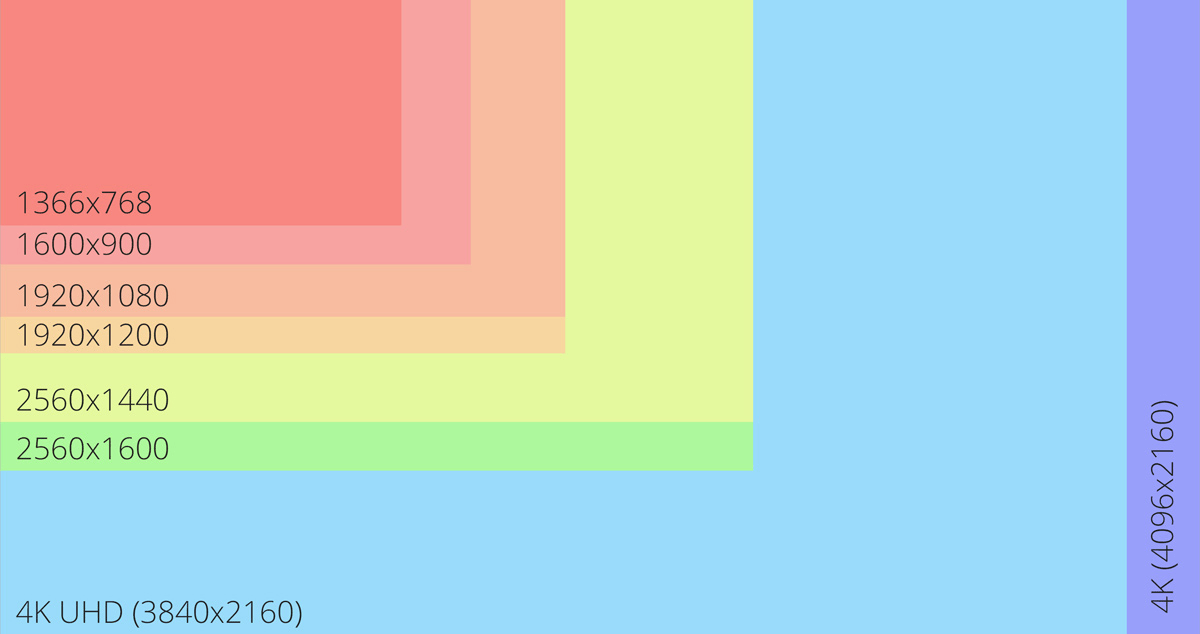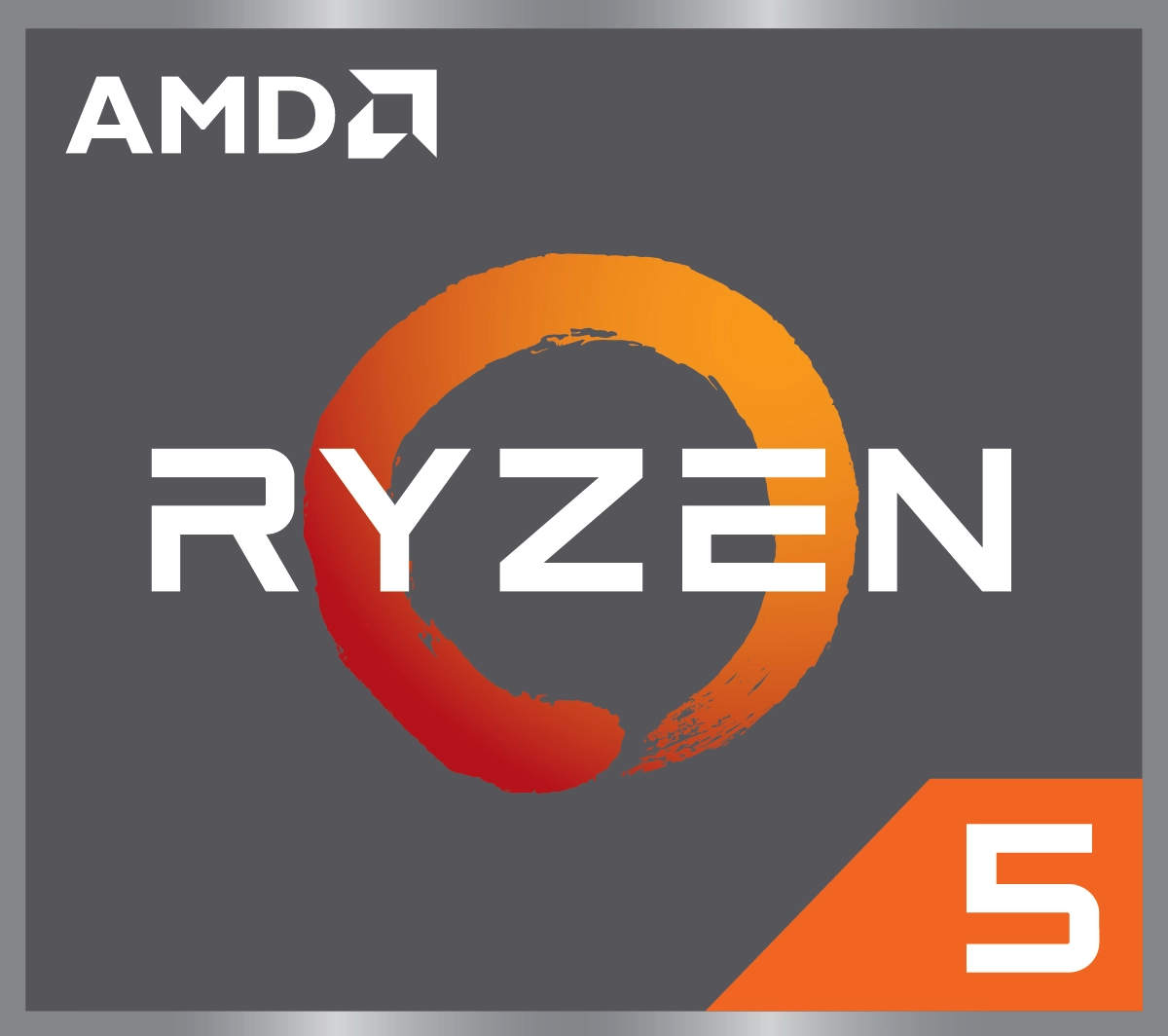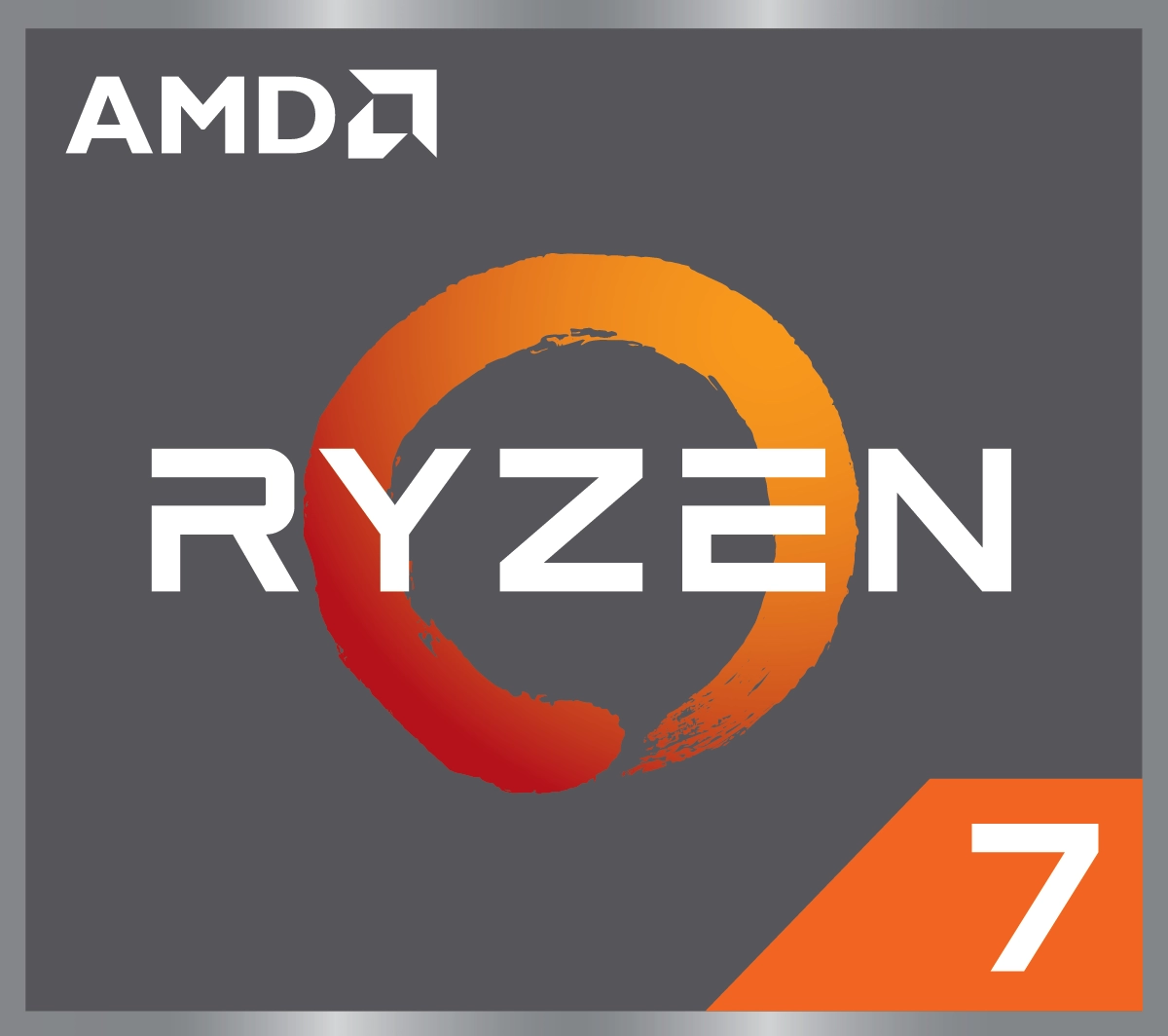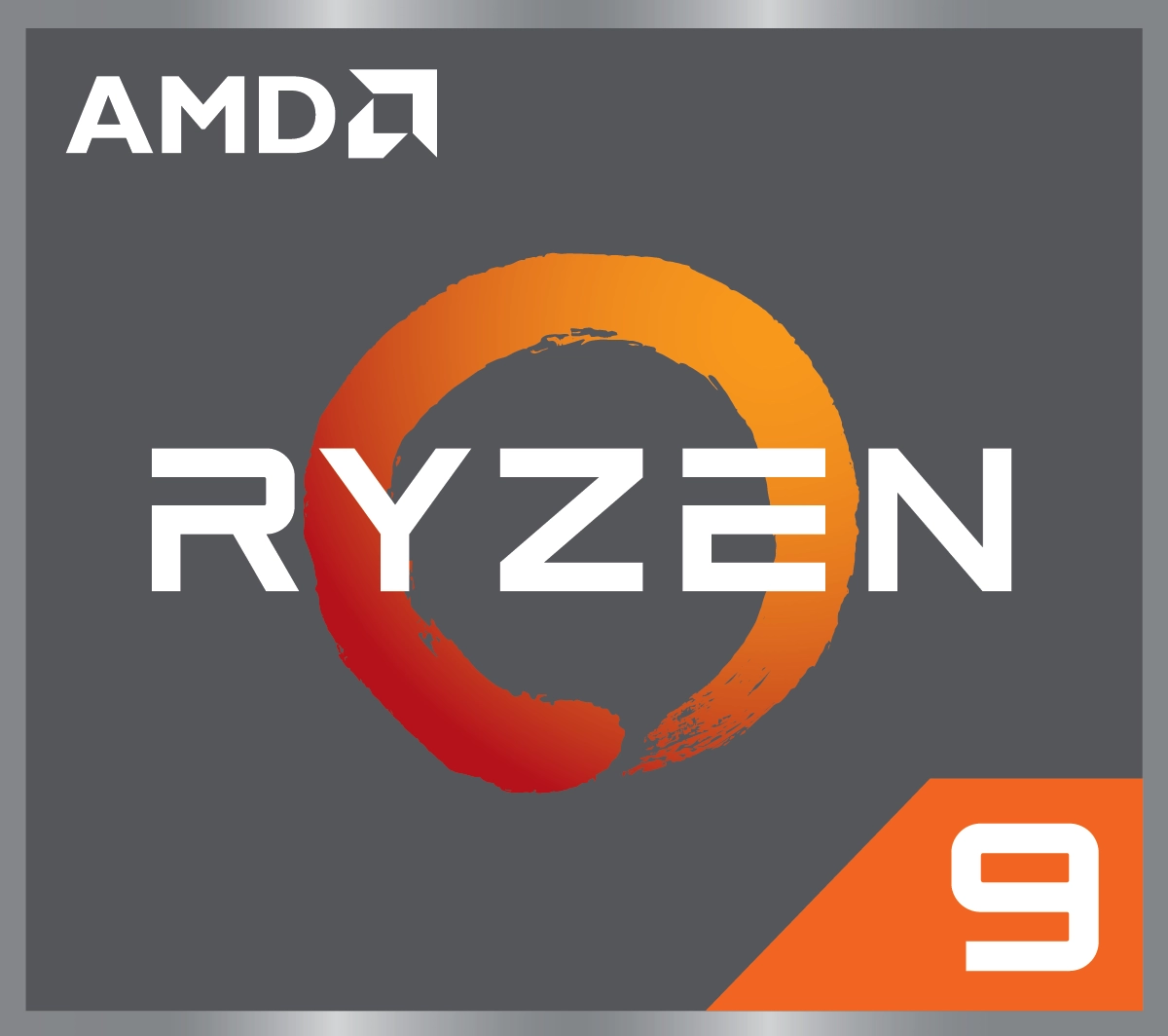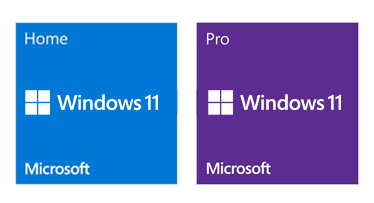Laptop Connectivity
The size and thickness of your chosen laptop will govern the amount of inbuilt connectivity it has. Unlike desktop PCs, which can be easily upgraded over time, laptops have a fixed specification so its important to look at what ports it has, i.e. USB, Thunderbolt, DisplayPort, HDMI, Ethernet and Bluetooth. Don’t forget to check the WiFi capability too, as this is the most common way to connect a laptop to the Internet. The tables below show the major differences between the most common ports and WiFi found on laptops.
USB
| Standard |
Bandwidth |
Connector |
| 2.0 |
480Mb/s |
USB A |
| 3.0 |
5Gb/s |
USB A |
| 3.1 |
10Gb/s |
USB A |
| 3.2 |
20Gb/s |
USB C |
| 4.0 |
40Gb/s |
USB C |
| 4 2.0 |
80Gb/s |
USB C |
Thunderbolt
| Standard |
Bandwidth |
Connector |
| 1 |
10Gb/s |
Mini DisplayPort |
| 2 |
20Gb/s |
Mini DisplayPort |
| 3 |
40Gb/s |
USB C |
| 4 |
40Gb/s |
USB C |
| 5 |
80Gb/s |
USB C |
DisplayPort
| Standard |
1.3 |
1.4 |
2.0 onwards |
| Maximum Refresh Rate at 1440p (uncompressed) |
240Hz |
240Hz |
240Hz |
| Maximum Refresh Rate at 4K (compressed with DSC) |
N/A |
240Hz |
480Hz |
| Maximum Refresh Rate at 4K (uncompressed) |
120Hz |
120Hz |
240Hz |
HDMI
| Standard |
1.3 / 1.4 |
2.0 |
2.1 onwards |
| Maximum Refresh Rate at 1440p |
75Hz |
144Hz |
240Hz |
| Maximum Refresh Rate at 4K |
30Hz |
60Hz |
120Hz |
Wifi
| Generation |
IEEE Standard |
Frequency |
Max. Data Rate |
Max. Range |
| Wi-Fi 2 |
802.11b |
2.4GHz |
11Mbps |
450ft |
| Wi-Fi 1 |
802.11a |
5GHz |
54Mbps |
400ft |
| Wi-Fi 3 |
802.11g |
2.4GHz |
54Mbps |
450ft |
| Wi-Fi 5 |
802.11ac |
5GHz |
1Gbps |
1000ft |
| Wi-Fi 6 / 6E |
802.11ax |
2.4 / 5GHz |
10Gbps |
1000ft |
| Wi-Fi 7 |
802.11be |
2.4 / 5GHz / 6GHz |
24Gbps |
1000ft |