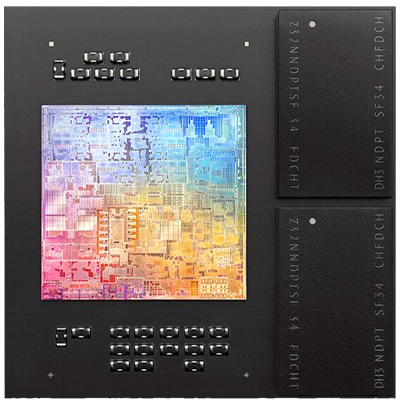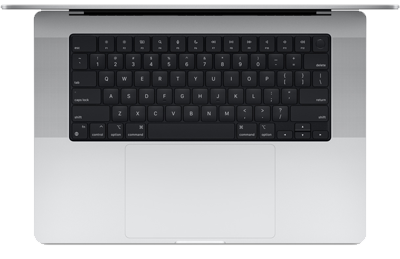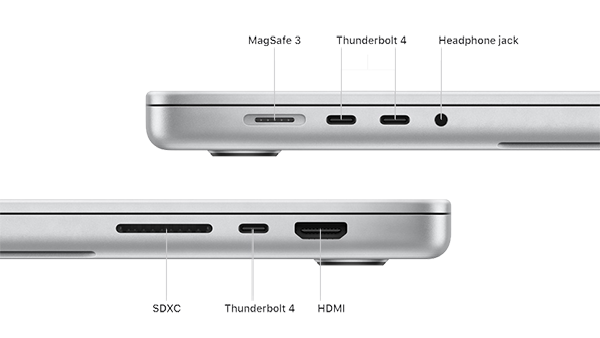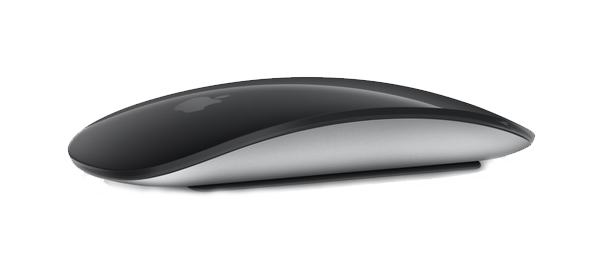Apple Macbook Buyers Guide
An Apple MacBook laptop is an alternative to a PC laptop, with many of the same features, components and portability advantages. However, Apple laptops are pre-installed with macOS operating system rather than Windows, so the user experience can be quite different. This guide will take you through all the elements that will influence your decision of which Apple MacBook laptop to choose, but we’ll start first and foremost with the Apple laptop families, their differences and use case suitabilities.
The best place to start when choosing a MacBook is the type and size - as both have a significant impact on cost. There are two distinct families of Apple MacBook - Air and Pro - as detailed in the table below.
 MacBook Air 13” |
 MacBook Air 15 |
 MacBook Pro 14” |
 MacBook Pro 16” |
|
|---|---|---|---|---|
| SCREEN SIZE | 13.3in | 15.3in | 14.2in | 16.2in |
| PROCESSOR | M4 | M4 | M4 / M4 PRO / M4 MAX | M4 PRO / M4 MAX |
| WEIGHT | 1.24kg | 1.51kg | 1.55kg | 2.14kg |
| PORTS | 2x Thunderbolt / USB-C | 2x Thunderbolt / USB-C | 2x Thunderbolt / USB-C 1x HDMI 1x SDXC | 3x Thunderbolt / USB-C 1x HDMI 1x SDXC |
| BATTERY LIFE | Up to 18hrs | Up to 18hrs | Up to 22hrs | Up to 22hrs |
| DISCRETE GPU | ✖ | ✖ | ✖ | ✖ |
| COST | £ | ££ | £££ | ££££ |
| TYPICAL USE CASE | Consumer | Prosumer | Professional Graphics / Video | Professional Graphics / Video |
The most major difference between the Air and Pro models is processor capabilities and connectivity. The Pro models use the latest processors, as they are aimed at professional users, whereas the Air models have also been stripped of some of the extra ports seen on the Pro models, in an effort to reduce weight and height.