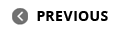Our Aim
To provide you with an overview on New And existing technologies, hopefully helping you understand the changes in the technology. Together with the overviews we hope to bring topical issues to light from a series of independent reviewers saving you the time And hassle of fact finding over the web.
We will over time provide you with quality content which you can browse and subscribe to at your leisure.
TekSpek 's

Port Forwarding
Date issued:
Seeing as at the time of writing, Battlefield 2 is a popular game, we'll stick with it for use as an example. Let's imagine we're running a server that we want our mates to be able to connect to over the Internet. Here's what EA say you need open:
Protocol |
Port |
| UDP | 27900 |
| UDP/TCP | 29900 |
| TCP | 80 |
| TCP | 4711 |
| UDP | 27901 |
| UDP | 1500-4999 |
| UDP/TCP | 1024-1124 |
| UDP | 29900 |
| UDP/TCP | 27900 |
| UDP | 16567 |
| UDP | 55123-55125 |
That's a hefty list. In a lot of cases you'll only need one port or one range forwarding, but just in case, let's look at a few of the methods you need to know.
Regardless of whether you're forwarding a range of ports or a single port, you need to know whether the protocol being used is TCP or UDP. First on our list is UDP port 27900. Unless you get clever and start reconfiguring servers, you'll want to forward from one port number to the same port number, like so:

Then you'll have to set the IP address of the computer to forward to. This means, in general, that you'll have to set up the computer in question with a fixed IP, rather than have it obtain one automatically, something not covered in this article.

Click add, and BOOM, the port will be added to the forwarding list.