Keyboard Switches
Pressing Forward
From cozy gamers to ladder grinders, CORSAIR has a keyboard - and a keyboard switch - for everyone.
Learn all about the switches at the heart of CORSAIR keyboards, bringing gamers to their comfort place and grinders to the top of the leaderboard.
The Switch Story
Since the very beginning, we’ve obsessed over quality. That’s why we’re excited to bring you our own premium CORSAIR switch technology, geared to perform for even the most demanding players.
With switches that optimize the speed of each key, provide an excellent responsive feeling as you press down, and produce a satisfying sound of every keystroke, we’ve crafted a wide selection of switches that offer the perfect sensory experience for you.
What is this switchcraft?
Already know how a switch works? Keep scrolling. If you don’t, don’t worry; we’ve got you covered. Let’s talk about switch basics.
Each key on a keyboard has a switch that registers an input when the key is pressed down. A keypress can be detected through:
• An electrical contact at the bottom of the switch (as with most mechanical switches)
• A beam of light that is interrupted as a key is depressed (optical switches)
• A magnet passing through an electrical field inside a switch (magnetic switches)
The end result is the same: as a key is pressed, the keystroke input is transmitted and the result is displayed on-screen.
Types of switches
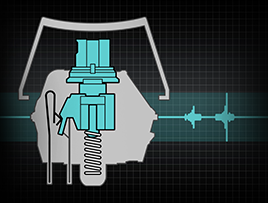
Linear
Linear switches provide a completely smooth keypress all the way down.
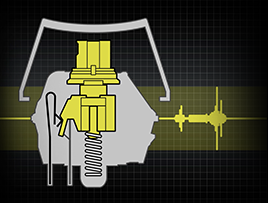
Tactile
Tactile switches offer a slight bump to indicate when a keystroke has been registered.
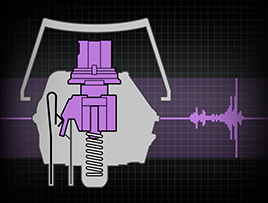
Clicky
Clicky switches audibly ‘click’ when typing, in addition to providing tactile feedback.
Corsair Magnetic Switches
Perfect for control freaks
Your keyboard is at your command. With adjustable actuation distance and dual-point actuation, MGX switches are the ultimate in keyboard customization.
Consistently smooth from initial contact to bottoming out, MGX switches can feel as fast or robust as you like – that’s the magic of magnetic switches.
Keyboards featuring magnetic switches

K70 MAX RGB Mechanical Keyboard
Custom Actuation
Custom actuation enables you to set the point a keypress registers from 0.4 to 3.6mm, to personalize your typing experience from the lightest touch or the strongest keypress.
Whether you shorten the actuation distance for fast actions and commands, or lengthen it to increase typing accuracy, you decide how your keystrokes land.
Rapid Trigger
Rapid Trigger enables hyper-quick movements that simply aren't possible on conventional gaming keyboards.
With Rapid Trigger enabled, keys instantly reset the moment they travel upward. The result is faster and more precise actions, giving you a step over your opponents.
Dual Actuation
Dual actuation allows you to assign two discrete actions to any key. Assign two spells for instant, satisfying, combos or switch between a walk and a sprint without needing a second key or modifier.
Dual actuation is only available on keyboards featuring magnetic switches, giving you the advantage in-game.
Corsair Optical Switches
Perfect for FPS gamers
Ultra-responsive OPX optical switches transmit inputs with laser-like speed. Play with nearly zero latency between your reaction time and the keypress registering.
Crisp and precise, OPX switches have a bright, poppy feel that encourages hyper-quick plays.
Keyboards featuring optical switches

K100 RGB OPX Mechanical Keyboard

TK70 PRO OPX Keyboard

K65 PRO Mini Keyboard
Corsair Mechanical Switches
Perfect for all-around users
CORSAIR MLX Reds are what make a mechanical keyboard an unmissable experience. Feel the magic of mechanical switches.
Ultra-smooth and satisfying, MLX Red switches deliver an unmistakably effortless keypress that always gets your actions to the game in time.
Keyboards featuring Mechanical Switches

Corsair K70 CORE Mechanical Keyboard
Magnetic Switches



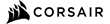 Corsair K70 MAX RGB Mechanical Keyboard, Corsair MGX Switches, N-Key Rollover, Anti-Ghosting, USB
LN138904
Customer Review £209.99Free delivery on this item
Corsair K70 MAX RGB Mechanical Keyboard, Corsair MGX Switches, N-Key Rollover, Anti-Ghosting, USB
LN138904
Customer Review £209.99Free delivery on this item
Mechanical Switches



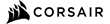 Corsair K70 CORE RGB Mechanical Keyboard, Corsair Red Switches, N-Key Rollover, Anti-Ghosting, USB
LN140707
Customer Review £89.99Free delivery on this itemDue tomorrow
Corsair K70 CORE RGB Mechanical Keyboard, Corsair Red Switches, N-Key Rollover, Anti-Ghosting, USB
LN140707
Customer Review £89.99Free delivery on this itemDue tomorrow


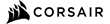 Corsair K65 PLUS WIRELESS RGB 75% Mechanical Gaming Keyboard, Corsair MLX Red Switches, NKRO, Anti-Ghosting
LN144865
Customer Review £149.99Free delivery on this item
Corsair K65 PLUS WIRELESS RGB 75% Mechanical Gaming Keyboard, Corsair MLX Red Switches, NKRO, Anti-Ghosting
LN144865
Customer Review £149.99Free delivery on this item
Optical Switches



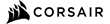 Corsair K65 PRO MINI RGB 65% Mechanical Keyboard, Corsair OPX Switches, N-Key Rollover, Anti-Ghosting, USB
LN137666
Customer Review £129.98Free delivery on this item
Corsair K65 PRO MINI RGB 65% Mechanical Keyboard, Corsair OPX Switches, N-Key Rollover, Anti-Ghosting, USB
LN137666
Customer Review £129.98Free delivery on this item


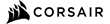 Corsair K70 PRO OPX RGB Mechanical Keyboard, Corsair OPX Switches, N-Key Rollover, Anti-Ghosting, USB
LN141593
No customer review£179.99Free delivery on this item
Corsair K70 PRO OPX RGB Mechanical Keyboard, Corsair OPX Switches, N-Key Rollover, Anti-Ghosting, USB
LN141593
No customer review£179.99Free delivery on this item


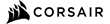 Corsair K100 RGB Mechanical Keyboard, Corsair OPX Switches, AXON Hyper-Processing, N-Key Rollover, Anti-Ghosting, USB
LN110869
Customer Review £229.99Free delivery on this item
Corsair K100 RGB Mechanical Keyboard, Corsair OPX Switches, AXON Hyper-Processing, N-Key Rollover, Anti-Ghosting, USB
LN110869
Customer Review £229.99Free delivery on this item