Windows Server Buyers Guide
Windows Server 2025 is the latest operating system (OS) for servers from Microsoft. To cover small office servers right up to datacentre deployments, it is available in three versions - Windows Server 2025 Essentials, Windows Server 2025 Standard and Windows Server 2025 Datacenter - but which one should you choose?

Essentials Edition
With up to 25 users or 50 devices, the Essentials edition is the perfect server OS for small businesses. It includes many of the features of the other editions, such as Windows Admin Centre and System Insights, however it is limited to a single CPU with a maximum of 10 cores.

Standard Edition
Standard edition has almost all the features of the Datacenter edition, however it is aimed at users who don’t need a heavily virtualised environment. In addition to installation on the physical hardware, only two virtual machines running Windows Server are also possible with the server license, but there is no limit on Linux VMs.

Datacenter Edition
With the Datacenter edition, users have the greatest possible flexibility in server deployment and can realise large, rapidly changing workloads. The number of VMs is unlimited and software-defined storage can be implemented using unlimited-scale Storage Replica functionality.
Windows Server 2025 Features
| Feature | Essentials Edition | Standard Edition | Datacentre Edition |
|---|---|---|---|
|
USER LIMIT Number of concurrent users that can access the server. |
25 (or 50 devices) |
Unlimited | Unlimited |
|
MAXIMUM RAM The total supported system memory |
64GB | 4 PB | 4 PB |
|
MAXIMUM CPUs The total supported processor sockets |
2 | 64 | 64 |
|
MAXIMUM CPU CORES The total supported processor physical cores |
10 | Unlimited | Unlimited |
|
VIRTUAL MACHINES (VMs) The number of Hyper-V instances that can be run per licence. |
1 | 2 | Unlimited |
|
WINDOWS ADMIN CENTRE Manage your servers, clusters, hyper-converged infrastructure and Windows 10 PCs. |
✓ | ✓ | ✓ |
|
SYSTEM INSIGHTS Predictive capabilities, each backed by a machine- learning model, locally analyse Windows Server system data to provide high-accuracy predictions that help reduce the operational expenses. |
✓ | ✓ | ✓ |
|
NETWORK CONTROLLER Provides a centralised, programmable point of automation to manage, configure, monitor, and troubleshoot. |
✓ | ✓ | ✓ |
|
AZURE DNS SERVER Provides name resolution by using Microsoft Azure infrastructure. |
✓ | ✓ | ✓ |
|
DEVICE HEALTH ATTESTATION Integrates with Windows 10 Mobile Device Management (MDM) and Supports devices that have a Trusted Module Platform (TPM). |
X | ✓ | ✓ |
|
HYBRID INTEGRATION Management program that enables you to work with both local and cloud servers. |
X | ✓ | ✓ |
|
SERVER CONTAINERS Containers allow applications to run across diverse environments on-premises and in the cloud. |
X | Windows - Unlimited Hyper V - 2 |
Windows - Unlimited Hyper V - Unlimited |
|
SOFTWARE DEFINED NETWORKING Provides a method to centrally configure and manage physical and virtual network devices such as routers, switches, and gateways in your datacentre. |
X | ✓ | ✓ |
|
STORAGE REPLICA Create highly available, highly scalable software-defined storage at a fraction of the cost of traditional SAN or NAS arrays. |
X | Single 2TB volume | Unlimited |
|
SHIELDED VMs Provides a virtual TPM, and encryption using BitLocker, ensuring VMs can run only on healthy and approved hosts in the fabric. |
X | X | ✓ |
|
HYPER CONVERGED INFRASTRUCTURE Supports HCI when compute, network, and storage are all combined into a single piece of equipment. |
X | X | ✓ |
Windows Server 2025 Core Licensing
Windows Server 2025 Standard and Datacenter editions are licensed per CPU core. The standard installations are licensed for 16 or 24 CPU cores, so if your server has more cores that this you will need to buy additional CPU license packs. These are available in various multiples, such as 2, 4 and 16 additional cores. External users must be licensed with either an individual User CAL or a Device CAL (Client Access License). Which you should choose depends on the way you intend to use your Windows Server 2025 software.
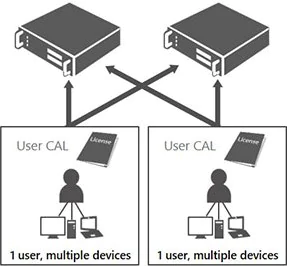
User CAL
With the User CAL, you purchase a CAL for every user who accesses the server to use services such as file storage or printing, regardless of the number of devices they use for that access. Purchasing a User CAL might make more sense if your company's employees need to have roaming access to the corporate network by using multiple devices, or from unknown devices, or if you simply have more devices than users in your organisation.

Device CAL
With a Device CAL, you purchase a CAL for every device that accesses your server, regardless of the number of users who use that device to access the server. Device CALs may make more economic and administrative sense if your company has workers who share devices, for example, on different work shifts.
Should you choose to have a custom server build from 3XS, you can add your choice of Microsoft Windows Server 2025 and we will ensure the product is properly licensed upon purchase.
Learn more about the 3XS SERVER RANGE
Upgrade to Windows Server 2025
You may have an existing server with an older version of Windows Server OS software such as Server 2008R2, Server 2012R2, Server 2016, Server 2019 or Server 2022. Server 2008R2 is now out of support completely with Server 2012R2 support ending in October 2026. Aside from this, there are many advanced features of Server 2025 that older version lack so it may be worth considering an upgrade, as it is possible to upgrade from up to four generations ago in a single jump.
| Feature | Windows Server 2008R2 | Windows Server 2012R2 | Windows Server 2016 | Windows Server 2019 | Windows Server 2022 | Windows Server 2025 |
|---|---|---|---|---|---|---|
| AZURE HYBRID INTEGRATION | X | X | X | ✓ | ✓ | ✓ |
| STORAGE SPACES DIRECT | X | X | X | ✓ | ✓ | ✓ |
| STORAGE MIGRATION SERVICES | X | X | X | ✓ | ✓ | ✓ |
| SYSTEMS INSIGHTS | X | X | X | ✓ | ✓ | ✓ |
| VM PROTECTION | X | X | ✓ | ✓ | ✓ | ✓ |
| DATA DEDUPLICATION | X | ✓ | ✓ | ✓ | ✓ | ✓ |
| CLUSTER-WIDE MONITORING | X | X | ✓ | ✓ | ✓ | ✓ |
| PERSISTANT MEMORY | X | X | X | ✓ | ✓ | ✓ |
| STORAGE CLASS MEMORY | X | X | X | ✓ | ✓ | ✓ |
| SERVER MESSAGE BLOCK ENCRYPTION | X | X | X | X | ✓ | ✓ |
| DEDICATED MICROSOFT CLOUD EDITION | X | X | X | X | ✓ | ✓ |
| DIRECT UPGRADE TO WINDOWS SERVER 2025 | X | ✓ | ✓ | ✓ | ✓ | ✓ |
Although Server 2022 and Server 2025 may look identical in feature sets, there are certain functions that only are available in the more expensive Server 2022 Datacentre Edition that are now in available in the better value Server 2025 Standard Edition. Furthermore, although many features may be present in Server 2022, Windows Server 2025 represents a significant step forward offering advancements in security, performance, cloud integration and containerisation features and capabilities.
Ready To Buy?

Browse our range of Windows Server OS options:
VIEW WINDOWS SERVER LICENCES VIEW 3XS SERVER CONFIGURATORSAlternatively, if you have any further questions you’d like answering about Microsoft Windows Server, don’t hesitate to call one of our friendly advisors on 01204 474747 or contact [email protected]