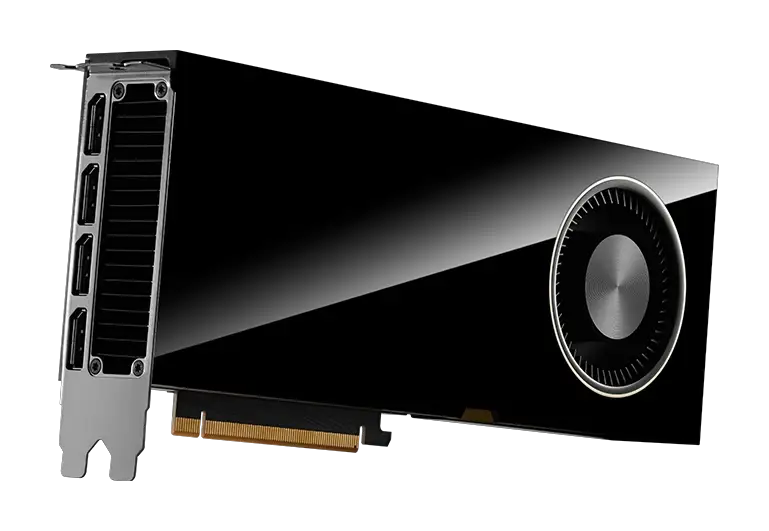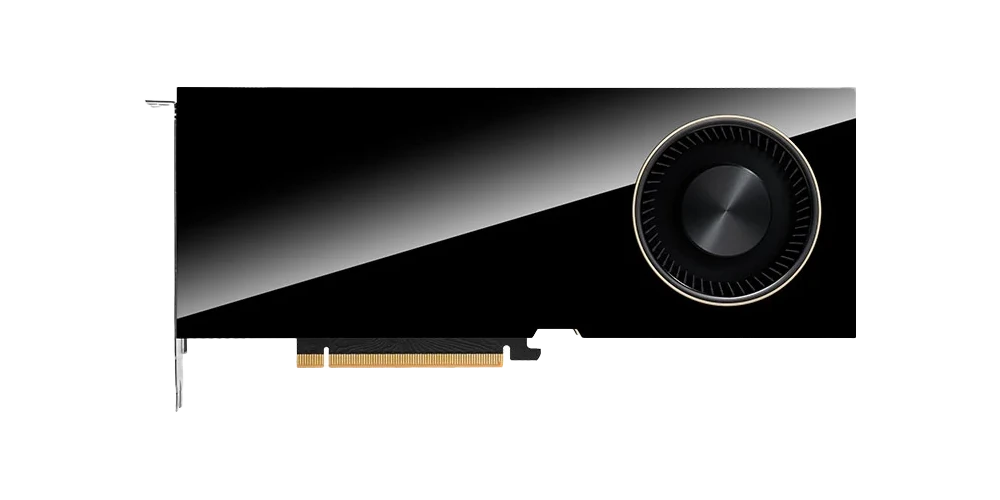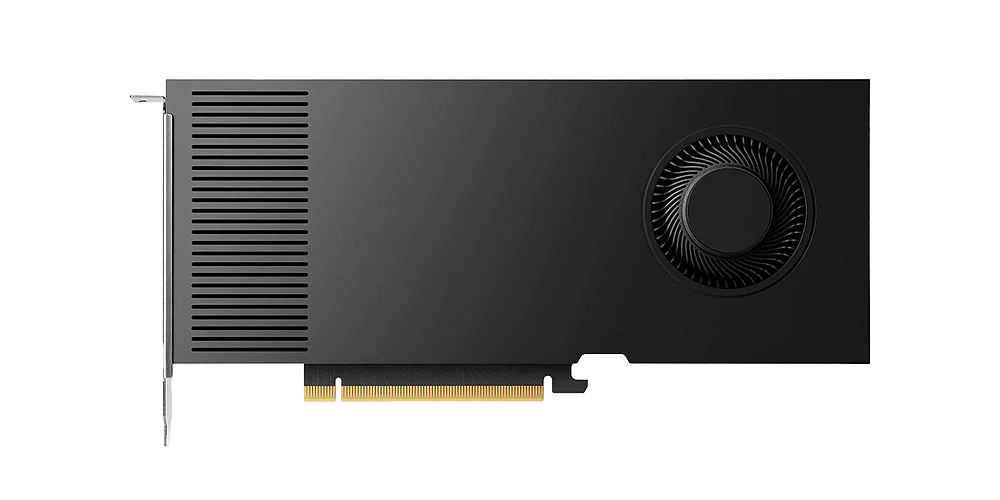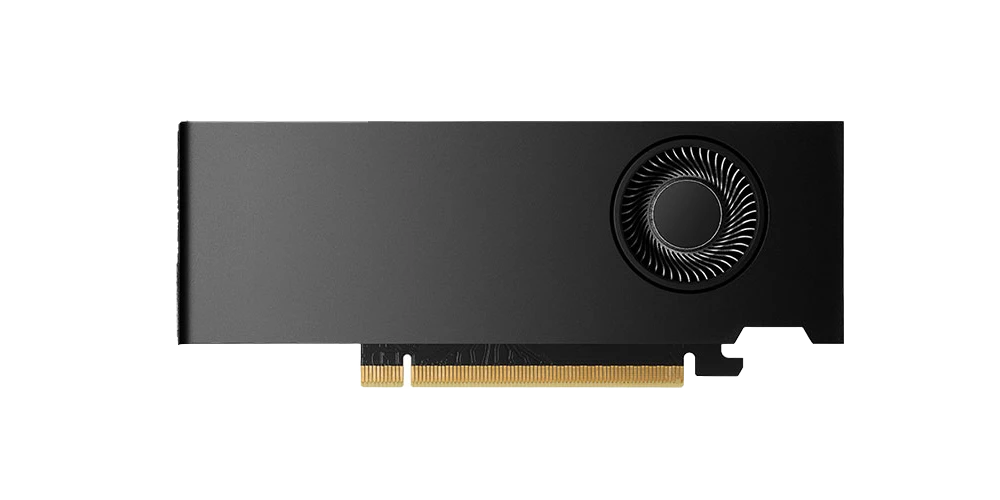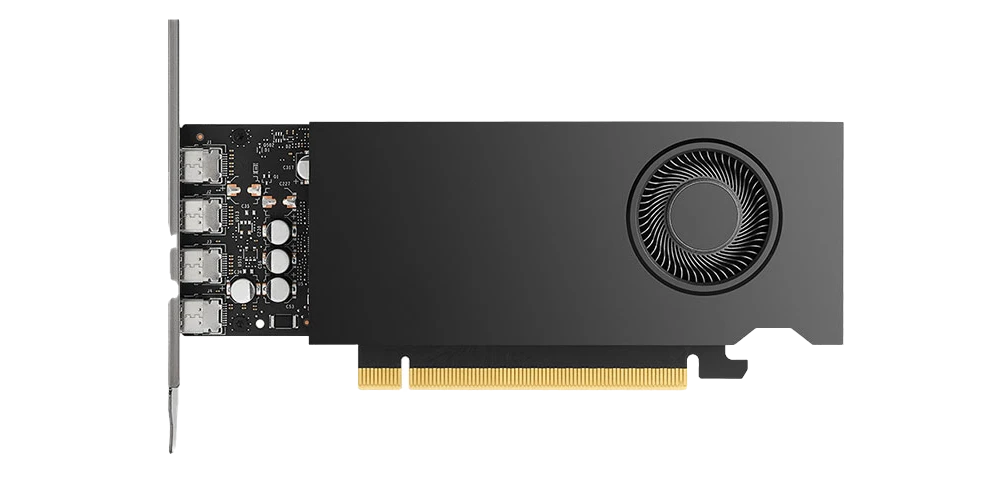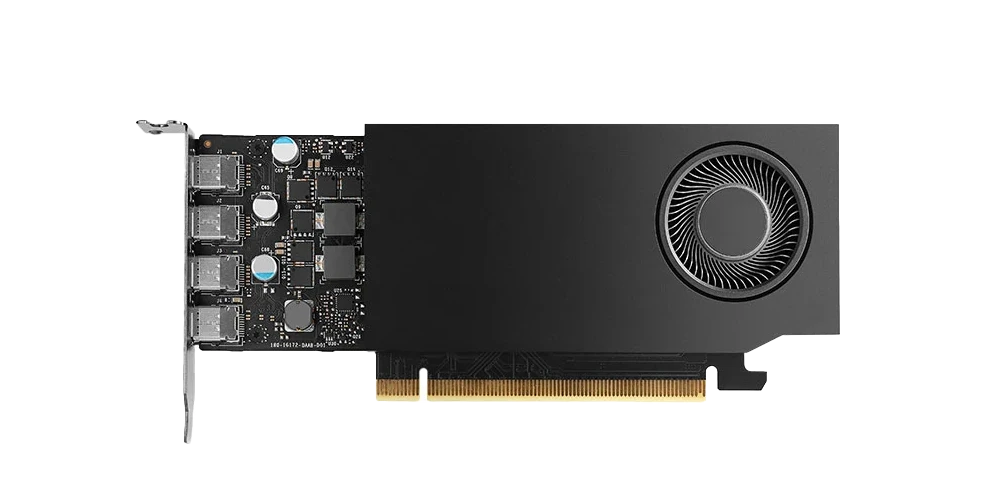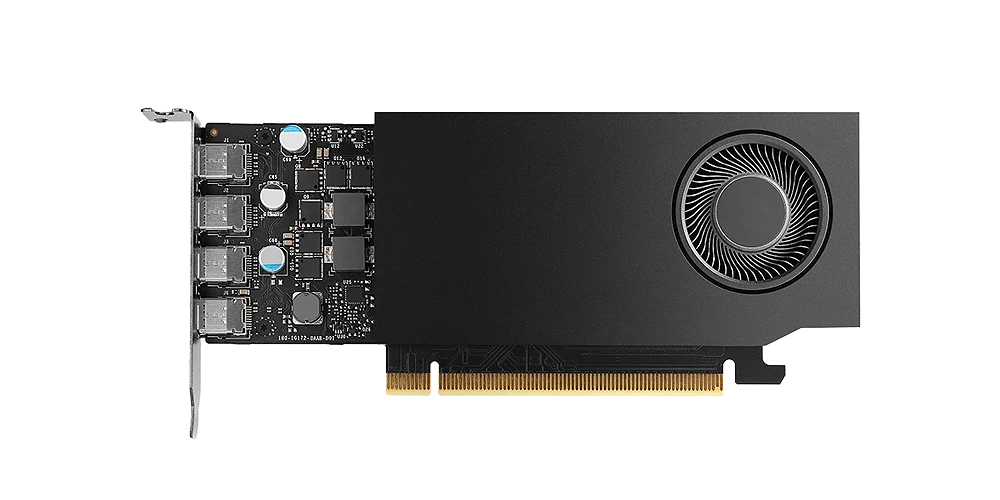RTX PRO 6000 Blackwell

380
Ray Tracing Performance (TFLOPS)
TBC
Double Precision FP64 Performance (TFLOPS)
125
Single Precision FP32 Performance (TFLOPS)
TBC
Half Precision FP16 Performance (TFLOPS)
4,000
AI FP4 Performance (TOPS)
The RTX PRO 6000 Blackwell is the highest performing GPU accelerator based on the Blackwell architecture which supports improved ray tracing and AI performance. The RTX PRO 6000 Blackwell features 24,064 CUDA cores, 752 5th gen Tensor cores and 188 4th gen RT cores, combined with 96GB of ultra-reliable ECC memory. Supporting four displays the RTX PRO 6000 Blackwell is a supremely powerful graphics card for very high-end workstations.
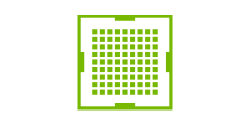
CUDA
CUDA cores are the workhorse in Blackwell GPUs, as the architecture supports many cores and accelerates workloads up to 28% (FP32) faster than the previous Ada Lovelace generation..

RAY TRACING
Blackwell GPUs feature fourth generation RT cores delivering up to double the real-time photorealistic ray-tracing performance of the previous generation GPUs.
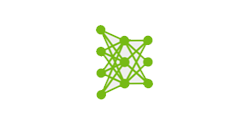
DATA SCIENCE & AI
Fifth generation Tensor cores boost scientific computing and AI development with up to 3x faster performance compared to Ada Lovelace GPUs, they also support FP4 precision.

MIG
Multi-Instance GPU (MIG) fully isolates at the hardware level allowing memory, cache and cores to be partitioned into as many as four independent instances, giving multiple users access to GPU acceleration.
VIEW RTX PRO GPUS
RTX PRO 6000 Blackwell Max-Q

333
Ray Tracing Performance (TFLOPS)
TBC
Double Precision FP64 Performance (TFLOPS)
110
Single Precision FP32 Performance (TFLOPS)
TBC
Half Precision FP16 Performance (TFLOPS)
3,511
AI FP4 Performance (TOPS)
The RTX PRO 6000 Blackwell Max-Q is a high-end GPU accelerator based on the Blackwell architecture which supports improved ray tracing and AI performance. The RTX PRO 6000 Blackwell Max-Q has the same specs as the 6000, however, it runs at lower clock speeds, so the 6000 model is considerably faster and more power hungry. The RTX PRO 6000 Blackwell Max-Q features 24,064 CUDA cores, 752 5th gen Tensor cores and 188 4th gen RT cores, combined with 96GB of ultra-reliable ECC memory. Supporting four displays the RTX PRO 6000 Blackwell Max-Q is an extremely powerful graphics card for very high-end workstations.
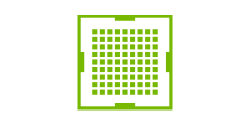
CUDA
CUDA cores are the workhorse in Blackwell GPUs, as the architecture supports many cores and accelerates workloads up to 28% (FP32) faster than the previous Ada Lovelace generation.

RAY TRACING
Blackwell GPUs feature fourth generation RT cores delivering up to double the real-time photorealistic ray-tracing performance of the previous generation GPUs.
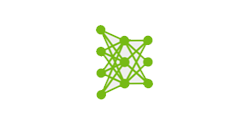
DATA SCIENCE & AI
Fifth generation Tensor cores boost scientific computing and AI development with up to 3x faster performance compared to Ada Lovelace GPUs, they also support FP4 precision.

MIG
Multi-Instance GPU (MIG) fully isolates at the hardware level allowing memory, cache and cores to be partitioned into as many as four independent instances, giving multiple users access to GPU acceleration.
VIEW RTX PRO GPUS
RTX PRO 5000 Blackwell

TBC
Ray Tracing Performance (TFLOPS)
TBC
Double Precision FP64 Performance (TFLOPS)
TBC
Single Precision FP32 Performance (TFLOPS)
TBC
Half Precision FP16 Performance (TFLOPS)
TBC
AI FP4 Performance (TOPS)
The RTX PRO 5000 Blackwell is a high-end GPU accelerator based on the Blackwell architecture which supports improved ray tracing and AI performance. The RTX PRO 5000 Blackwell features 14,080 CUDA cores, 440 5th gen Tensor cores and 110 4th gen RT cores, combined with 48GB of ultra-reliable ECC memory. Supporting four displays the RTX PRO 5000 Blackwell is an extremely powerful graphics card for very high-end workstations.
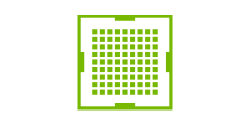
CUDA
CUDA cores are the workhorse in Blackwell GPUs, as the architecture supports many cores and accelerates workloads up to 28% (FP32) faster than the previous Ada Lovelace generation.

RAY TRACING
Blackwell GPUs feature fourth generation RT cores delivering up to double the real-time photorealistic ray-tracing performance of the previous generation GPUs.
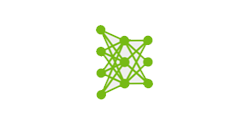
DATA SCIENCE & AI
Fifth generation Tensor cores boost scientific computing and AI development with up to 3x faster performance compared to Ada Lovelace GPUs, they also support FP4 precision.

MIG
Multi-Instance GPU (MIG) fully isolates at the hardware level allowing memory, cache and cores to be partitioned into up to two independent instances, giving multiple users access to GPU acceleration.
VIEW RTX PRO GPUS
RTX PRO 4500 Blackwell

TBC
Ray Tracing Performance (TFLOPS)
TBC
Double Precision FP64 Performance (TFLOPS)
TBC
Single Precision FP32 Performance (TFLOPS)
TBC
Half Precision FP16 Performance (TFLOPS)
TBC
AI FP4 Performance (TOPS)
The RTX PRO 4500 Blackwell is a mid-range GPU accelerator based on the Blackwell architecture which supports improved ray tracing and AI performance. The RTX PRO 4500 Blackwell features 10,496 CUDA cores, 328 5th gen Tensor cores and 82 4th gen RT cores, combined with 32GB of ultra-reliable ECC memory. Supporting four displays the RTX PRO 4500 Blackwell is a powerful graphics card for mid-range workstations.
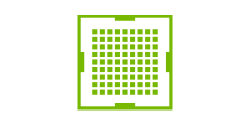
CUDA
CUDA cores are the workhorse in Blackwell GPUs, as the architecture supports many cores and accelerates workloads up to 28% (FP32) faster than the previous Ada Lovelace generation.

RAY TRACING
Blackwell GPUs feature fourth generation RT cores delivering up to double the real-time photorealistic ray-tracing performance of the previous generation GPUs.
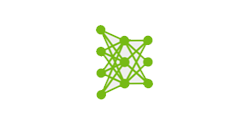
DATA SCIENCE & AI
Fifth generation Tensor cores boost scientific computing and AI development with up to 3x faster performance compared to Ada Lovelace GPUs, they also support FP4 precision.
VIEW RTX PRO GPUS
RTX PRO 4000 Blackwell

TBC
Ray Tracing Performance (TFLOPS)
TBC
Double Precision FP64 Performance (TFLOPS)
TBC
Single Precision FP32 Performance (TFLOPS)
TBC
Half Precision FP16 Performance (TFLOPS)
TBC
AI FP4 Performance (TOPS)
The RTX PRO 4000 Blackwell is a mid-range GPU accelerator based on the Blackwell architecture which supports improved ray tracing and AI performance. The RTX PRO 4000 Blackwell features 8,960 CUDA cores, 280 5th gen Tensor cores and 70 4th gen RT cores, combined with 24GB of ultra-reliable ECC memory. Supporting four displays the RTX PRO 4000 Blackwell is a powerful graphics card for mid-range workstations.
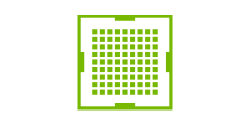
CUDA
CUDA cores are the workhorse in Blackwell GPUs, as the architecture supports many cores and accelerates workloads up to 28% (FP32) faster than the previous Ada Lovelace generation.

RAY TRACING
Blackwell GPUs feature fourth generation RT cores delivering up to double the real-time photorealistic ray-tracing performance of the previous generation GPUs.
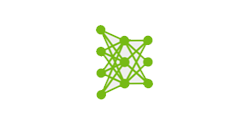
DATA SCIENCE & AI
Fifth generation Tensor cores boost scientific computing and AI development with up to 3x faster performance compared to Ada Lovelace GPUs, they also support FP4 precision.
VIEW RTX PRO GPUS
RTX PRO 4000 Blackwell SFF

TBC
Ray Tracing Performance (TFLOPS)
TBC
Double Precision FP64 Performance (TFLOPS)
TBC
Single Precision FP32 Performance (TFLOPS)
TBC
Half Precision FP16 Performance (TFLOPS)
TBC
AI FP4 Performance (TOPS)
The RTX PRO 4000 Blackwell SFF is a compact mid-range GPU accelerator designed for small form factor workstations. It is based on the Blackwell architecture which supports improved ray tracing and AI performance. The RTX PRO 4000 Blackwell SFF features 8,960 CUDA cores, 280 5th gen Tensor cores and 70 4th gen RT cores, combined with 24GB of ultra-reliable ECC memory. Supporting four displays the RTX PRO 4000 Blackwell SFF is a powerful graphics card for mid-range workstations.
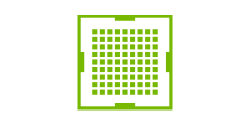
CUDA
CUDA cores are the workhorse in Blackwell GPUs, as the architecture supports many cores and accelerates workloads up to 28% (FP32) faster than the previous Ada Lovelace generation.

RAY TRACING
Blackwell GPUs feature fourth generation RT cores delivering up to double the real-time photorealistic ray-tracing performance of the previous generation GPUs.
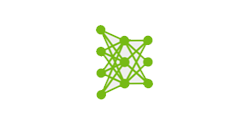
DATA SCIENCE & AI
Fifth generation Tensor cores boost scientific computing and AI development with up to 3x faster performance compared to Ada Lovelace GPUs, they also support FP4 precision.
VIEW RTX PRO GPUS
RTX PRO 2000 Blackwell

52
Ray Tracing Performance (TFLOPS)
TBC
Double Precision FP64 Performance (TFLOPS)
17
Single Precision FP32 Performance (TFLOPS)
TBC
Half Precision FP16 Performance (TFLOPS)
545
AI FP4 Performance (TOPS)
The RTX PRO 2000 Blackwell is a compact entry-level GPU accelerator designed for small form factor workstations. It is based on the Blackwell architecture which supports improved ray tracing and AI performance. The RTX PRO 2000 Blackwell features 4,352 CUDA cores, 136 5th gen Tensor cores and 34 4th gen RT cores, combined with 16GB of ultra-reliable ECC memory. Supporting four displays the RTX PRO 2000 Blackwell is a powerful graphics card for entry-level workstations.
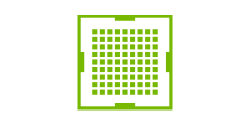
CUDA
CUDA cores are the workhorse in Blackwell GPUs, as the architecture supports many cores and accelerates workloads up to 28% (FP32) faster than the previous Ada Lovelace generation.

RAY TRACING
Blackwell GPUs feature fourth generation RT cores delivering up to double the real-time photorealistic ray-tracing performance of the previous generation GPUs.
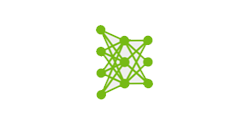
DATA SCIENCE & AI
Fifth generation Tensor cores boost scientific computing and AI development with up to 3x faster performance compared to Ada Lovelace GPUs, they also support FP4 precision.
VIEW RTX PRO GPUS
RTX 6000 Ada
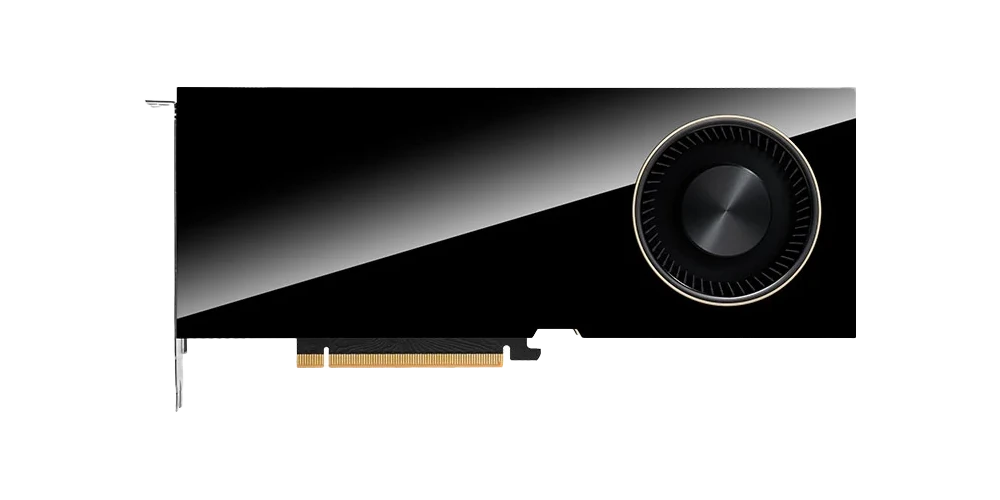
210.6
Ray Tracing Performance (TFLOPS)
1.4
Double Precision FP64 Performance (TFLOPS)
91
Single Precision FP32 Performance (TFLOPS)
1457
Half Precision FP16 Performance (TFLOPS)
TBC
AI FP4 Performance (TOPS)
The RTX 6000 Ada is the highest performing GPU accelerator based on the Ada Lovelace architecture which supports improved ray tracing and AI performance - it should not be confused with the original RTX 6000 from 2018 which is a much slower GPU and no longer available to buy. The RTX 6000 Ada features 18,176 CUDA cores, 568 4th gen Tensor cores and 142 3rd gen RT cores, combined with 48GB of ultra-reliable ECC memory. Supporting four displays the RTX 6000 Ada is a supremely powerful graphics card for very high-end workstations.
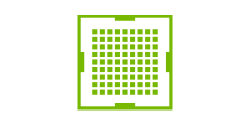
CUDA
CUDA cores are the workhorse in Ada Lovelace GPUs, as the architecture supports many cores and accelerates workloads up to 1.5x (FP32) of the previous Ampere generation.

RAY TRACING
Ada Lovelace GPUs feature third generation RT cores delivering up to double the real-time photorealistic ray-tracing performance of the previous generation GPUs.
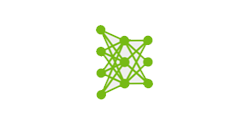
DATA SCIENCE & AI
Fourth generation Tensor cores boost scientific computing and AI development with up to 3x faster performance compared to Ampere GPUs and support mixed floating-point acceleration.

VR
Ada Lovelace GPUs offer variable rate shading to dynamically change the rate at which different parts of a scene is shaded creating immersive VR experiences.
VIEW RANGE
RTX 5000 Ada

151
Ray Tracing Performance (TFLOPS)
1.0
Double Precision FP64 Performance (TFLOPS)
65.3
Single Precision FP32 Performance (TFLOPS)
1044.4
Half Precision FP16 Performance (TFLOPS)
TBC
AI FP4 Performance (TOPS)
The RTX 5000 Ada is a high-end GPU accelerator based on the Ada Lovelace architecture which supports improved ray tracing and AI performance. The RTX 5000 Ada features 12,800 CUDA cores, 400 4th Tensor cores and 100 3rd gen RT cores, combined with 32GB of ultra-reliable ECC memory. Supporting four displays the RTX 5000 Ada is an extremely powerful graphics card for very high-end workstations.
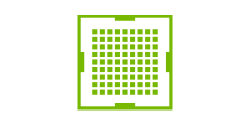
CUDA
CUDA cores are the workhorse in Ada Lovelace GPUs, as the architecture supports many cores and accelerates workloads up to 1.5x (FP32) of the previous Ampere generation.

RAY TRACING
Ada Lovelace GPUs feature third generation RT cores delivering up to double the real-time photorealistic ray-tracing performance of the previous generation GPUs.
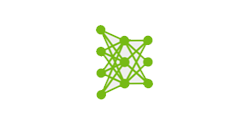
DATA SCIENCE & AI
Fourth generation Tensor cores boost scientific computing and AI development with up to 3x faster performance compared to Ampere GPUs and support mixed floating-point acceleration.

VR
Ada Lovelace GPUs offer variable rate shading to dynamically change the rate at which different parts of a scene is shaded creating immersive VR experiences.
VIEW RANGE
RTX 4500 Ada

91.6
Ray Tracing Performance (TFLOPS)
0.6
Double Precision FP64 Performance (TFLOPS)
39.6
Single Precision FP32 Performance (TFLOPS)
634
Half Precision FP16 Performance (TFLOPS)
TBC
AI FP4 Performance (TOPS)
The RTX 4500 Ada is a high-end GPU accelerator based on the Ada Lovelace architecture which supports improved ray tracing and AI performance. The RTX 4500 Ada features 7,680 CUDA cores, 240 4th gen Tensor cores and 60 3rd gen RT cores, combined with 24GB of ultra-reliable ECC memory. Supporting four displays the RTX 4500 Ada is a powerful graphics card for high-end workstations.
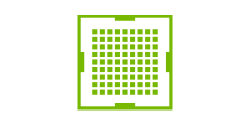
CUDA
CUDA cores are the workhorse in Ada Lovelace GPUs, as the architecture supports many cores and accelerates workloads up to 1.5x (FP32) of the previous Ampere generation.

RAY TRACING
Ada Lovelace GPUs feature third generation RT cores delivering up to double the real-time photorealistic ray-tracing performance of the previous generation GPUs.
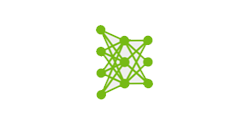
DATA SCIENCE & AI
Fourth generation Tensor cores boost scientific computing and AI development with up to 3x faster performance compared to Ampere GPUs and support mixed floating-point acceleration.

VR
Ada Lovelace GPUs offer variable rate shading to dynamically change the rate at which different parts of a scene is shaded creating immersive VR experiences.
VIEW RANGE
RTX 4000 Ada
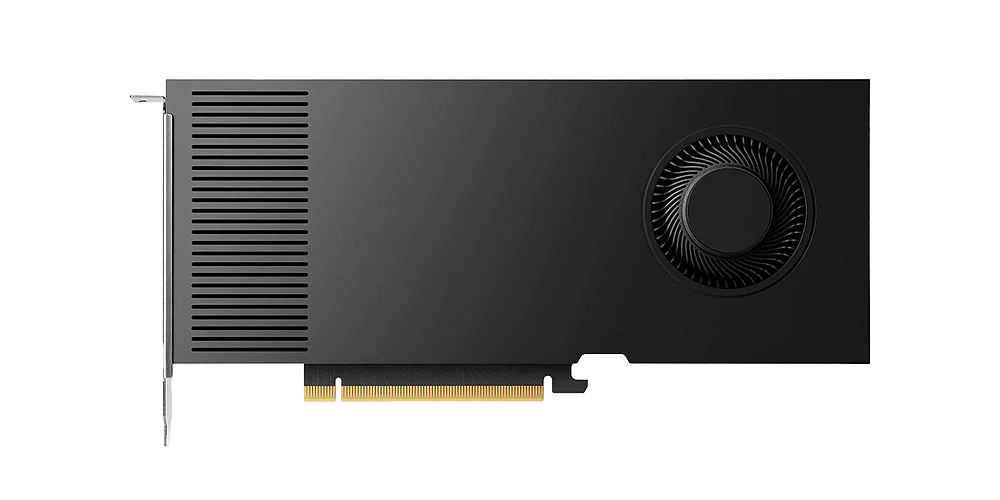
61.8
Ray Tracing Performance (TFLOPS)
0.4
Double Precision FP64 Performance (TFLOPS)
36.7
Single Precision FP32 Performance (TFLOPS)
327.6
Half Precision FP16 Performance (TFLOPS)
TBC
AI FP4 Performance (TOPS)
The RTX 4000 Ada is a mid-range GPU accelerator based on the Ada Lovelace architecture which supports improved ray tracing and AI performance. The RTX 4000 Ada features 6,144 CUDA cores, 192 4th gen Tensor cores and 48 3rd gen RT cores, combined with 20GB of ultra-reliable ECC memory. Supporting four displays the RTX 4000 Ada is a powerful graphics card for mid-range workstations.
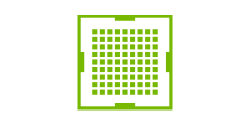
CUDA
CUDA cores are the workhorse in Ada Lovelace GPUs, as the architecture supports many cores and accelerates workloads up to 1.5x (FP32) of the previous Ampere generation.

RAY TRACING
Ada Lovelace GPUs feature third generation RT cores delivering up to double the real-time photorealistic ray-tracing performance of the previous generation GPUs.
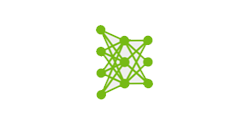
DATA SCIENCE & AI
Fourth generation Tensor cores boost scientific computing and AI development with up to 3x faster performance compared to Ampere GPUs and support mixed floating-point acceleration.

VR
Ada Lovelace GPUs offer variable rate shading to dynamically change the rate at which different parts of a scene is shaded creating immersive VR experiences.
VIEW RANGE
RTX 4000 SFF Ada

44.3
Ray Tracing Performance (TFLOPS)
0.3
Double Precision FP64 Performance (TFLOPS)
19.2
Single Precision FP32 Performance (TFLOPS)
306.8
Half Precision FP16 Performance (TFLOPS)
TBC
AI FP4 Performance (TOPS)
The RTX 4000 SFF Ada is a compact, half-height version of the RTX 4000 Ada GPU, bringing the benefits of the Ada Lovelace architecture to small form factor workstations. The RTX 4000 SFF Ada features the same 6,144 CUDA cores, 192 4th gen Tensor cores and 48 3rd gen RT cores, combined with 20GB of server-grade ECC memory, but runs at lower clock speeds reducing its performance compared to its full size RTX 4000 Ada brother. Supporting four displays the RTX 4000 SFF Ada is a powerful graphics card for small form factor workstations.
In addition to the standard SKUs, Scan is now able to offer select NVIDIA RTX workstation GPUs configured by PNY with a special power profile that reduces maximum power consumption by up to 70%. These power-efficient cards are ideal for
bespoke projects, such as small form factor PCs and industrial use. For more information, including pricing, contact us at [email protected]
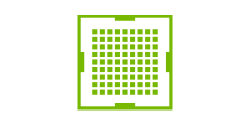
CUDA
CUDA cores are the workhorse in Ada Lovelace GPUs, as the architecture supports many cores and accelerates workloads up to 1.5x (FP32) of the previous Ampere generation.

RAY TRACING
Ada Lovelace GPUs feature third generation RT cores delivering up to double the real-time photorealistic ray-tracing performance of the previous generation GPUs.

VR
Ada Lovelace GPUs offer variable rate shading to dynamically change the rate at which different parts of a scene is shaded creating immersive VR experiences.
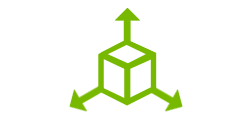
SFF
The latest entry-level graphics cards feature a low-profile design that fits in a wide variety of workstation chassis—minimising your desktop workstation footprint without compromising performance.
VIEW RANGE
RTX 2000 Ada
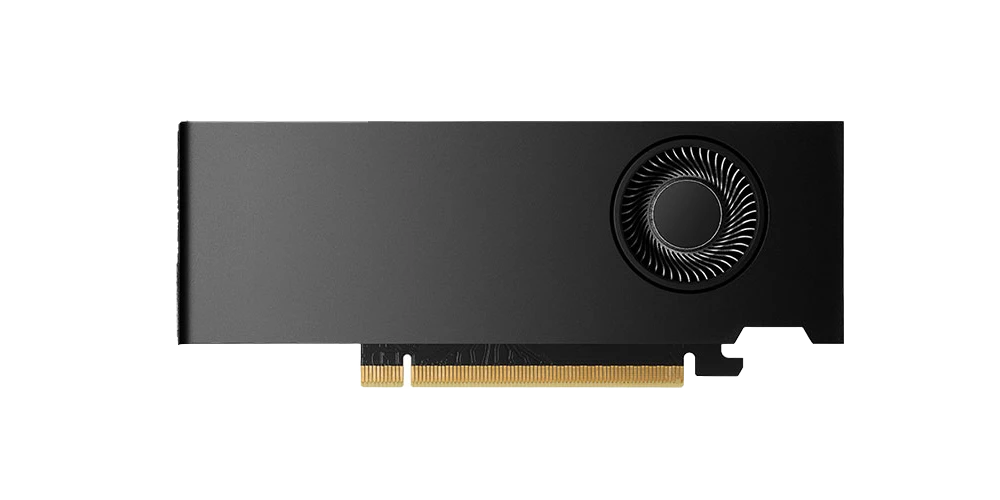
27.7
Ray Tracing Performance (TFLOPS)
0.2
Double Precision FP64 Performance (TFLOPS)
12.0
Single Precision FP32 Performance (TFLOPS)
191.9
Half Precision FP16 Performance (TFLOPS)
TBC
AI FP4 Performance (TOPS)
The RTX 2000 Ada is a compact, half-height graphics card, bringing the benefits of the Ada Lovelace architecture to small form factor workstations. The RTX 2000 Ada features the 2,816 CUDA cores, 88 4th gen Tensor cores and 22 3rd gen RT cores, combined with 16GB of server-grade ECC memory. Supporting four displays the RTX 2000 Ada is a powerful graphics card for small form factor workstations.
In addition to the standard SKUs, Scan is now able to offer select NVIDIA RTX workstation GPUs configured by PNY with a special power profile that reduces maximum power consumption by up to 70%. These power-efficient cards are ideal for bespoke projects, such as small form factor PCs and industrial use. For more information, including pricing, contact us at
[email protected]
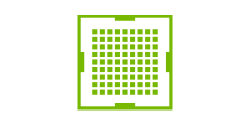
CUDA
CUDA cores are the workhorse in Ada Lovelace GPUs, as the architecture supports many cores and accelerates workloads up to 1.5x (FP32) of the previous Ampere generation.

RAY TRACING
Ada Lovelace GPUs feature third generation RT cores delivering up to double the real-time photorealistic ray-tracing performance of the previous generation GPUs.

VR
Ada Lovelace GPUs offer variable rate shading to dynamically change the rate at which different parts of a scene is shaded creating immersive VR experiences.
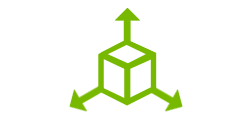
SFF
The latest entry-level graphics cards feature a low-profile design that fits in a wide variety of workstation chassis—minimising your desktop workstation footprint without compromising performance.
VIEW RANGE
RTX 2000E Ada
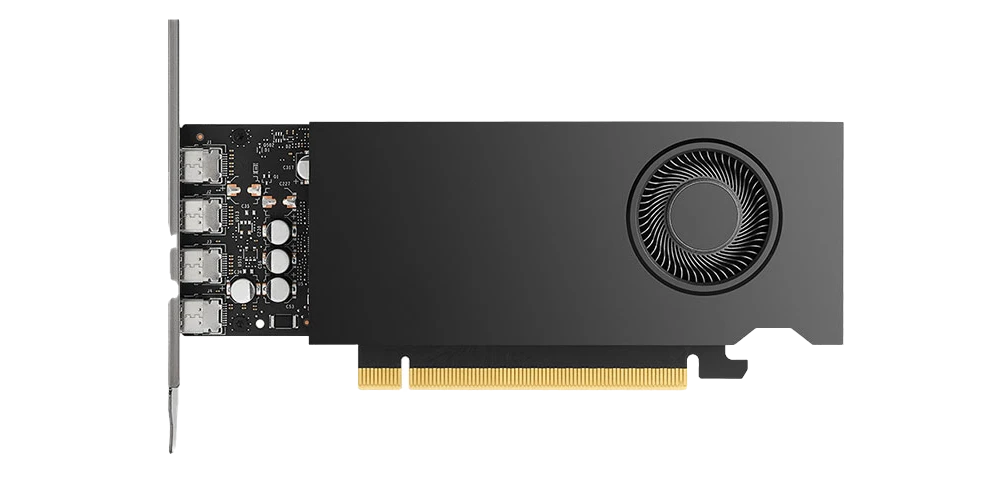
20.5
Ray Tracing Performance (TFLOPS)
0.2
Double Precision FP64 Performance (TFLOPS)
8.8
Single Precision FP32 Performance (TFLOPS)
71.0
Half Precision FP16 Performance (TFLOPS)
TBC
AI FP4 Performance (TOPS)
The RTX 2000E Ada is a compact, half-height single-slot graphics card, bringing the benefits of the Ada Lovelace architecture to small form factor workstations. The RTX 2000E Ada has the same configuration as the standard RTX 2000 Ada, with 2,816 CUDA cores, 88 4th gen Tensor cores and 22 3rd gen RT cores, combined with 16GB of server-grade ECC memory. However, the E version consumes less power as a result of running at lower clock speeds and therefore, slightly lower performance. Supporting four displays the RTX 2000 Ada is a powerful graphics card for small form factor workstations.
In addition to the standard SKUs, Scan is now able to offer select NVIDIA RTX workstation GPUs configured by PNY with a special power profile that reduces maximum power consumption by up to 70%. These power-efficient cards are ideal for bespoke projects, such as small form factor PCs and industrial use. For more information, including pricing, contact us at [email protected]
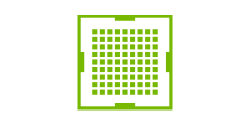
CUDA
CUDA cores are the workhorse in Ada Lovelace GPUs, as the architecture supports many cores and accelerates workloads up to 1.5x (FP32) of the previous Ampere generation.

RAY TRACING
Ada Lovelace GPUs feature third generation RT cores delivering up to double the real-time photorealistic ray-tracing performance of the previous generation GPUs.

VR
Ada Lovelace GPUs offer variable rate shading to dynamically change the rate at which different parts of a scene is shaded creating immersive VR experiences.
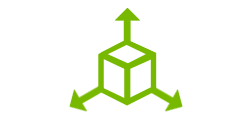
SFF
The latest entry-level graphics cards feature a low-profile design that fits in a wide variety of workstation chassis—minimising your desktop workstation footprint without compromising performance.
VIEW RANGE
RTX A1000
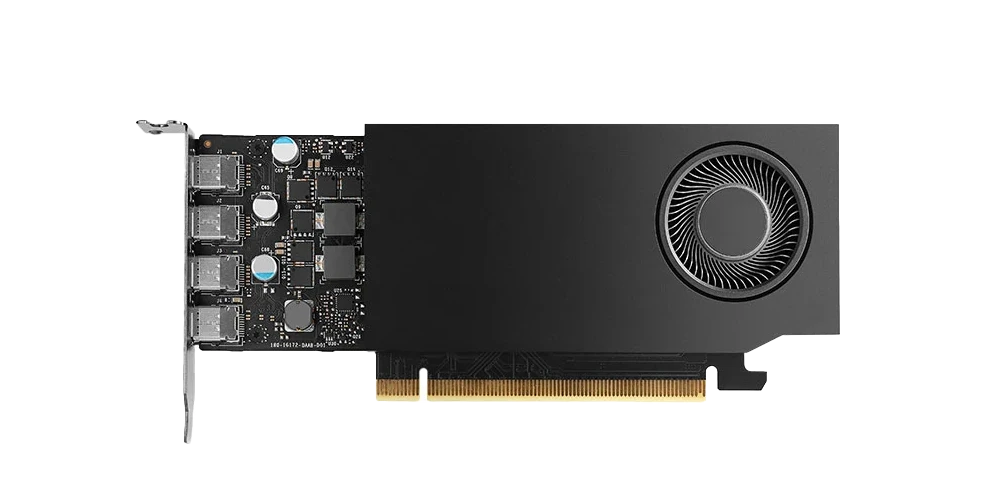
13.2
Ray Tracing Performance (TFLOPS)
0.1
Double Precision FP64 Performance (TFLOPS)
6.7
Single Precision FP32 Performance (TFLOPS)
53.8
Half Precision FP16 Performance (TFLOPS)
TBC
AI FP4 Performance (TOPS)
The RTX A1000 is an entry-level workstation GPU, delivering the benefits of the Ampere architecture, such as ray tracing and accelerated AI at a much lower price point than other GPUs. It features 2,304 CUDA cores, 72 3rd gen Tensor cores and 18 2nd gen RT cores combined with 8GB of memory. Supporting four displays the RTX A1000 is a great choice for basic visualisation tasks and small form factor workstations.
In addition to the standard SKUs, Scan is now able to offer select NVIDIA RTX workstation GPUs configured by PNY with a special power profile that reduces maximum power consumption by up to 70%. These power-efficient cards are ideal for bespoke projects, such as small form factor PCs and industrial use. For more information, including pricing, contact us at [email protected]
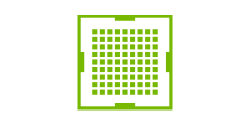
CUDA
CUDA cores are the workhorse in Ampere GPUs, as the architecture supports many cores and accelerates workloads up to 2.7x (FP32) of the previous Turing generation.

RAY TRACING
Ampere GPUs feature second generation RT cores delivering up to double the real-time photorealistic ray-tracing performance of the previous generation GPUs.

VR
Ampere GPUs offer variable rate shading to dynamically change the rate at which different parts of a scene is shaded creating immersive VR experiences.
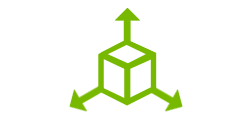
SFF
The latest entry-level graphics cards feature a low-profile design that fits in a wide variety of workstation chassis—minimising your desktop workstation footprint without compromising performance.
VIEW RANGE
RTX A400
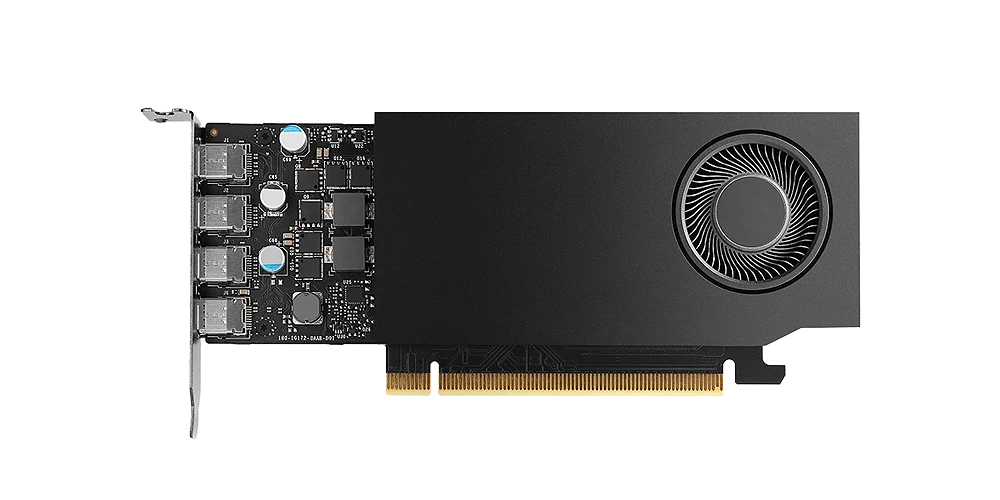
5.4
Ray Tracing Performance (TFLOPS)
0.05
Double Precision FP64 Performance (TFLOPS)
2.7
Single Precision FP32 Performance (TFLOPS)
21.7
Half Precision FP16 Performance (TFLOPS)
TBC
AI FP4 Performance (TOPS)
The RTX A400 is an entry-level workstation GPU, delivering the benefits of the Ampere architecture, such as ray tracing and accelerated AI at a much lower price point than other GPUs. It features 768 CUDA cores, 24 3rd gen Tensor cores and 6 2nd gen RT cores combined with 4GB of memory. Supporting four displays the RTX A400 is a solid choice for basic visualisation tasks and small form factor workstations.
In addition to the standard SKUs, Scan is now able to offer select NVIDIA RTX workstation GPUs configured by PNY with a special power profile that reduces maximum power consumption by up to 70%. These power-efficient cards are ideal for bespoke projects, such as small form factor PCs and industrial use. For more information, including pricing, contact us at [email protected]
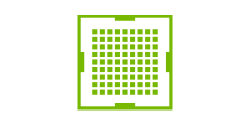
CUDA
CUDA cores are the workhorse in Ampere GPUs, as the architecture supports many cores and accelerates workloads effectively for entry-level visualization tasks.

RAY TRACING
While the A400 includes RT cores for ray tracing, its smaller number of cores makes it suitable for basic ray tracing applications rather than complex scenes.

VR
Ampere GPUs offer variable rate shading to dynamically change the rate at which different parts of a scene is shaded creating immersive VR experiences.
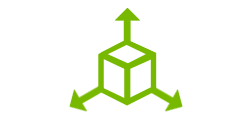
SFF
The latest entry-level graphics cards feature a low-profile design that fits in a wide variety of workstation chassis—minimising your desktop workstation footprint without compromising performance.
VIEW RANGE