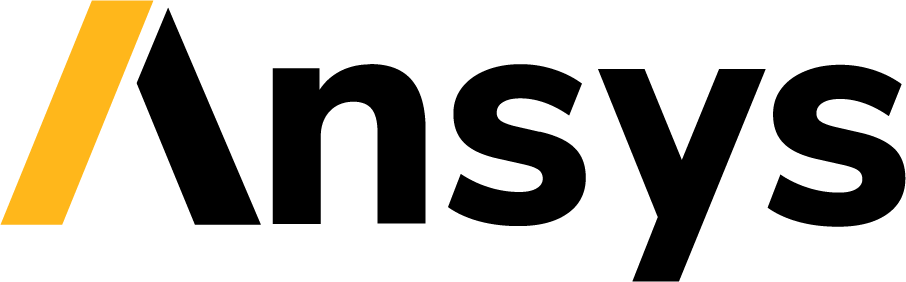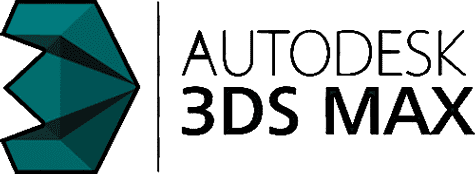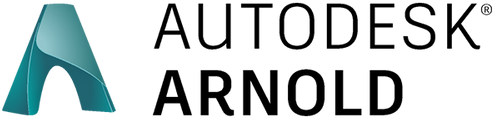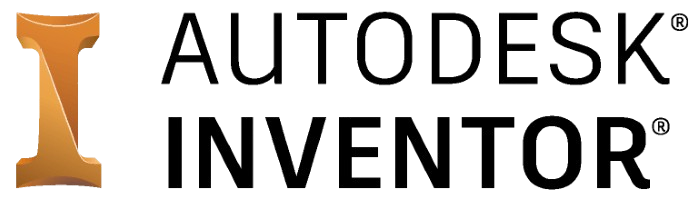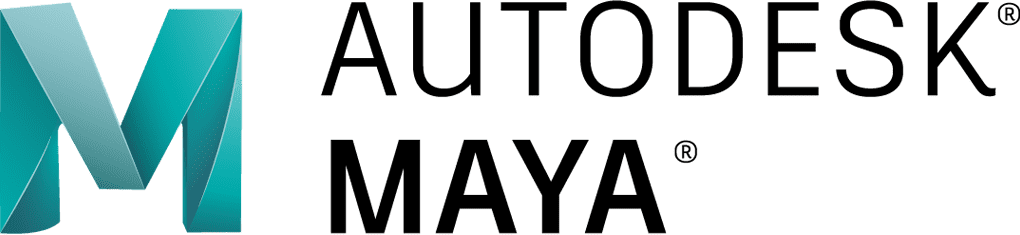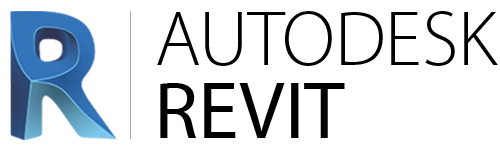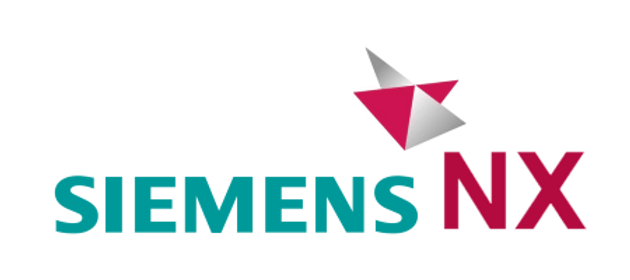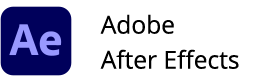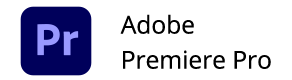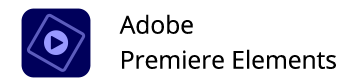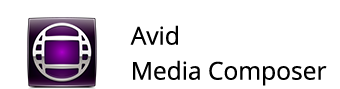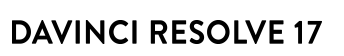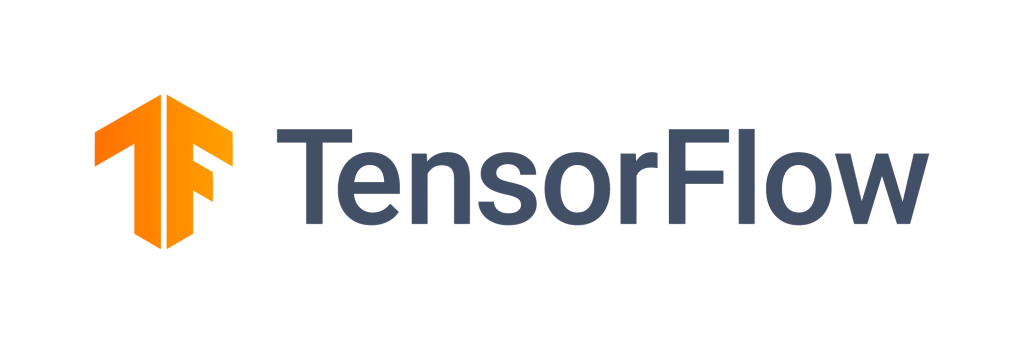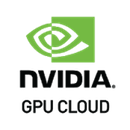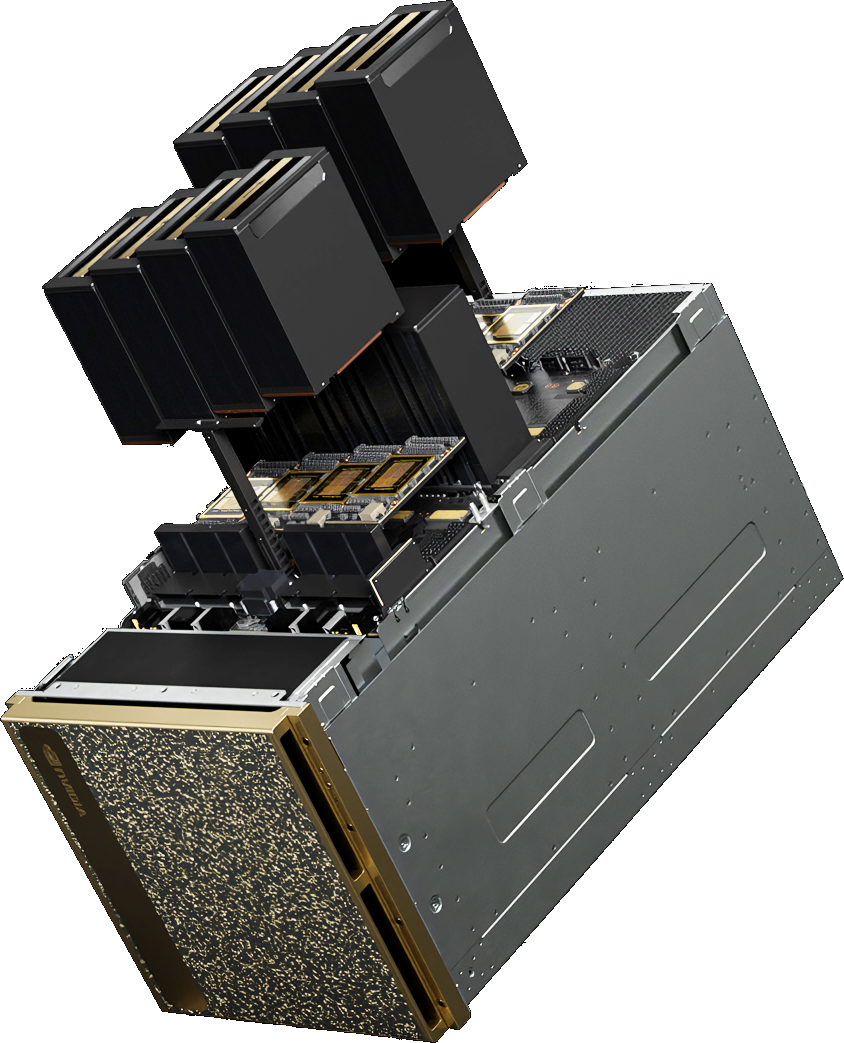Why Choose Scan Cloud
The most obvious reasons to choose a cloud solution are flexibility and cost. As mentioned above, a cloud workstation has no fixed physical element so you can access it and work from anywhere. Furthermore, as it is a subscription service there is no upfront outlay, so it would be classed as operating expenditure or OPEX, rather than capital expenditure or CAPEX, usually associated with one-time major, long term expenses. This means that the many benefits of a cloud infrastructure, highlighted in the next section, can be realised without having to justify large investments to your business, as it can be paid for monthly. Furthermore, the flexibility of a cloud platform allows it to be scaled up or down as demand and workloads change.
Aside from the financial implications, a great deal of company resource is required to manage and maintain a physical infrastructure as opposed to using a cloud service where the infrastructure, access and provision of the instances are handled by Scan Cloud. The below table summarises the main differences between the two scenarios.
VIRTUAL vs PHYSICAL INFRASTRUCTURE COMPARISON
| FEATURE |
Scan Cloud |
Physical Infrastructure |
| GPU Hardware Location |
Third party datacentre |
On-premise |
| Hardware Flexibility |
CPU, GPU, RAM and storage resource allocated as required |
Single user for each physical workstation |
| Scalability |
Add extras users as required |
Dedicated hardware required for each user |
| User Flexibility |
High - users can work on almost any device from anywhere and collaborate more effectively with some solutions |
Low - users must be at their desk |
| Initialisation / Delivery |
Minutes |
Days |
| Management |
Admin carried out by Scan Cloud |
Admin resource required |
| Security |
Service hosted in datacentre so security levels are industry standard and robust |
Security is your organisation’s concern |
| Infrastructure Audit |
Not needed, as Scan Cloud provisions all hardware to deliver the service |
Needed if major infrastructure upgrades are to be undertaken |
| Value for Money |
High - as cloud resource is allocated and segregated as needed |
Low - as physical GPU resource is rarely utilised efficiently or all the time |
| Productivity |
Very high - many users can work during the day and GPU resource can be pooled overnight for complex projects such as rendering |
Low - users can only work one per physical workstation |
| Need for Upgrade |
Never - as cloud instances can flex with your demand and we are constantly evaluating new hardware to provision in our cloud |
Often - a workstation may need to be upgraded regularly as applications may outperform the finite GPU hardware |
Aside from the comparisons with a physical infrastructure, it’s also worth mentioning how the Scan Cloud platform and 3XS cloud workstations compare to other CSPs. Scan Cloud has been designed from the ground up specifically for high powered graphical, visualisation and compute applications, as these are our areas of expertise - furthermore we’re used to providing technical support and advice for our physical 3XS systems, so we see no reason not to provide full support and hands-on guidance for our virtual systems too. This is the key benefit the majority of other cloud providers lack. We won’t let you spin up and scale cloud instances without context of how to get the best from them, whilst sticking to your budgets.