
Industrial PC Solutions from 3XS

What makes a PC industrial?
The most important component in an industrial PC is the motherboard as this ensures stable and reliable communication between all the different components inside the system. We recommend Fujitsu motherboards in our industrial PCs as they have designed to cope with a wide variety of environments including low and high temperatures, shocks and vibrations and electronic interference.
Fujitsu industrial PC motherboards typically have 20% fewer components than mainstream motherboards so there are fewer solder joints while the level of automation in production is 6 to 10 percent higher resulting in higher reliability. In addition, most industrial motherboards use a 6-layer PCB which results in less interference than a mainstream motherboard, which typically use a 4-layer PCB.
Built for Extreme Environments
3XS industrial PCs are designed to work reliably and continuously in high temperature environments and so Fujitsu motherboards are rated to operate under continuous full load up to 60⁰C in accordance with DIN EN 60068-2. This is achieved through a combination of more efficient long-life capacitors, quartzes with an extended temperature range and switch regulators instead of linear regulators. In comparison, mainstream motherboards are typically only rated for a maximum long term operating temperature of 40°C.
Not every threat to an industrial computer comes from the ambient temperature; some environments are also subject to mechanical shock and vibrations. Fujitsu motherboards are tested on a ‘Shaker’, which is used to test their shock and vibration resistance, and ultimately make sure they pass regulations DIN EN 60068-2-27 (shock) and DIN EN 60068-2-54 (vibration).
| Systems Your Business Can Rely On | |||
|---|---|---|---|
| Product Lifecycle | 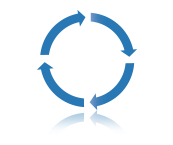 |
Lifecycle Management and Revision Control | Fujitsu industrial PC motherboards are produced for up to 5 years with strict revision control in case any change in the BOM (Bill of Materials) is required. |
| Erasedisk | 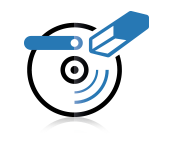 |
Data Security | After decommissioning an industrial PC you may need to securely remove all data from its drives. 3XS industrial PCs can securely erase the data from the drives without the need for costly third-party software. Accessed via the motherboard BIOS and protected by an admin password, Erase Disk offers four different algorithms for erasing data from an HDD; zero pattern (1 pass), German BSI/VSITR (7 passes), DoD 5220.22-M ECE (7 passes) or Guttmann (35 passes), taking between 10 seconds and 10 minutes per gigabyte of data. For SSDs, Erase Disk can perform an Enhanced Secure Erase via the ATA firmware. |
| Watch Dog |  |
3XS industrial PCs are also available with a hardware Watchdog feature for improved system reliability. The Watchdog is built into the hardware so is not reliant on the operating system in case of software failure and can be easily configured via the motherboard BIOS. There are three possible levels of Watchdog support, depending on the motherboard selected on the configurator. | |
| BIOS POST Watchdog | As soon as the system monitor controller is enabled the BIOS POST Watchdogs counts down from 120 seconds. If the system has not POSTed during that time the Watchdog will restart the system until it POSTs. | ||
| BIOS BOOT Watchdog | After a successful POST the BIOS Boot Watchdog counts down from a maximum of 255 minutes (user definable in 1 minute steps) before restarting the system in case of boot failure. | ||
| OS Watchdog | After the OS has started loading the OS Watchdog counts down from a maximum of 255 minutes (user definable in 1 minute steps) before resetting the system in case of OS failure. The OS Watchdog is triggered constantly at the end of the countdown so must be disabled by an application such as SystemGuard. | ||
| System Guard | 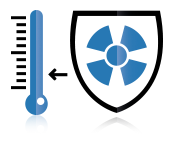 |
Hardware Monitoring | As industrial PCs are likely to be run for extended period and fans will eventually wear out SystemGuard can also measure the health of the case fans. This is achieved by temporarily revving the fans up to maximum speed and comparing the speed to the first measurement taken when SystemGuard is first configured. If the current fan speed is less than 80% of this value then a user alert is generated. You can configure the fan speed check procedure to automatically run at daily intervals all the way up to once a year. SystemGuard has two ways of notifying you of a system error. The most basic notification is a visual change, with the SystemGuard logo in the Windows taskbar changing from green to red. In addition, the system can be setup to log events and alerts to the file ‘event.log’, which is viewable from within SystemGuard. |
Your Choice of Form Factor

Tower
These industrial PCs are built inside standalone tower cases and also includes mini PCs for flexible deployment. Choose from a variety of specifications, including powerful Intel Core i3, i5, i7 and Xeon processors with optional discrete graphics.

Rackmount
These industrial PCs fit into any standard 19in wide equipment rack for secure deployment. Available in a wide variety of sizes, including 1U, 2U and 4U depending on your requirements. 3XS rackmount industrial PCs feature a lockable front flap, preventing unauthorised users from powering down the system.

Embedded
These compact industrial PCs use small form factor Thin Mini ITX motherboards and are a fraction of the size of traditional PCs so are ideal for deployments where space is at a premium. In addition to standard fan cooled PCs we also have a special range of fanless embedded PCs with no moving parts.
Light Industrial PCs
Light industrial PCs are designed for commercial environments and offer superior reliability to standard PCs at a lower price point than a full industrial PC. The table below highlights the key differences between a light industrial PC and industrial PC.
| Helium Series - Light Industrial PC | Foundry Series - Industrial PC | |
|---|---|---|
| Extend Operating Temperature | No | Yes |
| 5 Year Revision Control on Motherboard | No | Yes |
| Erase Disk Secure Data | No | Yes |
| Hardware Watchdog | No | Yes |
| Intel vPro Remote Management | Yes | Yes |