Our Aim
To provide you with an overview on New And existing technologies, hopefully helping you understand the changes in the technology. Together with the overviews we hope to bring topical issues to light from a series of independent reviewers saving you the time And hassle of fact finding over the web.
We will over time provide you with quality content which you can browse and subscribe to at your leisure.
TekSpek 's

SSDs - SLC vs MLC
Date issued:
You've learnt all about the virtues of solid-state drives in a previous guide, but today we're delving deeper by taking a look at the two types of NAND flash memory typically available in modern SSDs; SLC and MLC.
The acronyms are regularly used, but are they really understood? At a basic level, most technology enthusiasts would tell you that drives built on SLC technology will offer greater performance and increased longevity, while MLC drives provide higher capacities at more affordable price points.
Those basic guidelines are worth keeping in mind, but considering that both SLC and MLC NAND flash memory chips look practically identical, why are they then so different in practise? To find out, we'll begin by taking a closer look at the inner working of a flash memory cell.
Flash Memory
Flash memory is a non-volatile storage chip that can be electrically erased and reprogrammed. With no mechanical parts, this revolutionary technology - first introduced in the '80s - has soared to popularity and is today found in everything from small mobile phones to large industrial robots. And with good reason, as unlike low-cost hard drives - which store data on fast-spinning platters - flash memory is very reliable and able to withstand shock, pressure and high temperatures. So how does it work?
Stripping flash memory down to basics reveals an array of memory cells made from floating-gate transistors that can hold an electrical charge.
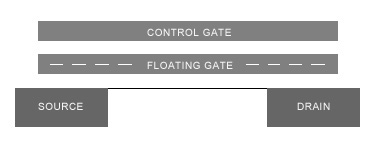
In the above image, we see a simple illustration of a single memory cell. It looks a lot like a standard metal–oxide–semiconductor field-effect transistor (MOSFET), but importantly this particular transistor has two gates instead of one; a control gate and a floating gate.
The floating gate is surrounded by an insulating oxide layer, allowing it to effectively trap electrons for a period of years without a running power source. That explains how flash memory continues to hold onto your data when it isn't "plugged in". But how do the electrons get there in the first place? It's all to do with the voltage difference between the source and the drain. By applying a charge to the always-on floating gate, excited electrons are forced through the oxide layer to create a barrier of negatively-charged electrons between the control gate and the floating gate. By monitoring the level of charge, it's possible to determine whether or not the floating gate is positively charged (programmed) or negatively charged (erased).
Those are the fundamentals, and they help explain how the SLC and MLC memory types vary.
SLC and MLC
As the name suggests, single-level-cell memory is capable of storing one bit value per cell; it is always one of two states; programmed (0) or erased (1), and is determined by the level of charge applied to the cell.
Pros and Cons
We now know the fundamental difference between SLC and MLC NAND flash memory, but what are the advantages and disadvantages?
Let's start with the obvious. By storing double the number of bits per cell, MLC memory is able to offer greater densities - and that means more storage at a lower cost. That's arguably the most important factor for most consumers in the market for an SSD, but there's more to solid-state storage than cost alone.
While MLC-based drives can be up to four times cheaper than their SLC equivalents, they are also more prone to wear. Of course, all flash memory suffers from wear when cells are programmed or erased by applying voltage, but MLC's complex configuration of four unique states makes it wear out faster. For example, while an SLC cell is typically rated at 100,000 erase/write cycles, an MLC cell might offer only 10,000 erase/write cycles - roughly 10 times less.
That doesn't bode well for long-term reliability, and that's primarily why many manufacturers have attempted to alleviate such concerns through the addition of various wear-leveling technologies. These additions - typically as part of an SSD's central processor - help move program/erase cycles around the drive to ensure even wear, and can also include redundancy (where whole cells are reserved to replace any others that fail) and on-the-fly compression (to reduce the amount of data written to the drive).
The advancements in MLC drives has helped reduce the gap in terms of reliability and overall performance, but there are undeniable advantages to SLC memory. With only two states, each single-level-cell can be interpreted at a rapid pace, with very little chance of error; it's either 0 or it's 1. Having an edge in performance and a distinct advantage in endurance makes SLC an obvious choice for a particular type of user.
Applications
Where performance and reliability matter more than cost, SLC-based SSDs are a popular choice. If you are planning on using you SSD in an environment where your data is constantly being refreshed as apposed to just stored then it is highly recommended that you use a SLC based SSD. Applications such as video capture and financial data are good examples.
But SSDs of either variety don't come cheap, and the price gap between SLC and MLC often gives the latter a clear advantage. MLC drives can be up to four times cheaper than their SLC equivalents on a cost-per-GB basis, and that makes them a clear choice for use in home computers, as well as enterprise systems where performance isn't the only determining factor.
Primed with all the information you need? Scan Computers has a vast selection of solid-state drives available to order today. Click here to see the complete list.