Blackmagic Design Webinars
Scan Pro Video brings you Blackmagic Design’s latest in product announcements
Scan Pro Video hosted a series of Blackmagic Design Webinars this March, covering everyhting from Web Broadcasting through to why you should be upgrading to DaVinci Resolve 17 Studio!
Missed them? We've got you. Sit back and enjoy the Blackmagic Design March Webinars here.

Webinar Time Table
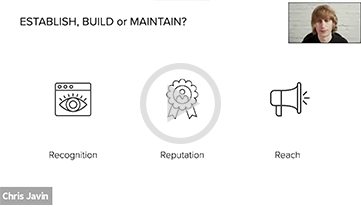
16th March
‘Web Broadcasting’
with Chris Javin
The ability to create and share video content via internet services, or use online video to communicate directly, has redefined how we work, entertain, learn, and socialise. Blackmagic Design offers a range of web broadcasting solutions across many different applications and markets.
This webinar will address:
• What is web broadcasting and who are the players?
• Understanding goals and strategies in an exciting market
• ATEM Mini Pro family: tools and features for compelling productions
• Blackmagic Design solutions to expand and grow your business

16th March
‘Pocket Cinema Camera Family:
Features and Functions’
with Chris Javin
This webinar will take an in-depth look at the Pocket Cinema Camera line, highlighting key technology, usage scenarios and what makes these products unique, from colour science and Blackmagic RAW to camera innovation and adaptability.
This webinar will focus on:
• Pocket Cinema Camera development
• Key features, functions and applications
• Technological differences and their creative impact
• Market usage and industry case studies
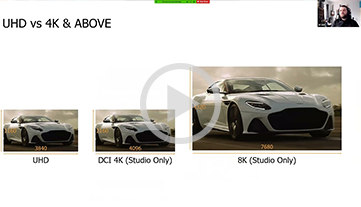
23rd March
‘Why move from DaVinci Resolve 17
Free to Studio’
with Alistair Davidson
This webinar will explain the differences between DaVinci Resolve and DaVinci Resolve Studio and the features that are available to the users of the Studio version.
This webinar will look at:
• Hardware differences
• Media compatibility between the two versions
• Features in the Edit Page
• Features in the Colour Page
• Resolve VFX
• Fusion differences
Join Scan Pro Video on Thursday the 29th of April at 3pm for their latest Blackmagic Design Webinar 'Woking Remotely with DaVinci Resolve'.

Webinar Time Table

29th April 2021
‘Working Remotely with DaVinci Resolve’
Hosted by Simon Hall from Blackmagic Design
This webinar will run through the requirements for using DaVinci Resolve remotely, from inexpensive hardware setups, offline/online workflows for working on laptops, sharing edits, files and projects. Everything you need to know if you’re working from home.
• Low-cost setup for editing and grading: computer hardware, Blackmagic - Design I/O, cost effective monitors
• Setting up and using the Mini & Micro Panels
• How to share projects
• Using xmls, edls, cdls, including timeline comparison and colour trace
• Sharing media with Frame io
Webinar Time Table

June 10th - 3pm
Fairlight for Editors
This webinar will introduce the Fairlight page in DaVinci Resolve 17 for editors wanting to widen their skills to include the audio mix. It will explain the audio-specific workflows which differ from the traditional editing process, and how they can benefit an editor.
The webinar will introduce:
• Session preparation/organisation
• Processing and plug-ins
• Busing/Routing, groups and automation
• Basic surround mixing
• Import/Export to Pro Tools and final deliveries
Meeting ID: 861 5755 7617
Passcode: ProVideo
Webinar Time Table

July 15th - 3pm
Blackmagic Design New HDR Tools - Colour Pipeline Webinar
This webinar will explain how HDR works, look at how to setup DaVinci Resolve for grading HDR, additional hardware required for the workflow and best practice for grading content.
Topics covered include:
• Understanding what HDR is, and how it differs from an SDR delivery
• Hardware requirements for HDR delivery, including monitoring
• Setting up DaVinci Resolve for HDR grading to include RCM/ACES setup
• Grading for HDR
• IHDR delivery specifications
Meeting ID: 861 5755 7617
Passcode: ProVideo
Webinar Time Table

Blackmagic Design Fusion for Editors
This webinar is designed for editors looking to use the DaVinci Resolve Fusion page in everyday VFX work, such as basic motion graphic building, green screen compositing, title creation, shot fixing and matte painting errors.
Topics covered include:
• Interface walkthrough
• Building a composition
• Cleaning up a shot and adding 3D text
• Creating a template
• Building and grading a green screen comp
Meeting ID: 831 8082 1647
Passcode: ProVideo
Webinar Time Table

August 12th - 3pm
Key Features of DaVinci Resolve 17
This webinar will take users through the key new features of DaVinci Resolve 17, focusing on the colour and edit pages, but also looking at DaVinci Resolve’s new colour management pipeline.
This webinar will focus on:
• The new HDR grading wheels that allow for more precise grading
• How to use the Colour Warper
• The Magic Mask tool
• How DaVinci Resolve new colour management affects grading
• New edit features, such as Smart Reframe and Audio Sync'
Zoom Details to follow
Webinar Time Table

November 25th - 2pm
Blackmagic Studio Cameras for ATEM Mini Live Production
The new Blackmagic Studio 4K Cameras are the perfect companion to ATEM Mini for live production. For those producing podcasts, live web streams, education, training, conferences or other events there are significant advantages of using Blackmagic Studio Cameras with the ATEM Mini.
This webinar will focus on:
• How to improve your existing live production set-ups.
• How the Blackmagic Studio Camera 4K Pro's can be connected over a single ethernet cable.
• Recording from the camera to an external USB to capture 4K Blackmagic RAW files.
• Features used over a HDMI cable on the Blackmagic Studio Camera 4K Plus model.
• The Blackmagic Studio Camera 4K Pro talkback and XLR audio inputs.
• Connecting Blackmagic Studio Cameras to SDI-based ATEM live production switchers.
• How the camera's dual ISO sensor provides exceptional performance in low light.
• Choosing which Blackmagic Studio Camera best suits your needs.
Register
Webinar Time Table

February 8th - 10am
Maximising The Performance of DaVinci Resolve
This webinar will take users through getting the best results out of the latest performance enhancements in DaVinci Resolve.
This webinar will focus on:
• The efficiency of Blackmagic RAW
• Working with other popular video codecs
• Examining the speed of DaVinci Resolve's most popular features
• How to choose the right hardware for your needs
Register
Related Products
Atem Mini



 Blackmagic Atem Mini Pro, 2 x 3.5mm stereo mini jack, 4 x HDMI type A, 10-bit HD switchable.
LN106836
Customer Review £275.99Free delivery on this item
Blackmagic Atem Mini Pro, 2 x 3.5mm stereo mini jack, 4 x HDMI type A, 10-bit HD switchable.
LN106836
Customer Review £275.99Free delivery on this item


 Blackmagic Design ATEM Mini Extreme, 8x HDMI Input Video Live Production Switcher and Capture, H.264 Encoder, HDMI/USB-C
LN114735
No customer review£899.99Free delivery on this item
Blackmagic Design ATEM Mini Extreme, 8x HDMI Input Video Live Production Switcher and Capture, H.264 Encoder, HDMI/USB-C
LN114735
No customer review£899.99Free delivery on this item
DaVinci Resolve



 DaVinci Resolve Studio Licence 20 - Video Editing - Activation Key
LN84743
Customer Review £271.99Free delivery on this item
DaVinci Resolve Studio Licence 20 - Video Editing - Activation Key
LN84743
Customer Review £271.99Free delivery on this item


 DaVinci Resolve Studio Licence 20 - Video Editing, VFX & Colour Correction Software - Dongle
LN52687
Customer Review £271.99Free delivery on this item
DaVinci Resolve Studio Licence 20 - Video Editing, VFX & Colour Correction Software - Dongle
LN52687
Customer Review £271.99Free delivery on this item


 Blackmagic Design DaVinci Resolve Dedicated Editor Mechanical Keyboard
LN97864
Customer Review £547.99
Blackmagic Design DaVinci Resolve Dedicated Editor Mechanical Keyboard
LN97864
Customer Review £547.99
Pocket Camera



 Blackmagic Design 4K Pocket Cinema Camera - Shoot 60fps Ultra HD with Dual ISO, 4/3 Sensor, 13 Stops of Dynamic Range
LN89209
Customer Review £888.49Free delivery on this item
Blackmagic Design 4K Pocket Cinema Camera - Shoot 60fps Ultra HD with Dual ISO, 4/3 Sensor, 13 Stops of Dynamic Range
LN89209
Customer Review £888.49Free delivery on this item


 Blackmagic Design Pocket Cinema Camera 6K Pro, Super 35 Sensor, Dual ISO, EF Mount, 13 Stop Dynamic Range, USB-C, XLR
LN114733
Customer Review £2,279.99Free delivery on your entire basket
Blackmagic Design Pocket Cinema Camera 6K Pro, Super 35 Sensor, Dual ISO, EF Mount, 13 Stop Dynamic Range, USB-C, XLR
LN114733
Customer Review £2,279.99Free delivery on your entire basket


