What is Intel® 200S Boost?
Intel® 200S Boost is a factory-validated overclocking profile that elevates your system's performance by:
Increasing Fabric Frequencies:
Boosts the System-on-Chip (SoC) and Die-to-Die (D2D) interconnects up to 3.2 GHz, enhancing communication between CPU components.
Supporting High-Speed Memory:
Enables DDR5 memory speeds up to 8000 MT/s, delivering faster data access and improved multitasking.
Simplified Activation:
Easily enable through BIOS on compatible Intel Z890 motherboards— no manual tuning required.
What You Get
Smoother Gameplay
Your games run better more consistent frames, less lag, and fewer stutters when the action gets crazy.
Faster Load Times
Levels load quicker. Cutscenes don’t hitch. Everything just feels snappier.
No Setup Headaches
It’s one toggle in BIOS. No need to mess with voltages or risk your hardware.
Still Under Warranty
This boost is officially supported by Intel so your CPU stays covered.
Compatible Hardware
Intel® 200S Boost is a factory-validated overclocking profile that elevates your system's performance by:
Supported Processors
Intel® Core™ Ultra 9 285K
Intel® Core™ Ultra 7 265K / 265KF
Intel® Core™ Ultra 5 245K / 245KF
Motherboards
Intel Z890 chipset-based motherboards from leading manufacturers like ASUS, GIGABYTE, MSI, and ASRock.
Memory Modules
DDR5 memory kits supporting Intel XMP 3.0 profiles, validated up to 8000 MT/s.
How to Apply 200S Boost Overclocking Profile
1: Update BIOS
Ensure your motherboard is running the latest BIOS version to access Intel 200S Boost
2: Enable 200S Boost Profile
Navigate to your BIOS overclocking section and select ‘Intel 200S Boost’ under the preset profiles
3: Restart Your System
Restart your desktop PC to enable the Intel 200S Boost profile
4: Run Stability Tests
Use programs like Cinebench to verify system stability
5: Monitor Performance
Utilize monitoring software like Intel XTU to track temperatures and voltage if desired
200S Boost Limitations and Warranty Disclaimers
- Overclocking Intel processors with the 200S Boost profile will not void the limited processor warranty provided by Intel. All other warranty terms remain unchanged. This profile does not apply to processors overclocked before the profile launch date.
- Overclocking results will vary. The 200S Boost profile does not guarantee that any overclocking frequencies will be achievable or stable or that any level of performance will be achievable.
- Nothing in the Intel® 200S Boost program changes or modifies the performance specifications provided in the product information for any Intel component.
- Intel’s warranty does not cover damage caused to any non-Intel component as a result of overclocking.
- The 200S Boost warranty applies to Intel boxed processors. For boxed processors support, contact Intel support or place of purchase. If your PC was purchased through a system builder or OEM, your warranty and support for that warranty are provided exclusively by the system builder or OEM. Please contact your OEM or reseller for warranty support or with any questions about your warranty.
The 200S Boost profile is an easy way to maximize the performance potential of the Intel Core Ultra 200S series processors (K-SKUs). We hope that new PC enthusiasts will find this feature useful. Your feedback will help Intel guide future decisions on programs like Intel 200S Boost.
3XS with Boost Series



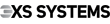 3XS Edge RTX, Intel Core Ultra 5 245K, 32GB DDR5, 16GB NVIDIA RTX 5060 Ti, 1TB M.2 SSD, Win 11
LN158626
No customer review£1,929.98Free delivery on this itemETA 4-6 days
3XS Edge RTX, Intel Core Ultra 5 245K, 32GB DDR5, 16GB NVIDIA RTX 5060 Ti, 1TB M.2 SSD, Win 11
LN158626
No customer review£1,929.98Free delivery on this itemETA 4-6 days


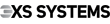 3XS Edge RTX, Intel Core Ultra 5 245K, 32GB DDR5, 12GB NVIDIA RTX 5070, 2TB M.2 SSD, Win 11
LN156627
No customer review£2,099.99Free delivery on this itemETA 4-6 days
3XS Edge RTX, Intel Core Ultra 5 245K, 32GB DDR5, 12GB NVIDIA RTX 5070, 2TB M.2 SSD, Win 11
LN156627
No customer review£2,099.99Free delivery on this itemETA 4-6 days


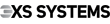 3XS Edge RTX, Intel Core Ultra 7 265K, 32GB DDR5, 16GB NVIDIA RTX 5070 Ti, 2TB M.2 SSD, Win 11
LN156567
No customer review£2,399.99Free delivery on this itemETA 4-6 days
3XS Edge RTX, Intel Core Ultra 7 265K, 32GB DDR5, 16GB NVIDIA RTX 5070 Ti, 2TB M.2 SSD, Win 11
LN156567
No customer review£2,399.99Free delivery on this itemETA 4-6 days


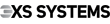 3XS Flux RTX, Intel Core Ultra 7 265K, 32GB DDR5, 16GB NVIDIA RTX 5070 Ti, 2TB M.2 SSD, Win 11
LN156656
No customer review£2,449.99Free delivery on this itemETA 4-6 days
3XS Flux RTX, Intel Core Ultra 7 265K, 32GB DDR5, 16GB NVIDIA RTX 5070 Ti, 2TB M.2 SSD, Win 11
LN156656
No customer review£2,449.99Free delivery on this itemETA 4-6 days
Intel® Core™ Ultra 5 245K / 245KF
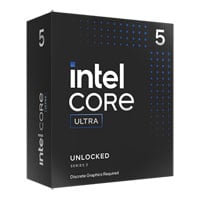
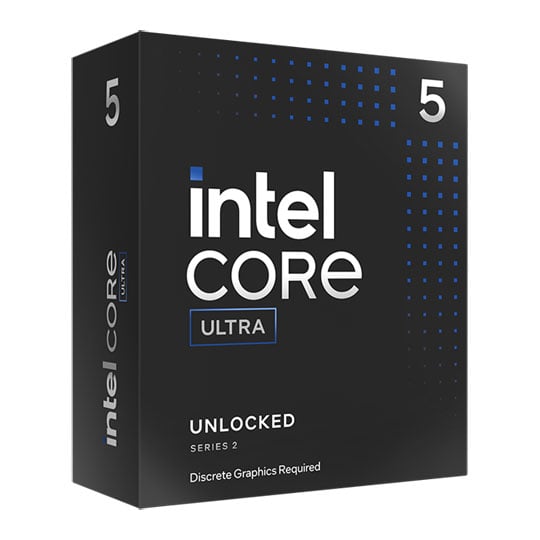

 Intel Core Ultra 5 245KF, S1851, Core Ultra Series 2, 14 Cores, 14 Threads, 5.2 Turbo, 24MB Cache, 125W, Retail
LN151396
Customer Review £179.99
Intel Core Ultra 5 245KF, S1851, Core Ultra Series 2, 14 Cores, 14 Threads, 5.2 Turbo, 24MB Cache, 125W, Retail
LN151396
Customer Review £179.99


 Intel Core Ultra 5 245K, S1851, Core Ultra Series 2, 14 Cores, 14 Threads, 5.2 GHz Turbo, 24MB Cache, 125W, Retail
LN151395
Customer Review Was: £189.98£185.99
Intel Core Ultra 5 245K, S1851, Core Ultra Series 2, 14 Cores, 14 Threads, 5.2 GHz Turbo, 24MB Cache, 125W, Retail
LN151395
Customer Review Was: £189.98£185.99
Intel® Core™ Ultra 7 265K / 265KF
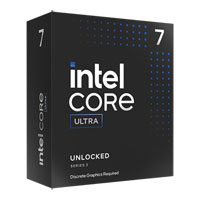
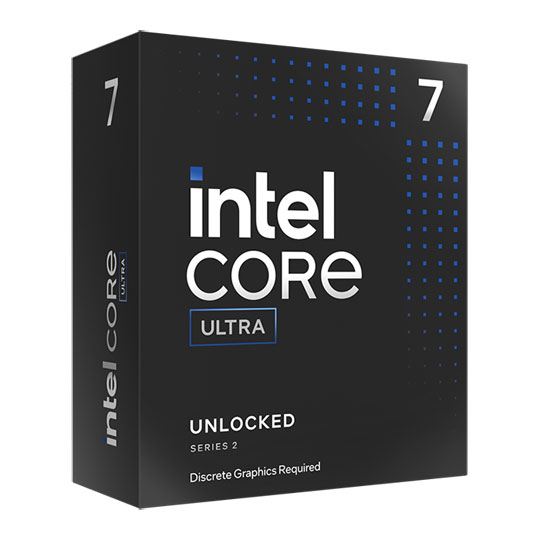

 Intel Core Ultra 7 265KF, S1851, Core Ultra Series 2, 20 Cores, 20 Threads, 5.5 GHz Turbo, 30MB Cache, 125W, Retail
LN151394
Customer Review Was: £259.99£239.99
Intel Core Ultra 7 265KF, S1851, Core Ultra Series 2, 20 Cores, 20 Threads, 5.5 GHz Turbo, 30MB Cache, 125W, Retail
LN151394
Customer Review Was: £259.99£239.99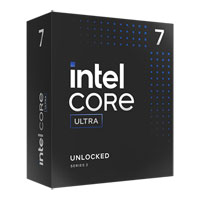
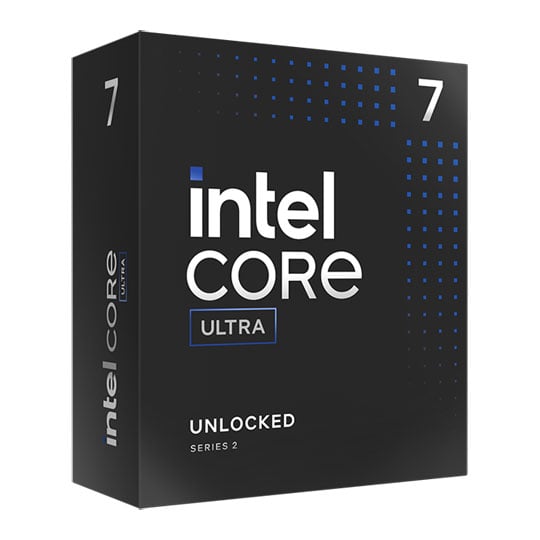

 Intel Core Ultra 7 265K, S1851, Core Ultra Series 2, 20 Cores, 20 Threads, 5.5 GHz Turbo, 30MB Cache, 125W, Retail
LN151393
Customer Review £279.98
Intel Core Ultra 7 265K, S1851, Core Ultra Series 2, 20 Cores, 20 Threads, 5.5 GHz Turbo, 30MB Cache, 125W, Retail
LN151393
Customer Review £279.98
Intel® Core™ Ultra 9 285K
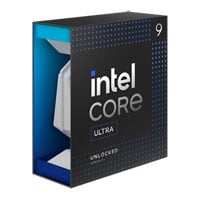
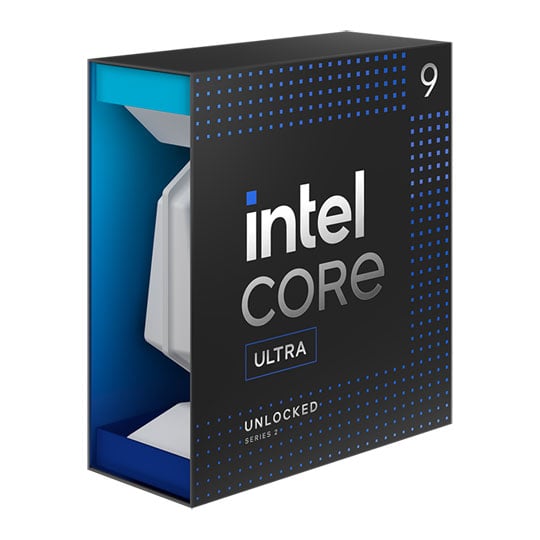

 Intel Core Ultra 9 285K, S1851, Core Ultra Series 2, 24 Cores, 24 Threads, 5.7 GHz Turbo, 36MB Cache, 125W, Retail
LN151392
Customer Review Was: £527.99£499.98Free delivery on this item
Intel Core Ultra 9 285K, S1851, Core Ultra Series 2, 24 Cores, 24 Threads, 5.7 GHz Turbo, 36MB Cache, 125W, Retail
LN151392
Customer Review Was: £527.99£499.98Free delivery on this item
