SCANZONE
31.07.15 | ISSUE 33
This month the biggest news is the launch of Windows 10, not just because we’ve been waiting nine months for it but because it’s really good, combining the best features of Windows 7 and 8 with some great new design elements such as multiple desktops, Task View and improved gaming with DirectX 12. Read on to find out more.
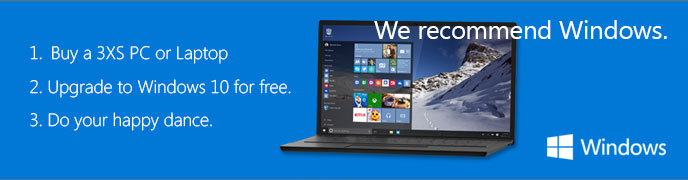
1. Microsoft Windows 10 review
After the lukewarm reception many users gave to Windows 8, Microsoft turned back to the drawing board for the next version of Windows, gauging users’ reactions to new features via a public beta test that started last October known as the Windows Insider Program.
Almost a year on Windows 10 is ready for release and is now available to buy. Alternatively, if you have a licensed installation of Windows 7 or 8.1 you’re eligible for a free upgrade to Windows 10. Simply click on the Windows icon in the system tray or run Windows update and download update KB3035583.
Let me start by saying that Windows 10 is a huge improvement over Windows 8.1, with lots of new features, some of which make an immediate difference to how you work and play plus some more subtle or hidden under the bonnet.
The most striking difference between Windows 8.1 and Windows 10 is the return of the Start Menu. This isn’t just a remodelled Windows 7 style Start Menu though, but a new design that is fully customisable, from its size to whether you want a mixture of traditional icons and live tiles. Microsoft has taken this design one step further with Continuum, which detects when you detach the keyboard from your tablet or 2:1, and then automatically expands the Start Menu to full screen so that it’s easier to navigate using the touchscreen.
Search has also been given an overhaul in Windows 10 with the introduction of Cortana from Windows Phone. This intelligent search engine learns about you over time and can search your PC and local network if you’re in the office. Cortana works both via a keyboard and mouse but more intuitively still by speaking to ‘her’ and asking questions using your webcam or microphone.
Windows 10 should also allow you to be more productive as in addition to switching between multiple applications using the traditional Alt-Tab keyboard combination there is a task switcher with live thumbnails built into the taskbar. Taking this one step further, Windows 10 features multiple desktops, allowing you to organise your open applications and documents; for instance keeping all the data from one project on each desktop. Snap has also been improved, with the ability to view four applications at once, one in each corner of the screen.
Managing your PC is also easier on Windows 10 thanks to the Action Center, which should feel very familiar to users of Windows Phone. Swipping in from the right side of the touchscreen or accessed via the notifications in the bottom right of the taskbar with a mouse, the Action Center gives the ability to manage many settings without resorting to the Control Panel.
Internet Explorer has always lagged behind the likes of Chrome and Firefox, but Windows 10 also includes a new web browser, Edge, that ditches support for older web standards such as ActiveX to give better performance and security. Edge also includes a reading mode, which strips out all the graphics from a page so you can read it more comfortably, and has the ability to handwrite notes on pages. Windows 10 does still include Internet Explorer 11, if you need old plug-ins and the like, but Edge is far superior.
Under the bonnet, Windows 10 features lots of improvements too, the most important of which is DirectX 12, which will boost performance in 3D games and applications, especially CPU intensive code. It will be a while before we see any DirectX 12 games, but NVIDIA and AMD already have drivers for all current graphics cards that support the new API.
Overall Windows 10 is a big step forward from Microsoft, offering both consumers and business users tangible benefits over previous operating systems. The press also has great things to say about Windows 10, with PC Pro writing concluding that ‘overall, Windows 10 is a hit. On the desktop it feels as right as Windows 7, yet it’s equally at home on compact tablets’ and that ‘Windows 10 is still – without a doubt – the best OS for any desktop, laptop or convertible that’s capable of running it’.
Windows 10 is available to buy from Scan in two main flavours, Home and Pro with the latter adding support for multiple physical CPUs, additional RAM and the ability to manage Windows Updates centrally. Both main version of Windows 10 Home are available on DVD, USB stick or digital download and on our award-winning 3XS Systems.

2. See Windows 10 in action
Windows 10 has so many new features it’s hard to describe them all in text, so Scan has conducted an exclusive interview with Microsoft’s Head of Technology for Partners, James Akrigg. This video interview is available to watch on the Scan website and is great way to learn more about Windows 10.

3. AMD Radeon R9 Fury review
Last month AMD launched the incredibly fast Radeon R9 Fury X graphics card that proved a massive improvement over its early R9 295 X2 as it was capable of playing games at 4K smoothly on a single GPU. This month AMD launched a cost-reduced variant of the Fury X, known simply as the Fury.
While Fury has a lot fewer stream processors than Fury X, having 3,854 compared to the 4,096 of its big brother it still has the same 4GB of innovative HBM memory as Fury X. HBM not only provides far more bandwidth than traditional GDDR5, but also consumes less power and runs cooler. Like Fury X, the HBM memory of Fury is integrated with the GPU rather than located in separate modules on the PCB. However, as Fury cards are air-cooled, not watercooled like Fury X, the cut-down Fury cards are actually much larger than Fury X cards. For instance, the Sapphire R9 Fury Tri-X is a massive 306mm long and takes up 3 slots, so make sure you have plenty of room inside your PC.
Running at 1,000MHz or 1,040MHz if you buy an overclocked card the Fury isn’t quite fast enough to play games at 4K, though it will give very smooth frame rates at 2,560 x 1,440. In our own internal testing at Scan we found the Fury to give performance mid-way between the Fury X and the GeForce GTX 980 in games such as Shadows of Mordor and The Witcher 3 while the GTX 980 proved slightly faster in Dying Light and GTA V.
Given that a pre-overclocked GTX 980 can be had for as little as £379 this puts the Fury, which retails for a significantly higher £443 in a bit of an awkward position. However, Fury does have its selling points, such as support for FreeSync monitors, which are on average cheaper than G-Sync monitors. That said, a GTX 980 with a decent third-party heatsink and fan will not only be quieter and cooler than Fury but a good deal smaller too.

4. Free games with GeForce
NVIDIA has updated its free game bundle offering this month, switching from Batman: Arkham Knight to Metal Gear Solid V: Phantom Pain. The latest game in the long-running MGS series isn’t due for release till 1st September, but if you buy a GeForce GTX 960, 970, 980 or 980 Ti graphics card or gaming laptop with a GeForce GTX 970M or 980M GPU you’ll get a voucher for the game when it unlocks. In the meantime you can watch the latest trailer for the game.

5. Experience VR gaming at Gamescom
If you’re lucky enough to be heading to the Gamescom show in Germany next week then make sure to set some time aside to visit the NVIDIA stand (Hall 8 C40/B41). This year you’ll be able to check out the latest virtual reality gaming experiences, courtesy of NVIDIA and Scan. There will be five Scan 3XS gaming PCs running the latest VR headsets. Gamescom will be the first time that the many of these demos have been shown off publically so is bound to be a big draw, so make sure you turn up early.

6. Scan at Insomnia 55
Scan will be attending the Insomnia 55 gaming festival on the August bank holiday weekend, 28th to the 31st August, showing off a selection of our award-winning 3XS gaming PCs and laptops running the latest and greatest technology from Intel, NVIDIA and Microsoft. We look forward to meeting you at the show.

7. Deliver to Desk
Scan is extremely proud of its range of Dream PCs that have won Custom PCs group test for four years. Each Dream PC is the result of months of research and development, resulting in a truly individual system that offers the ultimate in cutting-edge technology such as overclocked Intel Core i7 processors, NVIDIA SLI graphics, PCI-E SSDs and watercooling, all housed in customised cases. This month we’re proud to announce a new service to our Dream PC portfolio – Deliver to Desk.
If you choose Deliver to Desk, rather than simply delivering the system with a third-party courier, your Dream PC will be hand delivered by a two man team of Scan engineers. They will not only deliver the system, but unbox and set it up for you, configuring all the peripherals the way you want. They’ll also introduce your Dream PC’s key features and be on-hand for as long as needed if you have any queries.