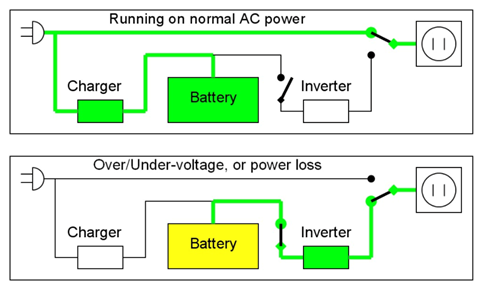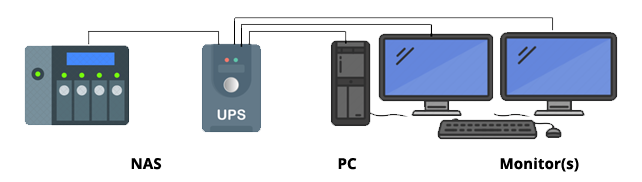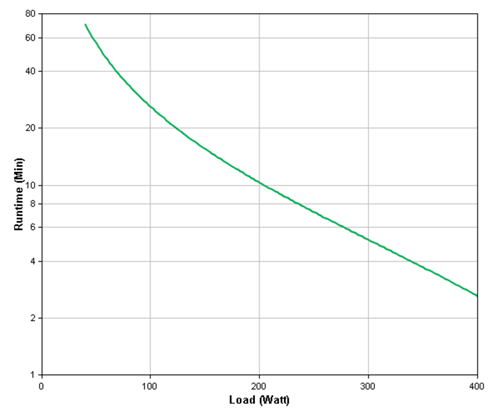UPS Sizing
There are several factors that influence sizing a UPS system, including the combined load of all the equipment the UPS will protect, scope for further system expansion and battery runtime requirement. Correctly sizing a UPS is crucial as it will not power all the connected devices in the event of a failure if the battery capacity is too small. To calculate the total power draw for the combined critical load that needs protecting, you should look at manufacturer specs, equipment labels or technical manuals to provide the information on volts, amps and power consumption in watts, that you’ll need - then follow these steps:
1. List the amps (A) & volts (V) values
Make sure to include all devices you want to protect. For example - laptop(s) or PC(s), monitor(s), external drive(s) or NAS, and router.
2. Multiply V by A to get VA for each device
Some devices may list their power requirements in watts. To convert watts to VA, divide the watts by the power factor (for most devices, the power factor is 0.9).
3. Add all VA values together to get a total
Then multiply this total figure by 1.25, in order to factor in a degree of future growth and / or system expansion.
4. Use the final VA figure to select a UPS
All UPS are rated using either VA or kVA figures (if over 1000VA) - always aim for around 75-85% of total UPS VA rating for most stable performance.
A typical example for a home set-up may be as follows:
PC - 200W
Monitor 1 - 25W
Monitor 2 - 25W
NAS - 30W
200 x 0.9 = 180VA
25 x 0.9 = 22.5VA
25 x 0.9 = 22.5VA
30 x 0.9 = 27VA
Total VA = 252VA
252 x 1.25 = 315VA
Suitable UPS
Minimal - 350VA
Optimal - 450VA
This example shows that a 350VA rated UPS would be adequate for this home office set-up, however a 450VA UPS would offer greater headroom and expansion potential, whilst running the UPS at around 75% of its capability.
To avoid doing these calculations manually there are online calculators provided by the leading UPS manufacturers, that either let you input the wattage figures if you have them, or select devices from a list provided. Click HERE to access the APC calculator.