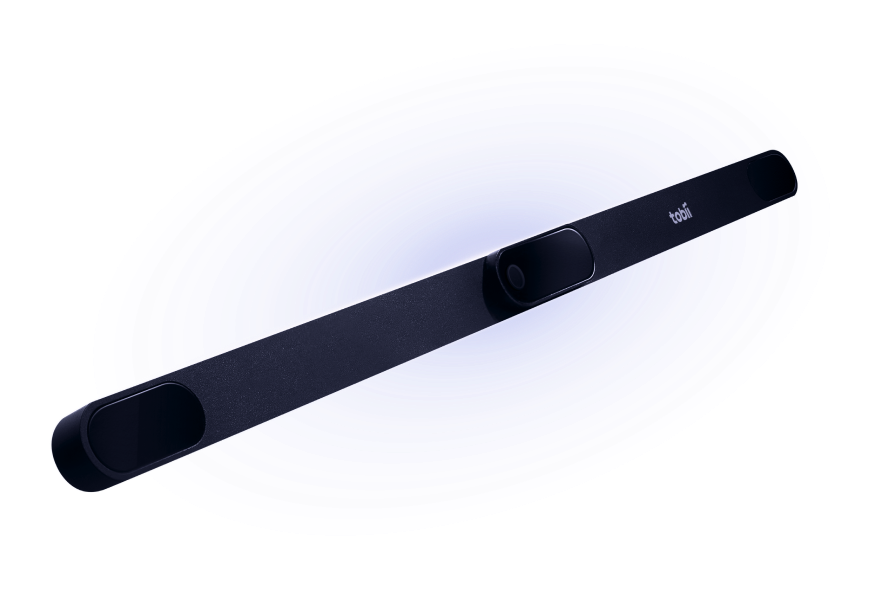Simulator Buyers Guide
Simulators cover a wide range of ways to control your PC above and beyond the classic keyboard and mouse combo. They offer a whole new level of realism and immersion when playing games or simulators, as they mimic the real-world experience - for instance, by using a steering wheel and pedals to control a car or joystick and throttle to control a plane. There is a huge range of gaming controllers to choose from, and it is fair to say that their expense is usually governed by how real you want you experience to be.
This guide will take you through the types of gaming controller and their uses, plus their suitability for certain types of simulation software. The guide is split into sections relating to the type of game or simulation - racing, flying etc., as the controllers are usually quite specific for each one. You can jump to the relevant section you are interested in by using the buttons below.