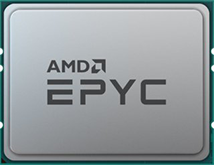Get in touch with our IT team.
3XS Custom Servers
Bespoke designs for high performance workloads and applications

Bespoke Servers by 3XS Systems
3XS custom servers are fully configurable and in the case of GPU versions, based on NVIDIA-certified designs. They provide a highly-scalable platform for demanding applications including scientific computing, big data analysis, rendering or deploying virtual GPU infrastructures.
Designed for datacentre environments, 3XS servers are fine-tuned by our hardware engineers for maximum performance and reliability.
CONTACT US TO DISCUSS YOUR REQUIREMENTS >
Server CPU Platforms
AMD EPYC CPUs
AMD EPYC processors feature up to 128-cores and ground-breaking performance, coupled with class-leading security. They help customers turbocharge application performance, transform datacentre operations and help secure critical data.
FIND OUT MORE >
Intel Xeon Scalable CPUs
Intel Xeon Scalable Platform processors optimise interconnectivity with a focus on speed, without compromising data security. Featuring built-in hardware acceleration cores and exceptional multi-socket processing performance.
FIND OUT MORE >

Accelerated visualisation and compute with NVIDIA GPUs
The NVIDIA datacentre family of GPU accelerators provide unprecedented performance, compute density and flexibility. There are a wide range of models for all workloads from the most demanding compute tasks to deploying complex vGPU services. Explore the range of NVIDIA GPUs currently available in 3XS custom servers in more detail below.
| H100 NVL | L40S | RTX 6000 ADA | L4 | |
|---|---|---|---|---|
| ARCHITECTURE | Hopper | Ada Lovelace | Ada Lovelace | Ada Lovelace |
| BUS | PCIe 5 | PCIe 4 | PCIe 4 | PCIe 4 |
| GPU | H100 | AD102 | AD102 | AD104 |
| CUDA CORES | 16,896 | 18,176 | 18,176 | 7,680 |
| TENSOR CORES | 528 4th gen | 568 4th gen | 568 4th gen | 240 4th gen |
| RT CORES | 0 | 142 3rd gen | 142 3rd gen | 60 3rd gen |
| MEMORY | 94GB HBM3 | 48GB GDDR6 | 48GB GDDR6 | 24GB GDDR6 |
| ECC MEMORY | ✔ | ✔ | ✔ | ✔ |
| MEMORY CONTROLLER | 5,120-bit | 384-bit | 384-bit | 192-bit |
| NVLINK SPEED | 900GB/sec | X | X | X |
| TDP | 300W | 350W | 300W | 72W |


Operating Systems
3XS custom servers are available with the latest Microsoft Windows Server operating system or a choice of Linux alternatives, dependent on your workloads.

Managed Hosting Solutions
Large rendering solutions, complex calculations or vGPU deployments may scale rapidly and can consume huge amounts of GPU-accelerated resource alongside significant storage and networking overheads. To address these challenges, the Scan has partnered with a number of secure datacentre partners to deliver tailor-made hardware hosting environments delivering high performance and unlimited scalability, while providing security and peace of mind. Organisations maintain control over their own systems but without the day-to-day admin or complex racking, power and cooling concerns, associated with on-premise infrastructure.