Cloud Game Changer
The ultimate platform for Cloud GPU acceleration
Proud to be an:

As the only UK organisation to deliver both on-premise and hosted systems, Scan AI provides end-to-end AI solutions from proof of concept to development, training and inferencing. We are an NVIDIA Elite Partner and award-winning system integrator, having completed thousands of AI projects across a wide range of industry sectors.
The power of an NVIDIA GPU, anywhere.
Get Cloud Computing in 3 Simple Steps
Browse our available options or connect with a specialist to discuss a bespoke solution.
We’ll provision your environment and take you through a guided onboarding process.
You’re online! Set up, get to work, and access support anytime.
Choose your Cloud GPU solution
// GPU CLOUD
WORKSTATIONS
Experience cutting-edge cloud solutions from Europe’s leading system builders, powered by the latest GPUs, fully customizable hardware, and the award-winning customer service that sets 3XS apart.
Specification / Service / Satisfaction.Simple, Flexible Pricing with No Hidden Fees
No long-term commitments, no extra charges for storage or networking—experience the full benefits of the cloud without the drawbacks.
Reference Architecture for Unrivaled Performance
Harness the power of the latest GPUs for desktops or high-performance GPU clusters, from single GPUs to 8-way systems.
Networking and Storage Built for Performance
All GPU instances include NVMe storage and uncontended network ports, ensuring top-tier performance and data privacy.
Build It Your Way
Custom builds are SCAN’s specialty—every aspect of our Infrastructure-as-a-Service (IaaS) solutions is fully customizable, with UK-based solutions ensuring data sovereignty.
SCAN CLOUD WORKSTATION LINE UP
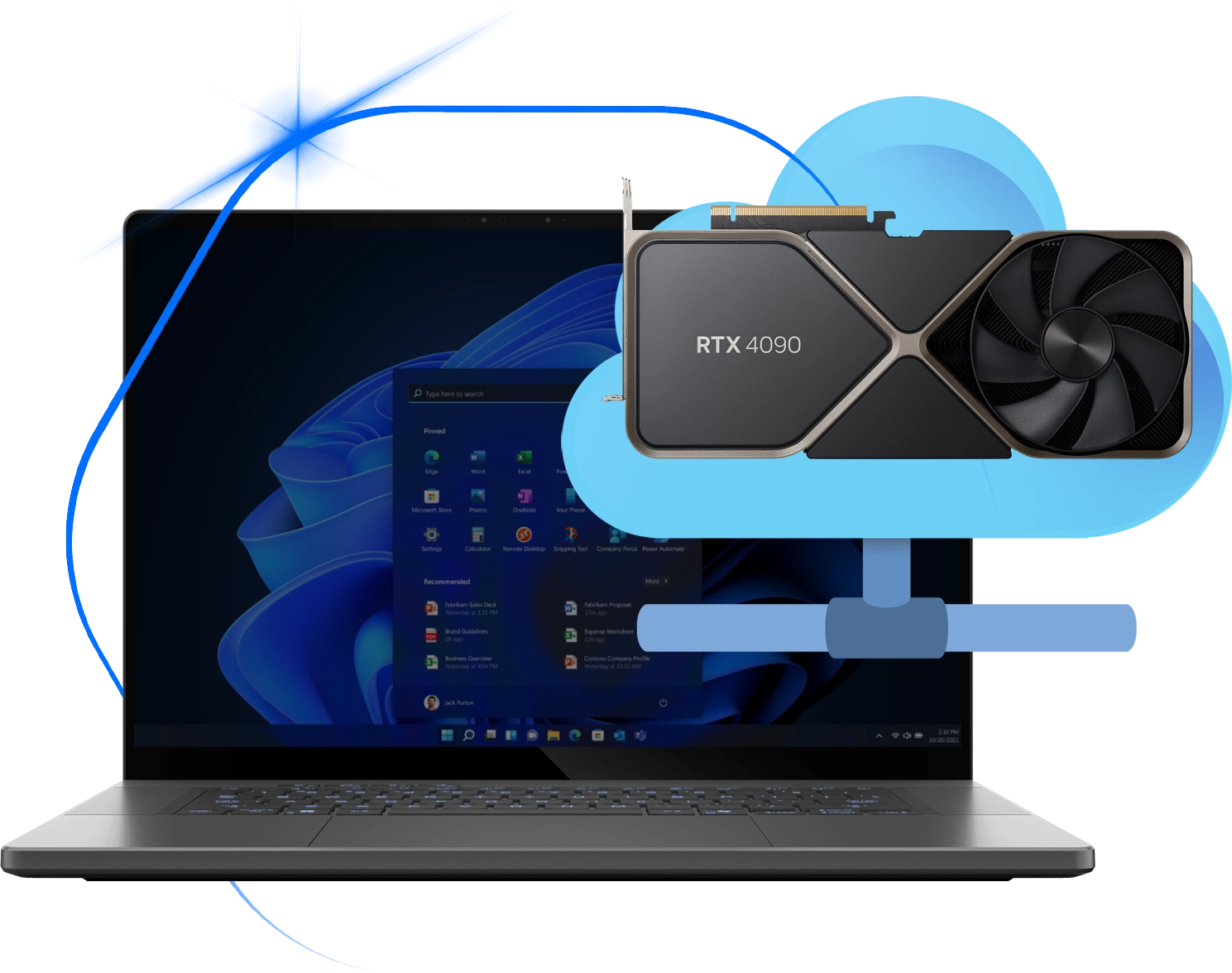
RTX 4090 Cloud Workstation
- UP TO x8 GEFORCE RTX 4090
- NVIDIA CUDA Cores: 16,384
- Boost Clock: (GHz) 2.52
- Memory Size: 24 GB
- Memory Type: GDDR6X
- CPU: Up to AMD Ryzen Threadripper 5975WX
- MEMORY: Up to 256GB DDR5 ECC
From: £75.00
VIEW RANGE >
RTX 5090 Cloud Workstation
- UP TO x8 GEFORCE RTX 5090
- NVIDIA CUDA Cores: 21,760
- Boost Clock: (GHz) 2.41
- Memory Size: 32 GB
- Memory Type: GDDR7
- CPU: Up to AMD EPYC 9354P
- MEMORY: Up to 256GB DDR5 ECC
From: £90.00
VIEW RANGE >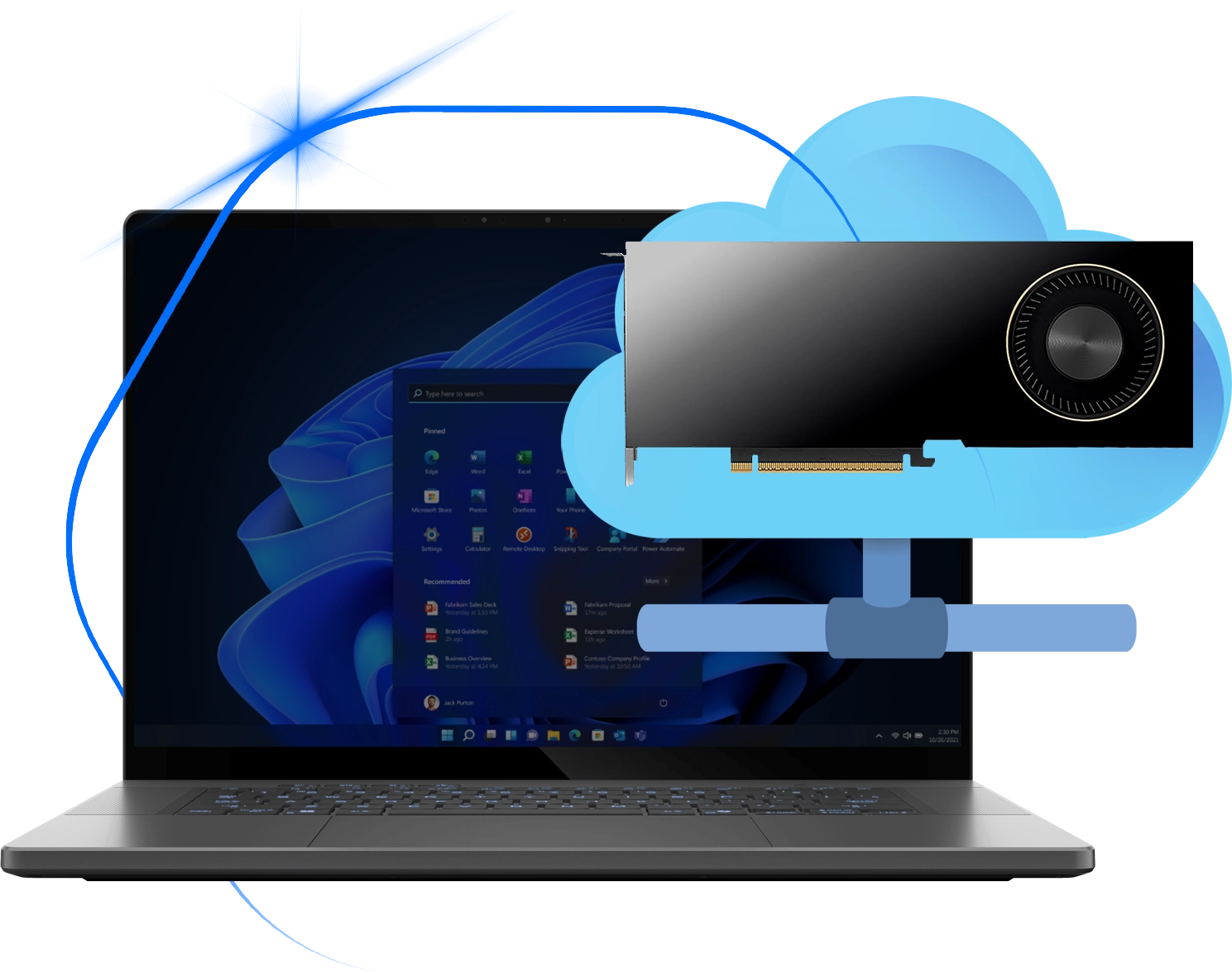
RTX PRO 6000 Blackwell Cloud Workstation
- UP TO x8 RTX PRO 6000
- NVIDIA CUDA Cores: 24,064
- Boost Clock: (GHz) 2.617
- Memory Size: 96 GB
- Memory Type: GDDR7
- CPU: Up to AMD EPYC 9354P
- MEMORY: Up to 256GB DDR5 ECC
From: £270.00
VIEW RANGE >
Bespoke Cloud Workstation
Speak to us about a bespoke RTX powered Cloud solution
Get a quote

RTX Cluster Cloud Workstation
Get in touch to spec your RTX Cluster or Render Farm in the Cloud
Get a quote
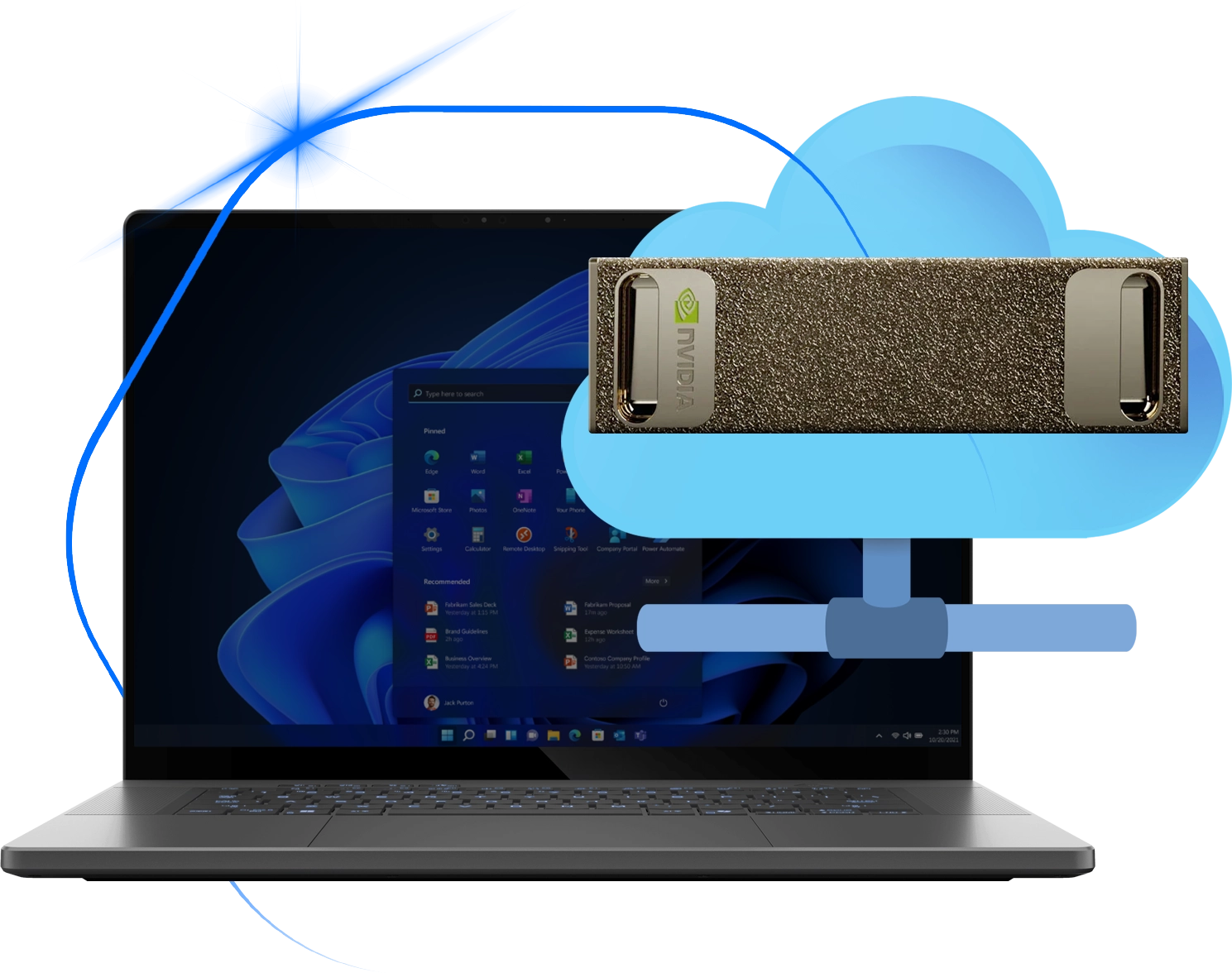
DGX Spark Cloud Workstation
Get in touch to spec your DGX Spark Cluster or Render Farm in the Cloud
Get a quote
Speak to us for bespoke solutions
Why Use A Cloud Workstation?
Powered by NVIDIA Blackwell, GeForce RTX™ 50 Series GPUs
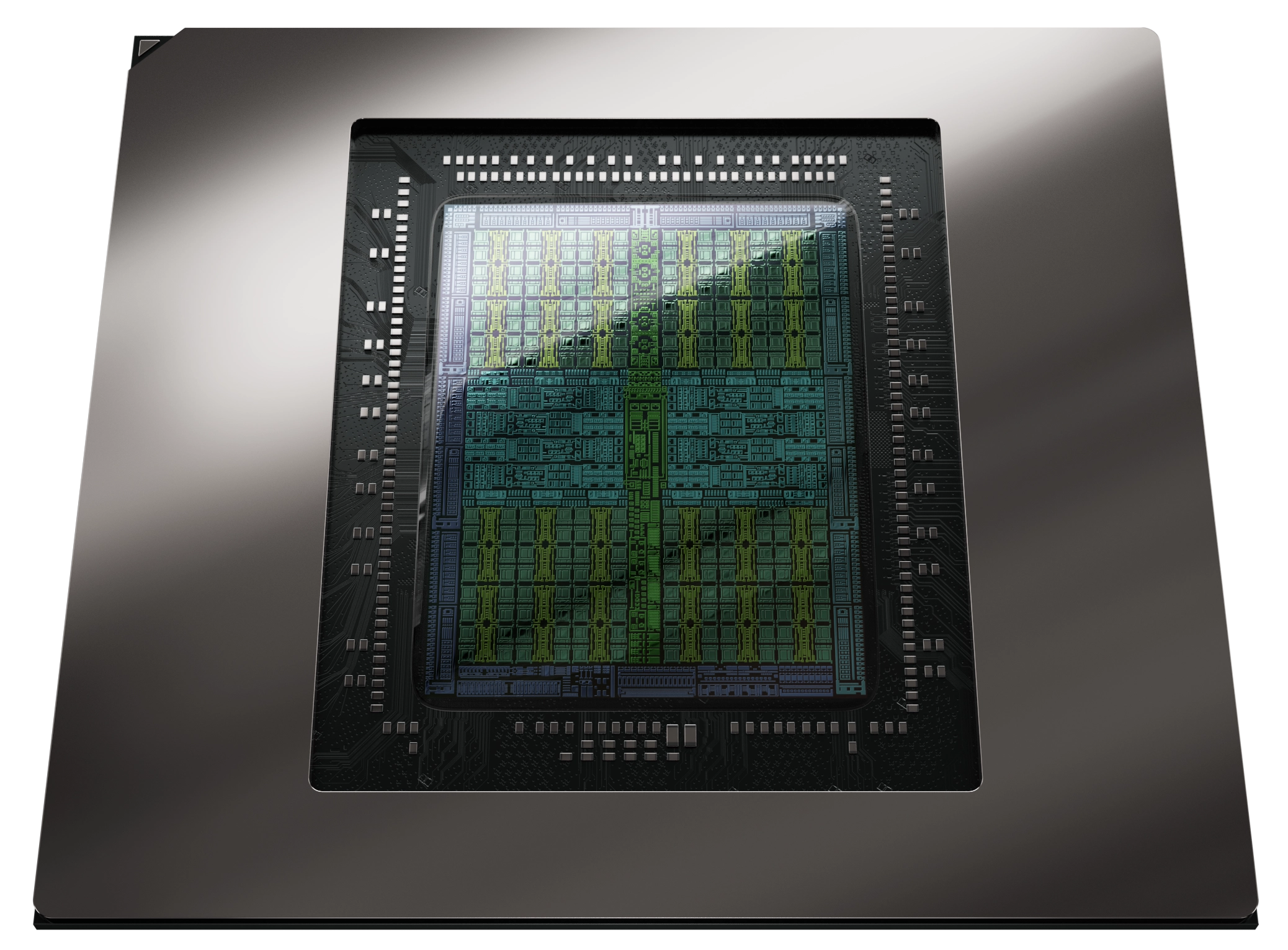
Fifth-Gen Tensor Cores
Max AI performance with FP4 and DLSS 4
New Streaming Multiprocessors
Optimized for neural shaders
Fourth-Gen Ray Tracing Cores
Built for Mega Geometry
1. Fast Access
Rapid deployment of GPU powered desktops
2. Hybrid Solutions
Standalone desktops, clusters, and access to GPU farms
3. Global Access
Work and collaborate from all over the globe
4. Bespoke Solutions
Utilise custom configs for maximum performance
5. AI Model-Ready
All GPUs equipped with tensor cores for AI applications
6. Up-Time
Backup your 3XS workstation to the cloud and never miss a deadline
7. Scalable & On-Demand
Utilise multi-GPU workstations and GPU farms
8. No Commitment
Utilise your GPU workstation whenever you need it
Pre-Configured Cloud Workstations
RTX 5090 Cloud Workstations



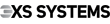 3XS SC GB1-16C - 1 Week - 32GB NVIDIA RTX 5090, 64GB DDR5, AMD Ryzen 9 9900X
LN154997
No customer review£39.98Low stock
3XS SC GB1-16C - 1 Week - 32GB NVIDIA RTX 5090, 64GB DDR5, AMD Ryzen 9 9900X
LN154997
No customer review£39.98Low stock


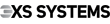 3XS SC GB4-32T - 1 Week - 4x 32GB NVIDIA RTX 5090, 256GB DDR5 ECC, AMD EPYC 9354P
LN155008
No customer review£169.98Low stock
3XS SC GB4-32T - 1 Week - 4x 32GB NVIDIA RTX 5090, 256GB DDR5 ECC, AMD EPYC 9354P
LN155008
No customer review£169.98Low stock


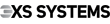 3XS SC GB2-32T - 1 Month - 2x 32GB NVIDIA RTX 5090, 256GB DDR5 ECC, AMD Ryzen Threadripper 7960X
LN155011
No customer review£399.98Low stock
3XS SC GB2-32T - 1 Month - 2x 32GB NVIDIA RTX 5090, 256GB DDR5 ECC, AMD Ryzen Threadripper 7960X
LN155011
No customer review£399.98Low stock
RTX PRO 6000 Blackwell



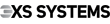 3XS SC PB1-24C - 1 Week - 96GB NVIDIA RTX PRO 6000, 256GB DDR5 ECC, AMD Ryzen Threadripper 7960X
LN160418
No customer review£149.98Low stock
3XS SC PB1-24C - 1 Week - 96GB NVIDIA RTX PRO 6000, 256GB DDR5 ECC, AMD Ryzen Threadripper 7960X
LN160418
No customer review£149.98Low stock


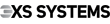 3XS SC PB2-32T - 1 Month - 2x 96GB NVIDIA RTX PRO 6000, 256GB DDR5 ECC, AMD Ryzen Threadripper 7960X
LN160436
No customer review£829.98Low stock
3XS SC PB2-32T - 1 Month - 2x 96GB NVIDIA RTX PRO 6000, 256GB DDR5 ECC, AMD Ryzen Threadripper 7960X
LN160436
No customer review£829.98Low stock
Configure your own bespoke cloud PC
// DGX B200 IN
THE CLOUD
Step into a dedicated AI launch centre powered by the most advanced NVIDIA infrastructure—introducing SCAN’s DGX Cloud, now featuring DGX B200s.
Simple, Flexible Pricing with No Hidden Fees
No long-term commitments, no extra charges for storage or networking—experience the full benefits of the cloud without the drawbacks.
Reference Architecture for Unrivaled Performance
Nothing runs AI faster than an NVIDIA model on NVIDIA hardware. Built for the enterprise, this ecosystem—powered by the world’s leading AI company—features NVIDIA Networking and all-flash storage, eliminating bottlenecks.
Expert Support from SCAN’s DGX Specialists
As the UK’s only NVIDIA-certified Managed Service Provider, SCAN is uniquely positioned to support and maintain Europe’s only DGX platform.
Accelerate Innovation with NVAIE
NVIDIA’s enterprise AI software provides the fastest path to success, with pre-built AI models through NVIDIA Inference Microservices (NIMs) and NVIDIA Blueprints.
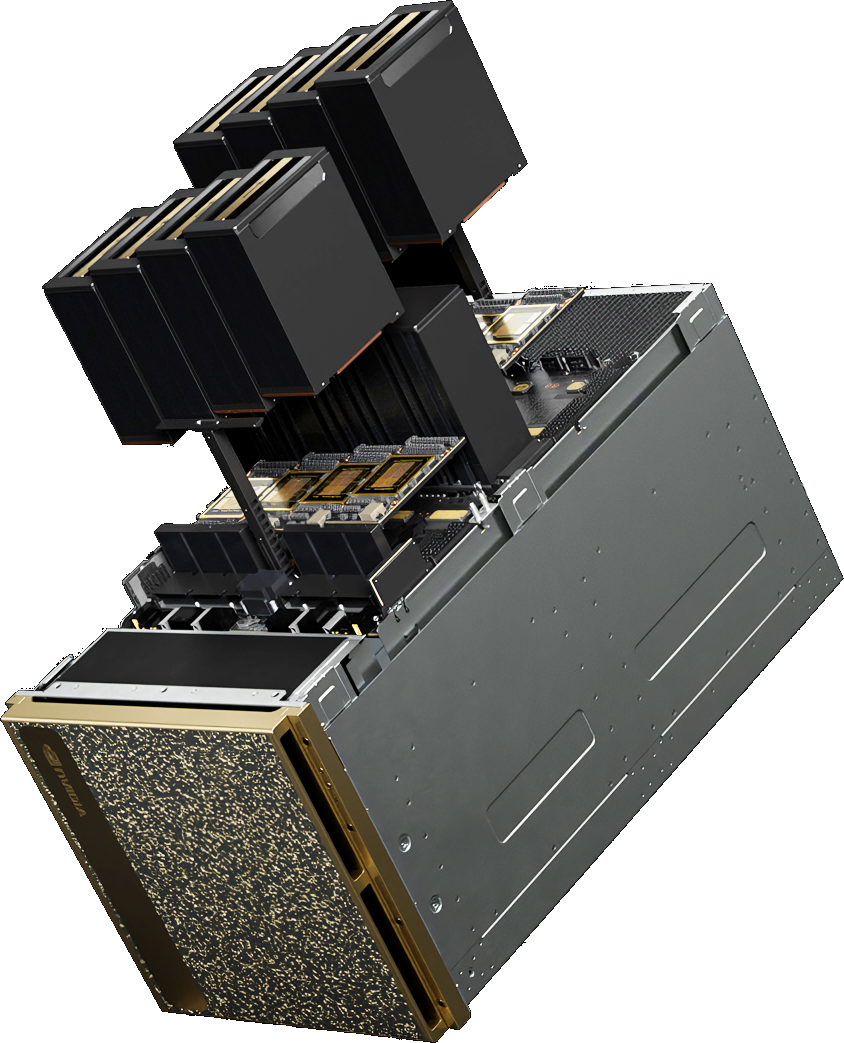
NVIDIA DGX B200 AI Server System
| GPU | 8x NVIDIA Blackwell GPUs |
| GPU Memory | 1,440GB total GPU memory |
| Performance | 72 petaFLOPS training and 144 petaFLOPS inference |
| Power Consumption | 14.3kW max |
| CPU | 2 Intel® Xeon® Platinum 8570 Processors 112 Cores total, 2.1 GHz (Base), 4 GHz (Max Boost) |
| System Memory | Up to 4TB |
| Storage | OS: 2x 1.9TB NVMe M.2 Internal storage: 8x 3.84TB NVMe U.2 |
Speak to us for bespoke solutions
Why Use A DGX Supercomputer?
1. On-Demand DGX Access
On-demand access to DGX and NVIDIA’s enterprise software - NVAIE, NIMs, and Workbench
2. Maximise ROI Analysis
Assess infrastructure utilisation to maximise ROI before deploying to production platforms
3. Expert AI Support
Data scientists and AI infrastructure specialists to help with model deployment, scheduling, insights and optimisation
4. Flexible Billing Models
Commercial flexibility with billing models to match your business needs
5. NVIDIA Elite Partner
The only DGX hosting platform available through an Elite NVIDIA partner
6. Outcome-Driven Partnership
A partnership with Scan focuses on achieving successful business outcomes - quickly
// ENTERPRISE
GPU CLOUD
Power complex workflows with fully bespoke cloud solutions, engineered around NVIDIA RTX™ Professional GPUs. From design to deployment, SCAN’s Enterprise Cloud delivers the scalability, security, and performance for your most demanding enterprise workloads.
Simple, Flexible Pricing with No Hidden Fees
Choose on-demand billing or reserve instances with weekly, monthly, or custom-length commitments.
RTX PRO Blackwell in the Cloud
Harness the power of the latest GPUs for desktops or high-performance GPU clusters, from single GPUs to 8-way systems.
Networking and Storage Built for Performance
All GPU instances include NVMe storage and uncontended network ports, ensuring top-tier performance and data privacy.
Build It Your Way
Custom builds are SCAN’s specialty—every aspect of our Infrastructure-as-a-Service (IaaS) solutions is fully customizable, with UK-based solutions ensuring data sovereignty.
SCAN CLOUD ENTERPRISE GPU LINE UP

NVIDIA B200 GPU Cloud
- UP TO x8 B200s
- NVIDIA CUDA Cores: 16384
- Boost Clock: (GHz)2.52
- Memory Size: 24 GB
- Memory Type: GDDR6X

RTX PRO 6000 GPU Cloud
- UP TO x8 RTX PRO 6000
- NVIDIA CUDA Cores: 24064
- Boost Clock: (GHz)2.41
- Memory Size: 96 GB
- Memory Type: GDDR7

RTX PRO 5000 GPU Cloud
- UP TO x8 RTX PRO 5000
- NVIDIA CUDA Cores: 14080
- Boost Clock: (GHz)2.52
- Memory Size: 48 GB
- Memory Type: GDDR7

RTX PRO 4500 GPU Cloud
- UP TO x8 RTX PRO 4500
- NVIDIA CUDA Cores: 10496
- Boost Clock: (GHz)2.41
- Memory Size: 32 GB
- Memory Type: GDDR7
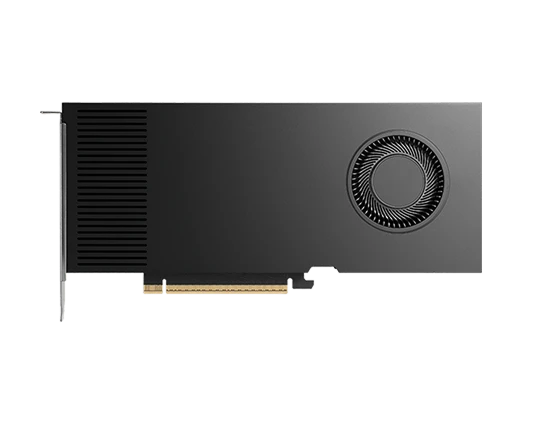
RTX PRO 4000 GPU Cloud
- UP TO x8 RTX PRO 4000
- NVIDIA CUDA Cores: 8960
- Boost Clock: (GHz)2.52
- Memory Size: 24 GB
- Memory Type: GDDR7
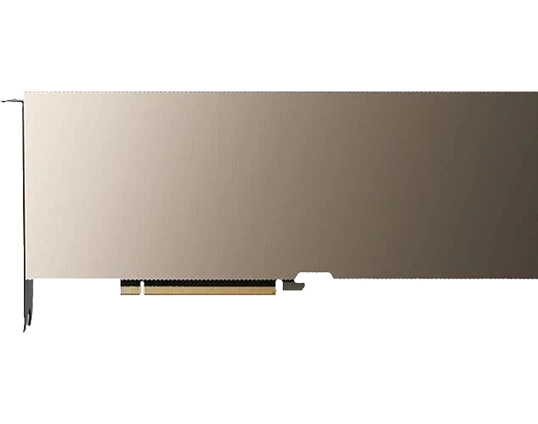
H100 Hopper GPU Cloud
- UP TO x8 H100 HOPPER
- NVIDIA CUDA Cores: 16896
- Boost Clock: (GHz)2.41
- Memory Size: 80 GB
- Memory Type: HBM3
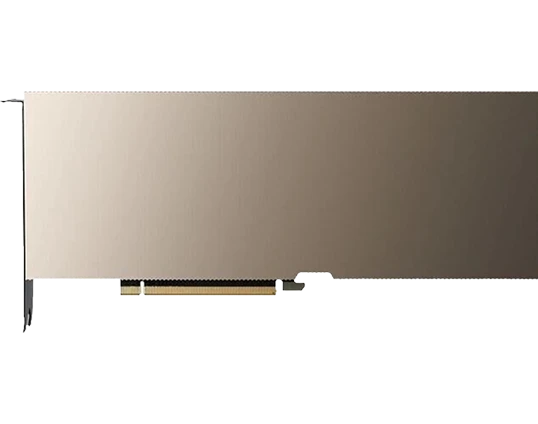
H200 NVL GPU Cloud
- UP TO x8 H200 NVL
- NVIDIA CUDA Cores: 16896
- Boost Clock: (GHz)2.52
- Memory Size: 141 GB
- Memory Type: HBM3

L40 ADA GPU Cloud
- UP TO x8 L40 ADA
- NVIDIA CUDA Cores: 18176
- Boost Clock: (GHz)2.41
- Memory Size: 48 GB
- Memory Type: GDDR6
Speak to us for bespoke solutions
Why Use Cloud GPUs?
Unlock the power of NVIDIA RTX PRO Blackwell GPUs
With up to 96GB of GPU memory and 24,064 CUDA Cores. Tackle massive 3D and AI projects, explore large-scale VR environments, and drive larger multi-app workflows with NVIDIA RTX PRO GPUs.
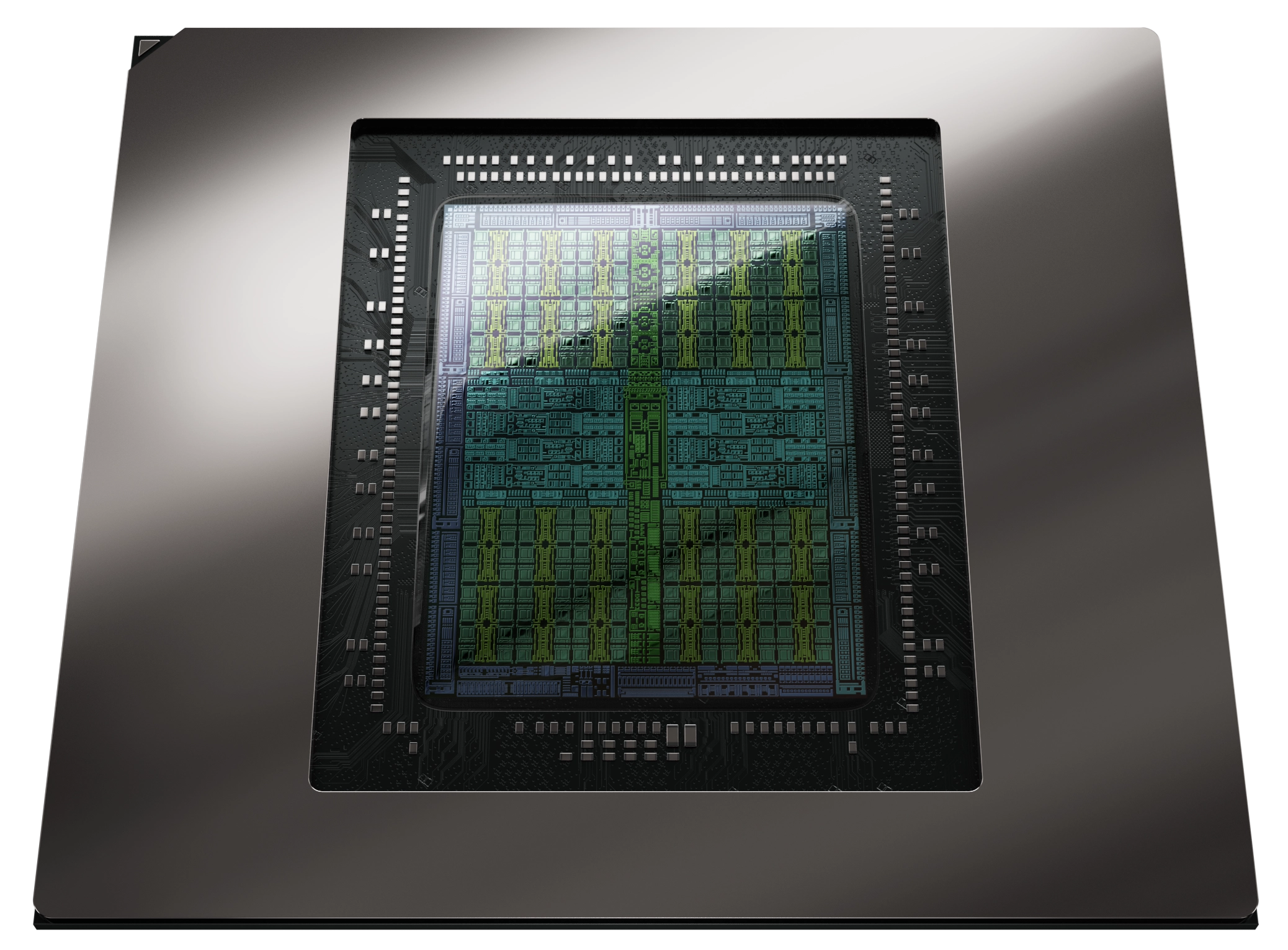
4000 Tops - AI performance
Max AI performance with FP4 and DLSS 4
3080 TFLOPS - RT Core Performance
Optimized for neural shaders
125 TFLOPS - Single-Precision Performance
Built for Mega Geometry
1. Fast Access
Rapid deployment of GPU powered desktops
2. Hybrid Solutions
Standalone desktops, clusters, and access to GPU farms
3. Global Access
Work and collaborate from all over the globe
4. Bespoke Solutions
Utilise custom configs for maximum performance
5. AI Model-Ready
All GPUs equipped with tensor cores for AI applications
6. Up-Time
Backup your 3XS workstation to the cloud and never miss a deadline
7. Scalable & On-Demand
Utilise multi-GPU workstations and GPU farms
8. No Commitment
Utilise your GPU workstation whenever you need it
Pre-Configured Cloud Workstations
RTX PRO 6000 Blackwell



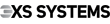 3XS SC PB1-24C - 1 Week - 96GB NVIDIA RTX PRO 6000, 256GB DDR5 ECC, AMD Ryzen Threadripper 7960X
LN160418
No customer review£149.98Low stock
3XS SC PB1-24C - 1 Week - 96GB NVIDIA RTX PRO 6000, 256GB DDR5 ECC, AMD Ryzen Threadripper 7960X
LN160418
No customer review£149.98Low stock


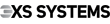 3XS SC PB2-32T - 1 Month - 2x 96GB NVIDIA RTX PRO 6000, 256GB DDR5 ECC, AMD Ryzen Threadripper 7960X
LN160436
No customer review£829.98Low stock
3XS SC PB2-32T - 1 Month - 2x 96GB NVIDIA RTX PRO 6000, 256GB DDR5 ECC, AMD Ryzen Threadripper 7960X
LN160436
No customer review£829.98Low stock
Configure your own bespoke cloud PC
// NVIDIA CLOUD
OMNIVERSE
Collaborate, simulate, and render from anywhere with SCAN’s Omniverse Cloud sessions—your gateway to real-time, cloud-hosted workflows on the NVIDIA Omniverse platform. No setup, just seamless creativity.
Simple ‘per GPU’ Subscription Model
A subscription provides access to and use of the full Omniverse Enterprise platform components and technologies.
Groundbreaking Platform for Realtime Collaboration
NVIDIA Omniverse Enterprise is a platform of APIs, services and SDKs that enable developers to build generative AI-enabled tools, applications and services for industrial digitalisation workflows.
Accelerate Innovation with Cloud Specialists
As the UK’s only NVIDIA-certified Managed Service Provider, SCAN is uniquely positioned to support and maintain our class-leading Omniverse platform.
Accelerate Innovation with NVIDIA Blueprints
Explore pre-built Omniverse Blueprints and workflows to quickly develop or enhance your OpenUSD-based applications and services.
Build Your Omniverse Cloud
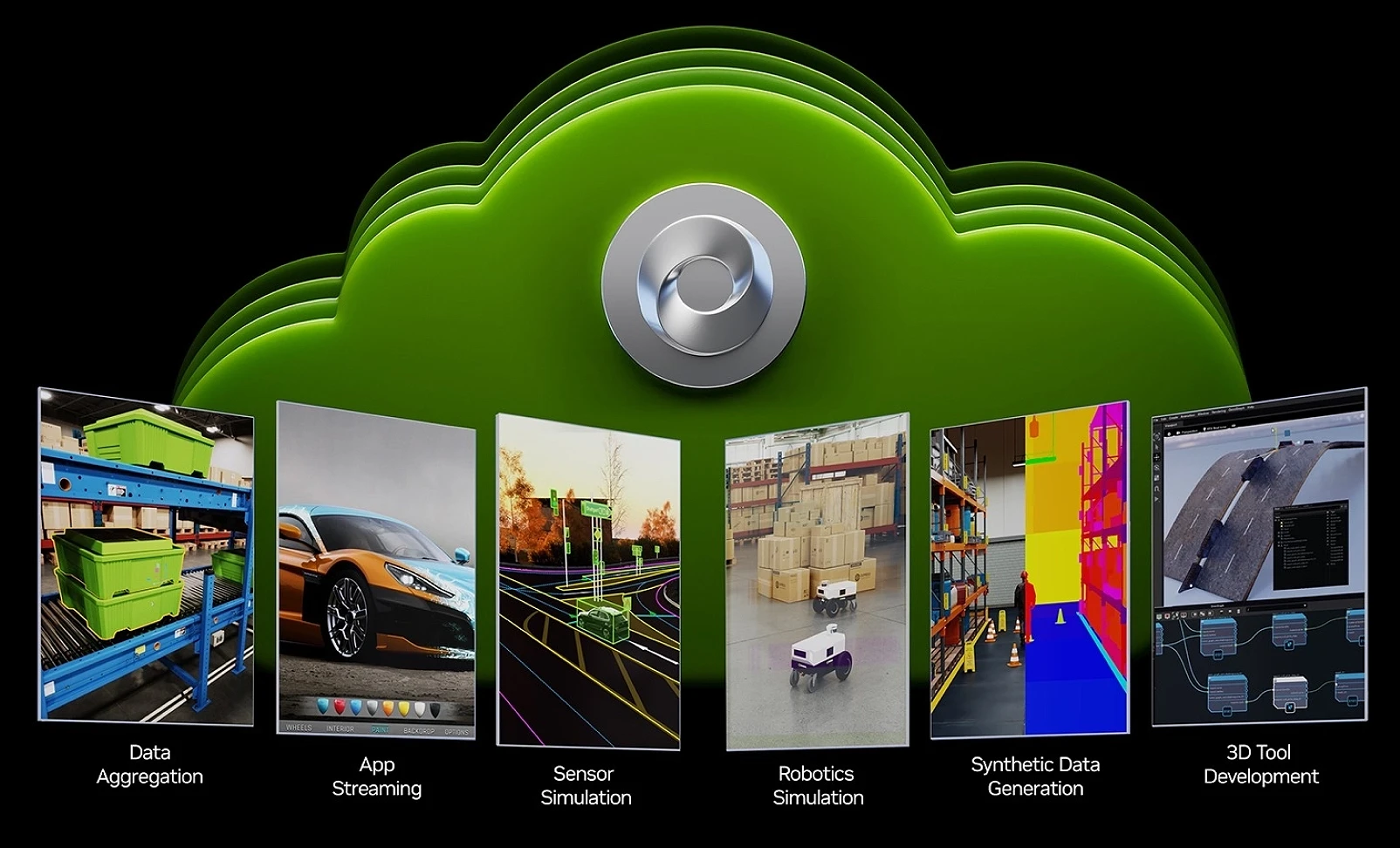
Speak to us for bespoke solutions
Why Use Omniverse Enterprise?
Powered by Scan Cloud
1. Realtime Collaboration
Work simultaneously on a single version of a file, regardless of systems and location.
2. Supercharged Software
Integrate OpenUSD and NVIDIA RTX physically-based, real-time rendering directly into your applications, workflows and services.
3. Expert Support
Data scientists and visualisation specialists help with application development and platform optimisation.
4. Simple Subscription
Yearly ‘per GPU’ charge includes access to Omniverse Kit SDKs, APIs and support services.
5. Bespoke Solutions
Utilise custom configs for maximum performance.
6. Free Proof of Concept
During your free PoC our experts will help you discover the optimum configuration.
7. NVIDIA Elite Partner
The UK’s only Omniverse Enterprise cloud platform delivered by an NVIDIA Elite Partner
8. Outcome-driven Partnership
A partnership with Scan focuses on achieving successful business outcomes - quickly
01204 474210