Our Aim
To provide you with an overview on New And existing technologies, hopefully helping you understand the changes in the technology. Together with the overviews we hope to bring topical issues to light from a series of independent reviewers saving you the time And hassle of fact finding over the web.
We will over time provide you with quality content which you can browse and subscribe to at your leisure.
TekSpek 's

Windows 10
Date issued:
Microsoft Windows 10

On July 29, 2015, Microsoft will make available its next major operating system, Windows 10. Introduced as the successor to Windows 8.1, the software is the first new revision of Windows to be launched under the stewardship of Microsoft CEO Satya Nadella and will be made available at no additional cost to most existing Windows users.
Yep, that's right, Windows 10 will be free of charge to users of genuine copies of Windows 7 or Windows 8.1. That's a pretty big deal, so let's run through some of the Windows 10 details you'll need to know.
Will you be eligible for a free upgrade?
Let's tackle the big question first: is Windows 10 really free? The answer is yes, but with a few specific provisos. In order to be eligible for the free upgrade, you must be a current user of Windows 7, Windows 8 or Windows 8.1, and you must upgrade by July 29, 2016 (within 12 months of the Windows 10 release).
Once a device has been upgraded to Windows 10, the software will remain free of charge for the lifetime of the device. Microsoft's thinking here is pretty clear: it wants to encourage mass adoption of its latest operating system and is taking unprecedented steps in order to make it happen.
What happens if you're using Windows XP, Windows Vista? Well, that's the bad news, sadly, as users of these older Windows operating systems will not be able to claim a free upgrade and will instead have to purchase and clean-install Windows 10 should they choose to do so.
And what about those rumours you've been hearing? We can bust a couple of them. If you've been testing pre-release versions of Windows 10 as a Windows Insider, you will be able to upgrade to the release version of the OS, but not for free as you will be required to validate an existing Windows 7/8 license. Similarly, if you've been sneakily pirating Windows 7 or Windows 8, you will be able to upgrade to Windows 10 but your license will remain invalid.
There are numerous permutations, however for the majority of Windows users the upgrade should be relatively straightforward. If you're currently making use of a licensed install of Windows 7 or Windows 8, you have 12 months to upgrade to Windows 10 at no cost. Simples.
How many versions of Windows 10 will there be?
In total, Windows 10 will be available in eight editions - but don't worry, it isn't as complicated as it sounds. Take away the enterprise, mobile and embedded variants and there are in fact just two editions that consumers need to be aware of: Windows 10 Home and Windows 10 Pro.
Consumers ineligible for the free upgrade will find the Home and Pro editions priced at $119 and $199, respectively, with the latter differentiating itself through a number of business-related features. These include domain management, enterprise data protection, current branch for business (CBB) and the ability to carry out an in-place upgrade from Windows 10 Pro to Windows 10 Enterprise.
As you might have guessed, the free upgrades take a like-for-like approach to product editions. Users of Windows 7 Starter, Windows 7 Home Basic, Windows 7 Premium or Windows 8.1 will be able to upgrade to Windows 10 Home. Meanwhile, anyone using Windows 7 Professional, Windows 7 Ultimate or Windows 8.1 Pro will be eligible for the free upgrade to Windows 10 Pro.
What are the Windows 10 system requirements?
It's good news all round as far as hardware requirements are concerned, as Windows 10's needs aren't too dissimilar to Windows 8 or indeed Windows 7.
According to Microsoft, if you want to upgrade to Windows 10 on a desktop, laptop or tablet, the minimum system requirements include:
- Processor: 1 Gigahertz (GHz) or faster processor or SoC
- RAM: 1 Gigabyte (GB) for 32-bit or 2 GB for 64-bit
- Hard-disk space: 16GB for 32-bit OS 20GB for 64-bit OS
- Graphics card: DirectX 9 or later with WDDM 1.0 driver
- Display: 1,024x600
The majority of Windows 7 or Windows 8 PCs will be able to run Windows 10 with ease, though Microsoft does attach a cautionary note in that "the upgradeability of a device has factors beyond the system specification."
"This includes driver and firmware support, application compatibility, and feature support, regardless of whether or not the device meets the minimum system specification for Windows 10."
What's new to Windows 10?
We've covered some of the nitty-gritty details, now it's time for the fun parts - Windows 10's new features. There are many to discover, so we've picked five of our favourites.
The Start menu is back
One of Microsoft's goals for Windows 10 is to make it "familiar and easy to use," and in an effort to correct the much-maligned UI choices of Windows 8, the Start menu is set to return in an expanded form.

Mixing the functionality of the traditional Start menu with pinned apps and Live Tiles, Windows 10's recognisable starting point may seem a trivial change yet remains one of the software's biggest talking points.
Windowed apps
It's fair to say that the Windows 8 app ecosystem failed to live up to its billing, but things are looking up in Windows 10, and with a few small tweaks the new app store is set to play an integral role in the everyday use of Microsoft's latest operating system.
This time around, apps will be able to run in windowed mode - a real boon for productivity - and, with the introduction of a unified code base, apps from the Windows Store will be able to work across multiple platforms including desktops, tablets, smartphones and even Xbox One. These are key changes that Microsoft hopes will help bridge the app gap between Windows and Android/iOS.
A new web browser: Microsoft Edge
It was way back in 1995 that Microsoft Internet Explorer was first released and now, some 20 years later, the browser is being retired in favour of a streamlined modern successor dubbed Microsoft Edge.

Developed under the codename Project Spartan and making its debut in Windows 10 as the default web browser, Edge is described as "the brand new browser for doing" and comes equipped with a wealth of new features. These include a built-from-the-ground-up rendering engine, the ability to annotate right onto a webpage, as well as upcoming support for extensions.
Personal assistant: Cortana
You're probably familiar with Google Now and Siri, but did you know that Microsoft also has a personal assistant called Cortana? Previously exclusive to Windows Phone, Cortana professes to be a "truly personal digital assistant" by learning more about you over time and providing information that's relevant to you as an individual.
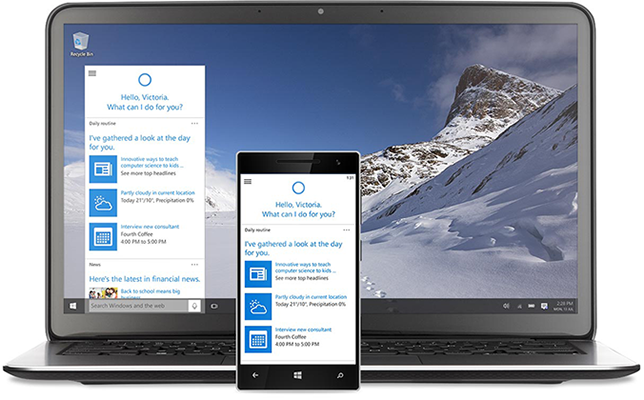
With Windows 10, Cortana will be integrated right into the desktop, putting reminders, appointments, search capabilities and much more at the forefront of the user experience.
Next-gen gaming: DirectX 12
You've been hearing about it for years and now, finally, it's here. Exclusive to Windows 10, DirectX 12 is the latest iteration of Microsoft's graphics application programming interface and has been designed to reduce driver overhead in a way that hands developers low-level access to available system resources.
Aiming to achieve console-level efficiency and improve multi-threaded CPU utilisation, DX12 enables better in-game performance by removing many of the overheads imposed by previous versions of Microsoft's gaming API. That means smoother, better-looking games than ever before.
Summary
Windows 10 is without a doubt Microsoft's most ambitious Windows release to date. Designed to run across a multitude of devices including desktop PCs, laptops, tablets and smartphones, the software will shape the computing world for years to come. Genuinely intriguing features such as Edge, Cortana and DirectX 12 offer plenty to look forward to, and with many benefiting from a free upgrade, there's more than one reason to consider upgrading to Windows 10.

Windows 10 will be available as a free upgrade for eligible users beginning July 29, 2015, and can also be purchased from Scan Computers. View the full range of Windows 10 products.