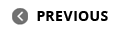Our Aim
To provide you with an overview on New And existing technologies, hopefully helping you understand the changes in the technology. Together with the overviews we hope to bring topical issues to light from a series of independent reviewers saving you the time And hassle of fact finding over the web.
We will over time provide you with quality content which you can browse and subscribe to at your leisure.
TekSpek 's

Setup XP with a RAID driver
Date issued:

One of the first things you'll see is the above option to press F6. Do so. After a couple of minutes, you'll be given the option to load your own drivers.

Once you see the above screen, hit 's' to specify your own driver. Setup will search the floppy disk.

You'll be presented with a list of available drivers to load off the disk. Select the necessary driver and hit enter. You can go through this process more than once if you need to.

Once Setup lists all the additional drivers you want, carry on as you would a normal Windows XP installation.