Our Aim
To provide you with an overview on New And existing technologies, hopefully helping you understand the changes in the technology. Together with the overviews we hope to bring topical issues to light from a series of independent reviewers saving you the time And hassle of fact finding over the web.
We will over time provide you with quality content which you can browse and subscribe to at your leisure.
TekSpek 's
NVIDIA GeForce Experience
Date issued:
Software developers maximise profits by producing popular computer games for consoles and the PC. It is relatively straightforward to optimise games for consoles because the specification is fixed; the PlayStation 3 and Xbox 360 have been around for more than six years and developers understand how to tease the most out of the underlying hardware. Optimising games for the PC, meanwhile, is certainly more difficult, as graphics cards and drivers are released with regularity and a powerful PC's gaming potential is significantly higher than a budget machine's
This is why PC gamers spend considerable time tweaking in-game settings to match the capabilities of their hardware, which has to be done for each and every game. Though most users understand the basic concepts of screen resolution and medium- or high-quality settings, gamers need a deep appreciation of technology to make the game look its best and also play with smooth frame-rates. For example, just-released Crysis 3 has in-game antialiasing settings such as 'SMAA', 'MSAA', 'FXAA' and 'TXAA', while also enabling the user to adjust the level of anisotropic filtering, motion blur and post-processing. Such technical terms can even confuse PC users with a reasonable knowledge of computers.
Why in-game settings matter
Drilling down, each setting has a direct effect on both the game's image quality and performance. Change a setting such that it pushes your PC's graphics performance too far and the game will feel slow and choppy, yet change nothing at all and the game may look poor: it takes time and skill to balance the system's performance against the required visual quality. This all means that computer users without sufficient knowledge of the intricacies surrounding graphics performance and in-game image quality often have a substandard experience on the PC.
Graphics company NVIDIA realises that many users are simply not getting the most out of PC gaming. What's needed is an expert on hand to fine-tune each game's image quality such that it looks as good as possible yet runs lovely and smooth. NVIDIA believes it has the next best thing in the form of GeForce Experience (GFE). Here is NVIDIA's Tom Petersen providing a video run-through of the main features.
GeForce Experience to the rescue
In more detail, GFE is a program that is downloaded and installed on a PC that runs the company's GeForce 400-, 500-, and 600-series graphics cards. Once run, the program interrogates the PC and finds any Experience-supporting games - there are currently 60 or so games that work with GFE, including many of the most popular titles today.
Unknown to the user, the program consults a huge NVIDIA database that details the optimum image-quality settings for a particular game and PC. NVIDIA has compiled this database by spending countless man-hours playing through the leading games on different types of hardware - varying CPUs and GeForce graphics card combinations, mainly - and determining the best compromise between image quality and playability. By continually analysing how each in-game setting affects overall performance across a huge range of GeForce hardware, NVIDIA is able to draw a pretty accurate picture of which settings work best for the components in your PC.
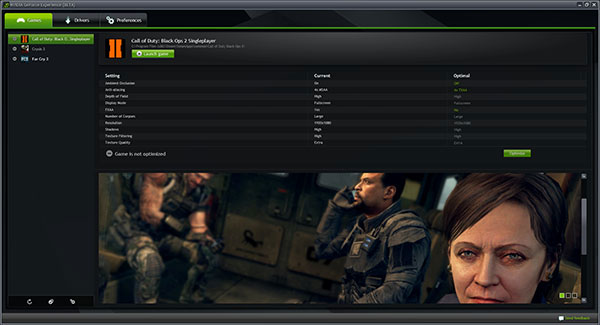
Here's the clever part. All of this information is then fed to your PC and GFE lists the current image-quality settings alongside its recommended parameters on the right. This 'optimal' list is updated regularly and can change should the user upgrade the PC's CPU, GeForce card or graphics software driver. GFE keeps the driver up to date with notifications, and alerts the user if a newer, better-performing driver is available.
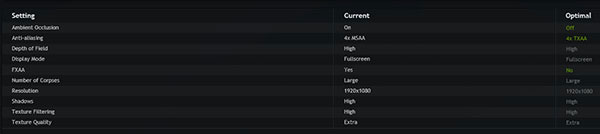
As a real-world example of how it works, on a GeForce GTX 650 Ti Boost graphics card GFE recommends three changes for Call of Duty: Black Ops 2, highlighted in green, which will provide smoother overall performance. NVIDIA also understands that some of the settings, such as FXAA, don't mean too much to the average gamer, so clicking on any setting results in a green square being highlighted on the picture, along with an explanation of what that technical-sounding parameter actually does for enhancing image quality.
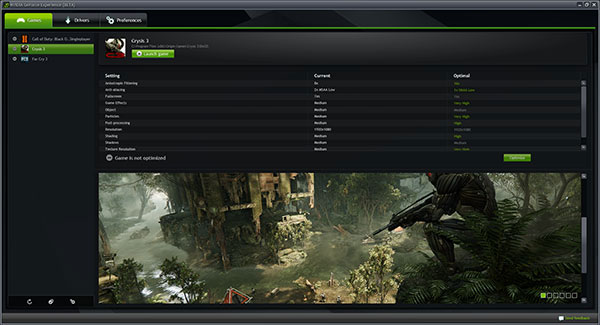
Easy optimisation
This example shows three installed games - Call of Duty: Black Ops 2, Far Cry 3 and Crysis 3 - and each game can be fine-tuned turn by turn. However, saving time, a button in the bottom-left corner optimises all installed games instantly - it automatically changes the settings that are usually shown in the game's options screen - though the user is free to override any NVIDIA parameters and use their own.
NVIDIA wants users who purchase its GeForce graphics cards to have the best possible gaming experience on the PC. Taking much of the guesswork out of the nebulous and confusing world of graphics settings by recommending, tuning and running its own parameters, backed by years of actual games-playing research in its labs, GFE is an invaluable tool for those new to PC gaming. And best of all, it is absolutely free to download and use in conjunction with NVIDIA GeForce graphics cards.
GeForce Experience is sure to get better over time, with support for a broader range of games and for some of NVIDIA's more advanced technologies such as 3D Vision. It is also being rolled out for laptops featuring GeForce technology. Please head on over to here to download the latest release.