Windows 10 Pro
Empowering creatives
Windows 10 Pro means business
You can spend more time running your business and less time concerned with IT when you have Windows 10 Pro. Built-in security, enhanced productivity features and easy-to-implement management tools provide an essential foundation to keep your business humming.
Work even smarter
Windows 10 Pro is designed for how you work now — and ready for how you’ll work tomorrow. Collaboration starts here, with shareable notebooks and whiteboarding available to every device. Whether you’re working on your own or with a team, it’s that feeling of getting in the zone and staying there. Additional services and free trusted downloads mean you can add what you want when you need it.
Simple, flexible management
Windows 10 Pro simplifies identity, device and application management so you can focus on your business. In a fast-changing environment, business success is defined by your ability to adapt without losing pace. Easily connect to existing business networks as well as modern cloud-based management. With unprecedented control over your IT infrastructure, your business can be ready for anything.
Remote Desktop
Your productions can take you places you’ve explored before but with Remote Desktop on Windows 10 Pro, when inspiration strikes, you will be able to access your files, folder and apps from anywhere on virtually any device. All you have to do is log in and remember to leave the Windows 10 Pro device you want access to turned on. If you plan to be away for a while, then just leave it plugged in.
Collaboration
Collaboration drives creativity, and with shareable notebooks and whiteboarding available to every device, Windows 10 Pro has you covered. With additional services and free trusted downloads your creativity will never be hindered.
Autopilot
In both production environments success can be affected by your ability to adapt. With many industry professionals working on a freelance basis getting a new editor or colourist on board has never been easier. Windows 10 Pro gets new devices ready for use in minutes with Windows Autopilot. Windows Autopilot requires zero IT touchpoints to transfer personalized apps, safeguards, and customized settings to new devices. Plus, you'll save time and money by being able to remotely reset any enrolled device and seamlessly repurpose existing devices from one user to the next.
Security for your projects
Windows 10 is the most secure Windows ever. It comes with built-in protections for your data, your equipment and your people, securing business information and personal identities even on lost or stolen devices. Business essentials like firewall, secure boot and file-level information-loss protection come standard on every device. With Windows 10 Pro, so does peace of mind.
Windows 10 Pro v Windows 10 Home
| Intelligent security | ||
| Windows 10 Home | Windows 10 Pro | |
|---|---|---|
| Sign in with face, fingerprint, or PIN. Authenticate with another device. Windows Hello | • | • |
| Encrypt data on devices and USBs to prevent accidental loss from a misplaced or stolen device. BitLocker & BitLocker to Go | • | |
| Protect against cybercrime with hardware-enabled features. Windows defender Antivirus, Windows Defender System Guard, Windows Firewall, and more | • | • |
| Separate business and personal data; prevent unauthorised copying of business information. Windows Information Protection | • | |
| Work even smarter | ||
| Windows 10 Home | Windows 10 Pro | |
|---|---|---|
| Work across devices and pick up where you left off. Windows Timeline | • | • |
| Access your full desktop from anywhere, on any device. Windows Remote Desktop | • | |
| Get help from your digital assistant. Cortana | • | • |
| Integrate with a full set of business-grade tools. Office 365 | • | • |
| Interact with your device however you prefer | • | • |
| Simple, Flexible management | ||
| Windows 10 Home | Windows 10 Pro | |
|---|---|---|
| Set up new devices easily with Windows Autopilot | • | |
| Sign on once for Microsoft Edge and many apps Azure Active Directory | • | |
| Recieve updates on your own schedule. Windows Update for Business | • | |
| Acquire, manage & distribute apps easily. Microsoft Store for Business | • | |
1 For Windows Hello with biometrics specialized hardware, a fingerprint reader, illuminated IR sensor, or other biometric sensor is required. Hardware-based protection of the Windows Hello credential/keys requires TPM 1.2 or greater. If no TPM exists or is configured, credentials/keys protection will be software-based Requires TPM 1.2 or greater for TPM based key protection.