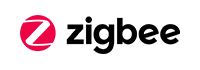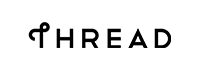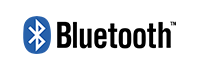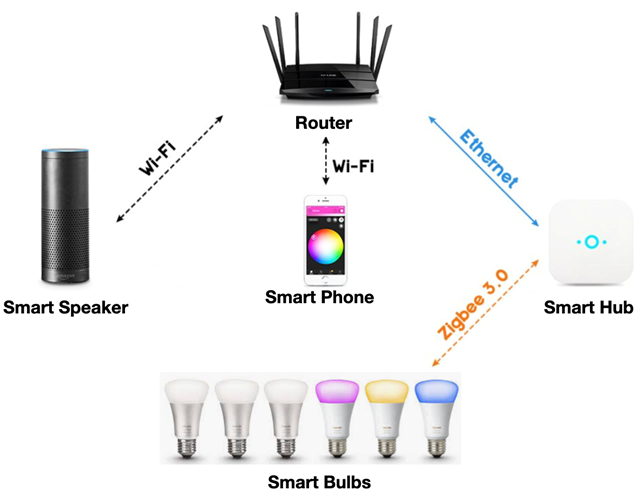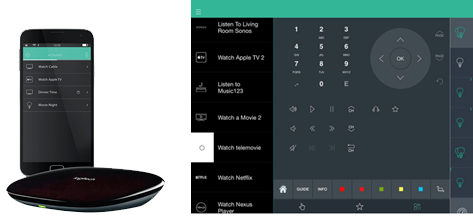Data Security and Privacy Considerations
Throughout this smart home guide we have mentioned things to consider when looking to purchase and integrate any of these smart technologies into your home, there are a couple of universal considerations you must be aware of when it comes to data security and privacy. As all these smart devices are network connected one way or another they have inbuilt vulnerability to being compromised by hackers. Firstly, you need to ensure individual devices are secure. Some smart home devices are rushed to market and their security may not have been adequately addressed. In some cases, user manuals don't address privacy concerns or give you enough information to be sure the device is secure. For instance, baby monitors and security cameras have been hacked, giving criminals the ability to see
inside a house. Many cybersecurity experts believe that with smart devices, you shouldn't be thinking about what happens 'if' they're hacked, but 'when' because many are easy to hack and offer little protection.

Secondly, your home network may not be secure, and any data held in that network could be accessible to an intruder. A criminal could track your usage patterns for various devices to see when you're away from home for instance. If your home network is controlled from your broadband account, it's not just data from your smart devices that could be at risk. Any vulnerability could compromise your private information, including emails, your social media accounts and even your bank accounts. Many users control their connected home through a smartphone, which makes it a very valuable database for anyone wanting to hack into your life. This creates a high risk if your phone is hacked, stolen or if someone manages to eavesdrop on your connection. To ensure your home network security isn't
compromised by a single vulnerable smart device, follow these tips to provide the maximum security for your smart home network.
Secure your access devices
This might include your computer(s), your tablet(s) and your smartphone(s) and your router. These can be secured by purchasing comprehensive Android or iOS software packages from the likes of Norton, Kaspersky and many more. Your smartphone, if hacked or stolen, could compromise your entire home network and security system, so make securing it your top priority.
- Use the screen lock on your smartphone - ensure no one can access it in your absence.
- Ensure all your computers and smartphones are password protected - don't use passwords that are easy to guess (like your birthday or name).
- Change the default username and password on your router - changing the name will stop hackers being able to guess the device or network you're using. Use WPA authentication to create a secure network.
- Use firewalls on any computers and on your router - most routers have a firewall built into their hardware, but it must first be enabled by the user.
- Isolate your smart home network from your other networks. This is relatively easy to do by setting up guest networks for your smart home devices.
Secure each smart device
Once you've secured your networks to ensure that none of your smart devices can access your personal data or control the network, your next step is to secure the individual devices - change the default passwords - leaving a default password on a device enables anyone who owns the same device to gain access.
- If you have voice activated devices such as smart speakers, change the alert word from ‘OK Google’ or ‘Alexa’ to something only you and your family know.
- Before you buy a new device, make sure you have adequate information about its security protection - find out whether the manufacturer provides regular firmware updates
- Examine the privacy policy on a device before you buy it - how is the manufacturer going to make use of your personal data? What data does the device have access to? If you don't intend to use voice activation on a device, you may want to turn the microphone off so that other conversations are not picked up and transmitted.
- Remember to keep devices updated - either using automatic updates or doing so manually. Hackers are always coming up with new ways to compromise smart devices and security patches will protect you against those new threats.
- Turn off Universal Plug & Play (UPnP) - most smart devices have this feature, which enables them to find other smart devices and connect to them automatically. However, UPnP protocols are vulnerable to outside attack and will allow access to multiple devices once a single device has been hacked.
- Check the permissions for apps running on your devices - anything that asks for permission to edit your router's settings is a potential security threat.
Even if you have followed all these home security tips, you're still running a risk if you log on to public Wi-Fi with your laptop or phone. If you don't need authentication to get into a network, neither do hackers. If you regularly use public Wi-Fi, learn how to use a Virtual Private Network (VPN) to protect your privacy and your smart home.