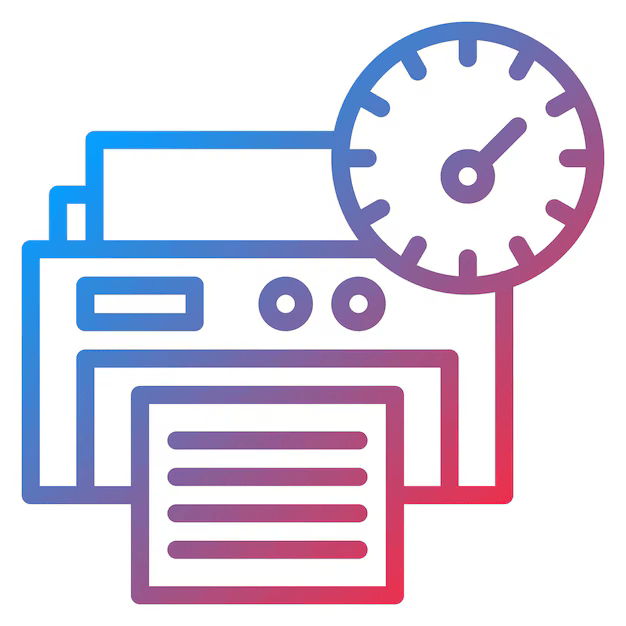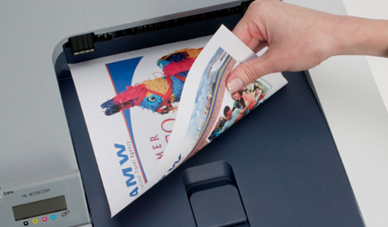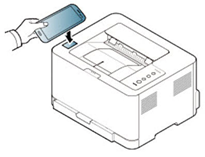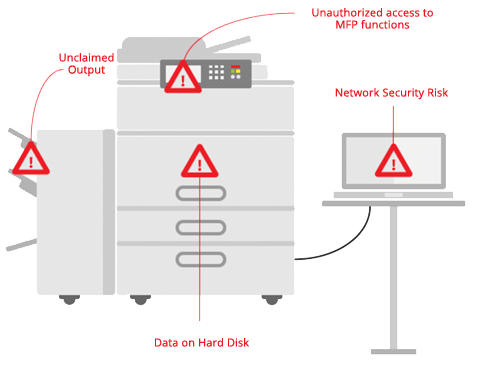Printer Governance
In office settings where single or few larger printers or MFPs are shared it is wise for the organisation to understand how the printer is being used. This may relate to what is being printed if paper costs are high, whether certain types of user have access to colour printing or ensuring sensitive documents are not seen by the wrong eyes.
On high-end models, administrative controls provide more control over these settings. User identities and passwords can be created so that any print usage is logged back to an individual - additionally this type of feature can be used so that print jobs are not automatically printed when they are sent. The password releases them only when the user is present so sensitive content remains private rather than sitting in the output tray to be picked up by anyone. If a printer has the ability to print in colour or to scan documents this can be restricted to say the marketing department or senior managers to prevent spiralling ink or toner costs or scanned documents being emailed to the unauthorised individuals.
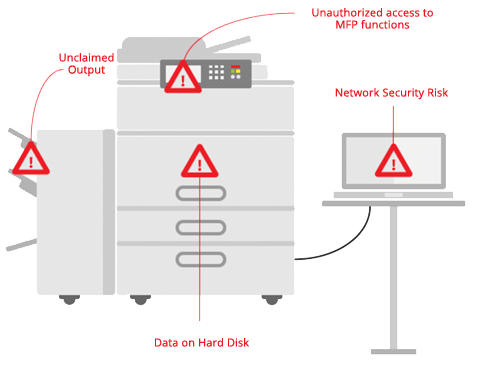
It is often the case with shared office printers they are sit on a network like any other PC or server device, but rarely are seen as a cyber security issue. Due to better firewall and anti-malware systems in place on computers, network printers can often be the weak link and targeted by hackers to gain access to an otherwise secure corporate environment. The majority of manufacturers address these concerns so look out for cybersecurity features if you plan to share your printer this way.