Studio Monitors Buyers Guide
What Are Studio Monitors ?
Studio monitors are essentially loudspeakers that are designed specifically for professional audio production applications. They differ from consumer speakers as they allow you to accurately gauge your sound as opposed to consumer speakers which by default enhance certain frequencies.

Choosing Your Studio Monitors
You need your studio monitors to provide the most accurate representation of your music as possible. This is important as it ensures your recordings will translate well across a wide variety of monitoring systems (car stereo systems, TVs etc.) Accuracy is obviously very important but there are also other things to take into account as well. Let’s take a look at some important factors to consider when choosing the correct studio monitors for your listening environment.
Passive or Active Monitors ?

Active Monitors
Powered studio monitors (also referred to as active monitors) are by far the most popular choice for project and home studios. They house their own amplifiers within the enclosure, eliminating the need for an external amplifier to drive them. Many are bi-amplified meaning each speaker has its own dedicated power amp to handle its frequency range allowing the speaker to function optimally.

Passive Monitors
Unpowered studio monitors (also referred to as passive monitors) may not offer the convenience of powered monitors but they do have their own advantages. As they require a separate, external power amp, they provide some flexibility in choosing your components and setting up multi-speaker arrays. They also usually have crossover circuitry for splitting of high and low frequencies.
Near, Mid or Far-Field design
Near-filed, mid-field and far-field refers to the listening configuration a monitor is designed for, with near-field being optimized for a close listening distance and far-field designed to carry the sound accurately over a greater distance.
Near-field monitors are great for most studio applications because they allow you to hear the sound coming directly from the speakers, rather than sound that reflects off the walls and ceiling. They house relatively small drivers in compact enclosures and are positioned directly in front of you and angled inward so your head forms the point of an equilateral triangle between the two monitor enclosures. We refer to this optimal listening position as the “sweet spot.”
When it comes to larger studios where the speakers need to be positioned further away, mid- or far-field monitors will be better suited as they are configured differently to deal with larger spaces. They generally have larger drivers and can deal with much lower frequencies. This is why mid/far-filed monitors are widely used in film scoring studios in order to create a virtual sound environment using sound effects and real-life sound as well as music.
Ensuring the room is acoustically treated also becomes a key factor when using mid or far-field monitors due to the high intensity sound coming from them. If the room configuration is wrong, then the mix will also sound wrong.
Drivers
The drivers are the round elements contained within the enclosure (or cabinet) of a studio monitor where the sound emits from. The visible circular surfaces that look like cones or horns (or even ribbons or domes) are called the cone or diaphragm.
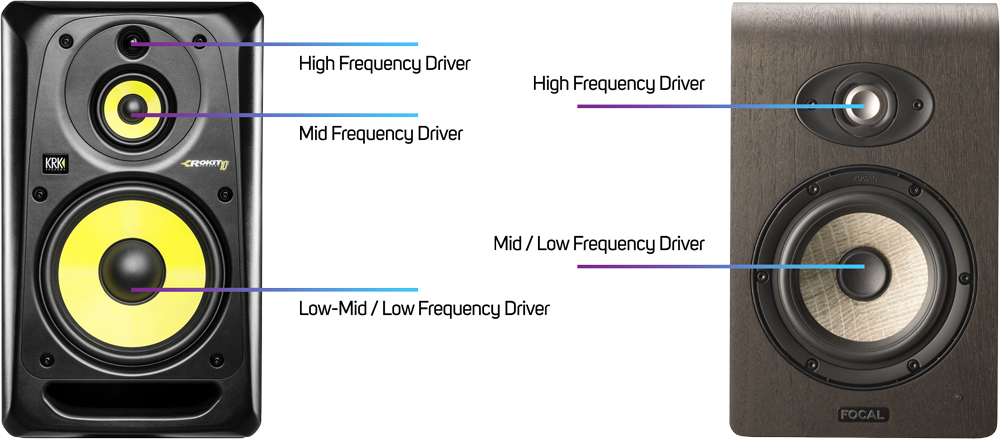
There are two types of drivers in the typical monitor: tweeters and woofers. These types of configurations are known as “2-way monitors”. The tweeter handles the high/high-mid frequencies and the woofer handles the low-mid/low frequencies. The more uncommon three-way monitor also has a midrange driver. These are all housed in what’s known as a cabinet. The cabinet design will also often include ports or passive radiators - elements that aid the monitor in low-end reproduction, improving clarity and handling of bass frequencies. Radiused edges on driver openings and monitor corners improve sound clarity and sound imaging by cutting down on sound wave diffraction. Some cabinets are also magnetically shielded to avoid interference from other electrical devices.
The driver size requirement (identified by the size of their largest speaker cone) will depend on the listening environment. Larger drivers will generally provide a better bass response but this is all relative to the size of the room.
Subwoofers
A subwoofer can also be added to the monitoring array. This is a separate cabinet that takes over a portion of the low frequencies and all of the very low frequencies. The “.1” in a surround monitoring solution (2.1, 5.1 or 7.1) stands for the subwoofer.

Many manufactures provide subwoofers that are specifically designed to be partnered with their respective monitor ranges. For example, the Adam Sub 7 complements their smaller monitor range well whilst the Sub 8 is better equipped to be partnered with their AX Series.
Wattage & Headroom
Again, depending on the listening environment, the power (measured in watts) might be a specification to consider particularly for larger rooms or studios. Generally, around 60 watts should be plenty for a bedroom or small-sized studio. Larger rooms and mid-sized studios may require more than that. With powered monitors that contain their own onboard amplifiers, manufacturers match wattage to each driver for optimal performance across the driver’s frequency range.
A lot of additional wattage is required to get a noticeable increase in loudness. For instance, when you jump from a 50–watt speaker to a 100–watt speaker, you will likely only achieve a small volume increase. In other words, incrementally different wattage ratings between different active monitors won’t make a huge difference in loudness.
It’s not just volume that’s affected though. Wattage is going to matter more with headroom. You’d need monitors with high enough wattage that they won’t blow out if and when the volume spikes with a powerful snare hit. It determines the dynamic range, the amount of headroom you have before signals peak. Higher wattage means better transient detail, meaning better judgements can be made when making adjustments to a mix.
Frequency Range
Since accuracy is probably the most important factors when choosing studio monitors, the range of frequencies that the monitors can handle is something to consider. Most monitor specs list the lowest frequency they can handle in Hz (hertz) and the highest frequency in kHz (kilohertz).
Multiple Monitor Setups - Monitor Switchers
It never hurts to have multiple pairs of monitors in order to compare mixes on different speakers. As each speaker has it's own characteristics, listening on multiple models can help create a more transportable mix that sounds good on any speaker. For example, a common setup may consist of a set of full-range powered monitors with large drivers, another set of monitors with small drivers, and/or a monitor that responds like a TV or boombox speaker, such as the Avantone Audio MixCubes.

As some audio interfaces only have a single stereo output, it could be that a dedicated monitor switcher/controller is required in order to accommodate a multiple monitor setup. These devices allow you to switch between each pair of monitors at the push of a button. The Mackie Big Knob Passive may be a wise choice for someone on a budget. More advanced models such as the PreSonus Monitor Station can provide a little more functionality as well as more inputs and outputs.
Connections
The audio inputs on Studio Monitors typically connect directly to the audio outputs on the back of the audio interface. If a monitor switcher/controller is being used then this will feed the monitors instead. With this in mind, it is wise to check the inputs offered by the monitor to make sure they will work with any existing equipment. For connections, monitors usually have 1/4", TRS, XLR, RCA, or S/PDIF jacks. Some offer only unbalanced or balanced inputs, and some offer both. (Refer to the Cables and Connections module for more info on these connection types)
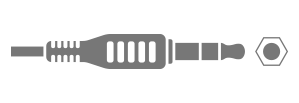
1/4" Jack
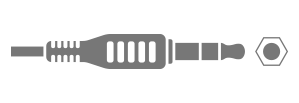
TRS
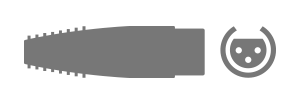
XLR
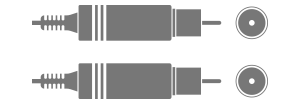
RCA
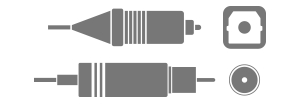
S/PDIF
Numbers & Specifications
You'll often see a lot of numbers, terms, and acronyms such as frequency response, THD, and SPL when dealing with studio monitors. These specs theoretically provide a thumbnail sketch of how the monitor will perform. Most specs are the result of tests conducted by the manufacturer to determine the performance of their products.
| General Data | |
|---|---|
| Amplification (ICEpower®) | 2 x 100W |
| Input Gain | -30dB ... +6dB |
| High Shelf EQ > 2kHz | ±4dB (at 20kHz) |
| Low Shelf EQ < 200Hz | ±4dB (at 50kHz) |
| Frequency Response | 38Hz - 50kHz |
| THD 90dB/1m > 100Hz | ≤0.5% |
| Max SPL sine wave 100Hz - 3kHz/1m | ≥107dB |
| Max SPL peak per pair at 1m | ≥116dB |
| Crossover Frequencies | 2.3 kHz |
| Input Impedance Balanced / Unbalanced | 10kΩ / 47kΩ |
| Weight | 9.6kg |
| Height x Width x Depth | 370mm x 220mm x 300mm |
| Warranty | 2 Years |
While these specifications are helpful, keep in mind that the tests that determine specs often are not standardized, so one manufacturer’s 0.01% THD may be another’s 0.3% THD.
Accessories
There are some other items that customers may be interested in when purchasing studio monitors. We’ve already touched on a few (cables and monitor controllers) so let’s take a look at a few others.
Stands & Isolators
Stands such as LN45149 can allow for better positioning of the monitors for the optimal listening position and can help improve the stereo image.
If on a desk surface, the monitors will require an isolation solution to prevent low-end vibration which can result in the sound being coloured. Adam Hall’s ECO Isolation pads ( LN58921 & LN51058 ) come in varying sizes depending on the monitor size. Alternatively, IsoAcoustics provide some nice decoupling solutions.
Acoustic Treatment
Another topic that can sometimes crop up when people are enquiring about studio monitors is acoustic treatment. This is essentially the process of making a room sound better for recording or mixing by absorbing unwanted ambience and frequencies within the room. This can be done by using a combination of bass traps, acoustic panels and diffusers, most of which we sell .
Soundproofing is another term often used when people are setting up their bedroom/project studio. It’s important to know the difference as people often mistake soundproofing for acoustic treatment, and vice versa.
Sound Proofing refers to the quantity of isolation or privacy one area has from another. It is very difficult to achieve and requires a total approach to the problem. There is no simple solution and partial methods don’t work. Most often construction is involved. Lightweight materials such as foam placed on a wall will have no effect to the bass energy passing through the wall.
Our Demo Room
Where studio monitors are concerned, the best way for you to make an informed choice is to actually listen to them. This is why we offer the ability for you to come into store to use our demo room. As it’s an acoustically treated room, we are able to setup a range of monitors at your request so you can demo them in a fair and neutral environment.
It’s not just used for demoing monitors as well. We’re able to demo microphones, headphones, guitars, pedals and many other products. Just give us a call on 01204 474763 if you’re interested and we’ll get you booked in!