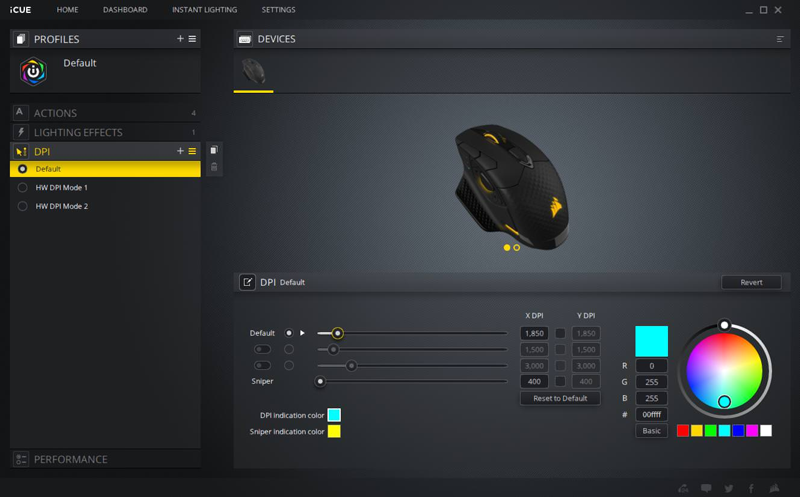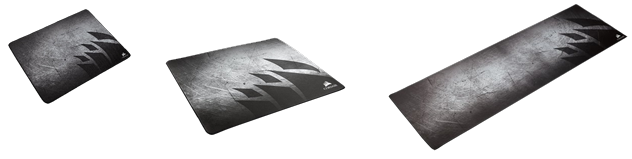Adjustable Weight
While most gamers favour mice around 100g in weight, everybody has different strength hands and wrists, so it’s worth keeping an eye out for a mouse that you can adjust the weight of. More advanced mice are bundled with removable weights, enabling you to increase or decrease the weight to whatever you find the most comfortable.
For example, the highly configurable Corsair Nightsword gaming mouse has two sets of weights and six mounting locations for a possible 120 different combinations of weight and balance.
The Great DPI Myth
Some gaming mouse manufacturers claim outrageously high DPI numbers in the tens of thousands to try and differentiate their mice from competitors. In reality, while the DPI of a mouse is important, such huge numbers are actually pretty meaningless when gaming. DPI, dots per inch, sometimes also referred to as CPI, counts per inch, is the measure of how sensitive a mouse is, with a higher number meaning the mouse will smoothly respond to small and precise movements. However, most games and mice will not benefit from such a high DPI as it could cause you to overshoot in your movements and miss enemies in an FPS or hit the wrong menu item in an MMO or RTS. For this reason we recommend using a DPI setting of between 400 and 1600 when gaming.
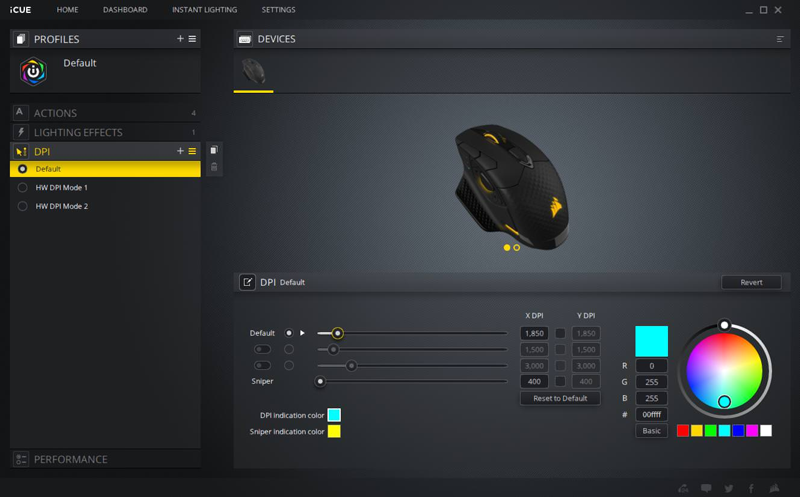
Fortunately, you can adjust the DPI rate of high-end mice using the bundled software. The best mice also include a button that enables you to switch between different DPI pre-sets, for those rare instances, such as taking a sniper shot in an FPS or some precise work in Photoshop, when a high DPI rate is beneficial.
Poll Rate
Some mouse manufacturers also make a big song and dance about the poll rate. This is the speed at which the mouse reports its position to your PC, with a higher poll rate, measured in Hz, decreasing lag. Much like DPI, the important of poll rate has also been blown out of proportion, with a poll rate of 1000Hz serving most gamers well.
How many buttons does a gaming mouse need?
While a left click, right click and scroll wheel with selector is enough for everyday Windows applications, having more buttons is really beneficial when gaming. How many times have you lost a game because you had to reach for the keyboard to hit an extra key? Extra buttons enable you to keep your hand firmly on your mouse, speeding up your rate of response and making you a better gamer.
For these reasons advanced gaming mice will have at least six buttons, which you can also bind to specific tasks via the bundled software. If you’re a fan or MMOs its worth looking for a mouse with even more buttons so you can bound key skills and spells to your mouse.
The Corsair Ironclaw mouse (left) has a fairly typical seven buttons but the Corsair Scimitar (right) packs in a whopping 17 buttons.
RGB Gaming Mice
As with anything to do with gaming, you can also get mice with RGB lighting to add extra standout to your rodent friend.