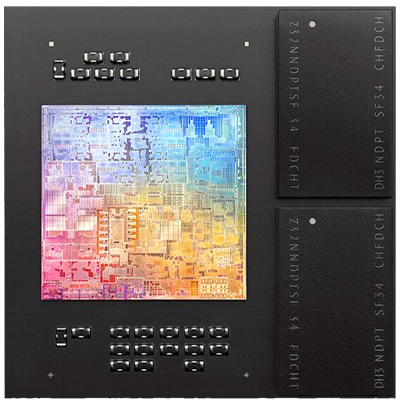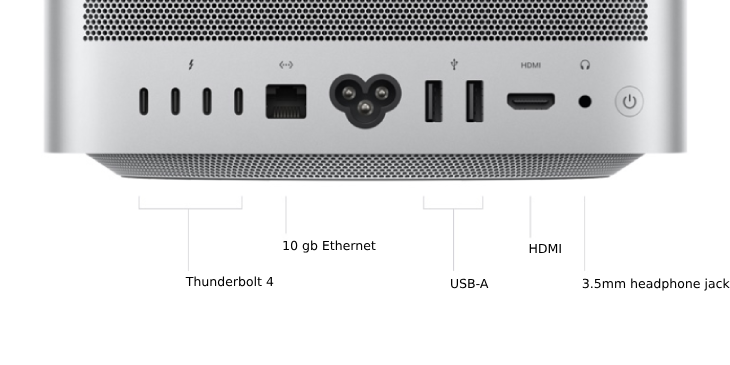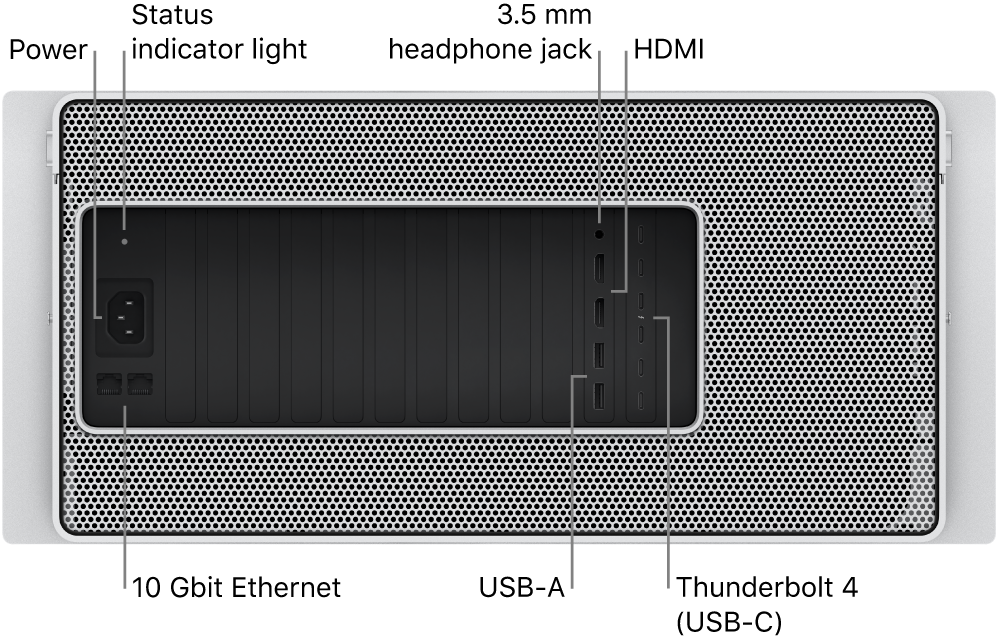Apple Mac Desktop Buyers Guide
An Apple Mac desktop is an alternative to a desktop PC, with many of the same features, components and capabilities. However, Apple Mac desktops no longer use x86 CPUs and are pre-installed with the macOS operating system rather than Windows, so the user experience can be quite different. This guide takes you through all the elements that will influence your decision of which Apple Mac desktop to choose, but we’ll start first and foremost with the Apple desktop families, as they differ significantly and are designed for variety of uses.
The best place to start when choosing a Mac is the type - as this has a significant impact on cost. There are four distinct families of Apple Mac - the Mac Mini, the iMac, the Mac Studio and Mac Pro - as detailed in the table below.
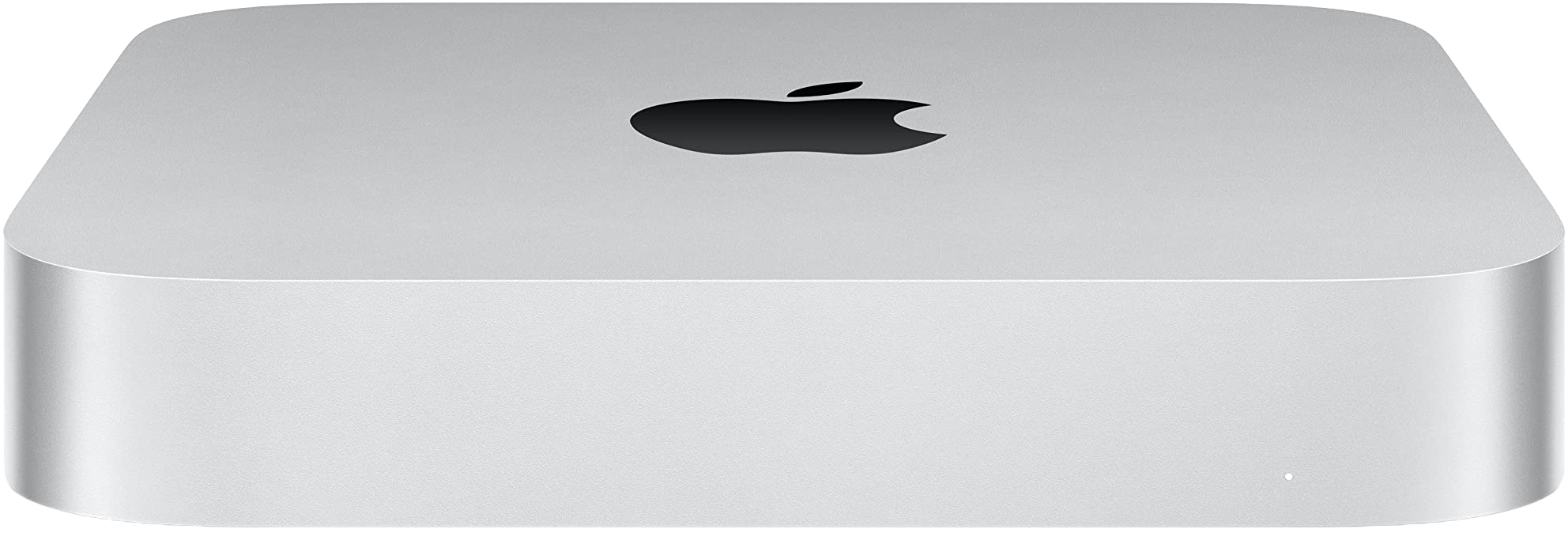 Mac Mini |
 iMac |
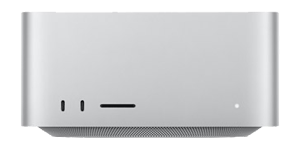 Mac Studio |
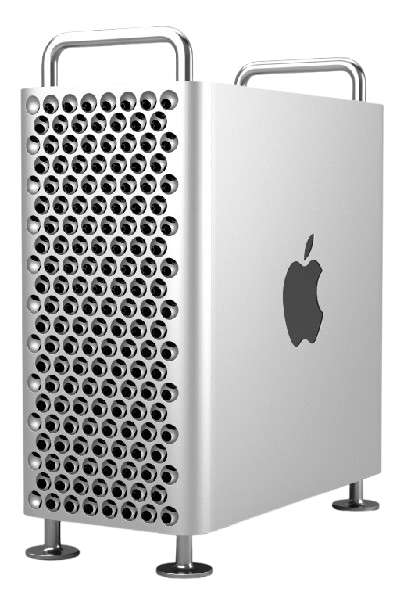 Mac Pro |
|
|---|---|---|---|---|
| FORM FACTOR | Desktop | Desktop | Desktop | Tower / Rack |
| PROCESSOR | M4 / M4 Pro | M4 | M4 Max / M3 Ultra | M2 Ultra |
| MAX MEMORY | 32 / 64GB | 32GB | 128 / 512GB | 192GB |
| MAX STORAGE | 8TB | 2TB | 16TB | 8TB |
| PORTS |
2-4x Thunderbolt / USB-C 2x USB-A 1x HDMI 1x GbE / 10GbE |
2x Thunderbolt / USB-C | 4-6x Thunderbolt / USB-C 2x USB-A 1x HDMI 1x 10GbE 1x SDXC |
8x Thunderbolt / USB-C 3x USB-A 2x HDMI 2x 10GbE 7x PCIe |
| SCREEN SIZE | N/A | 23.5” | N/A | N/A |
| DISCRETE GPU | ✖ | ✖ | ✖ | Optional |
| WEIGHT | 0.67 / 0.73kg | 4.43kg | 2.74 / 3.64kg | 16.86kg |
| COST | £ | ££ | ££££ | £££££ |
| TYPICAL USE CASE | Prosumer | Prosumer | Professional Graphics / Video | High-end Professional Graphics / Video |
The most obvious difference you see between these models is that all are designed to work with one or more external screens (more on that later), with the exception of the iMac, which has a built in 24” 4.5K screen. However, its slimmer form factor means much less space for components so it may be the most limited of all, spec wise.