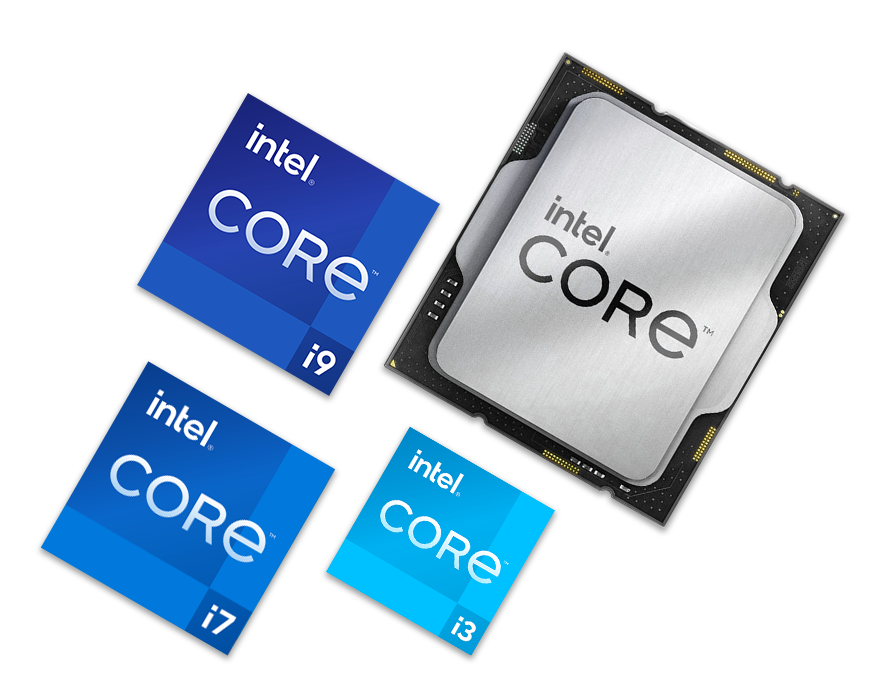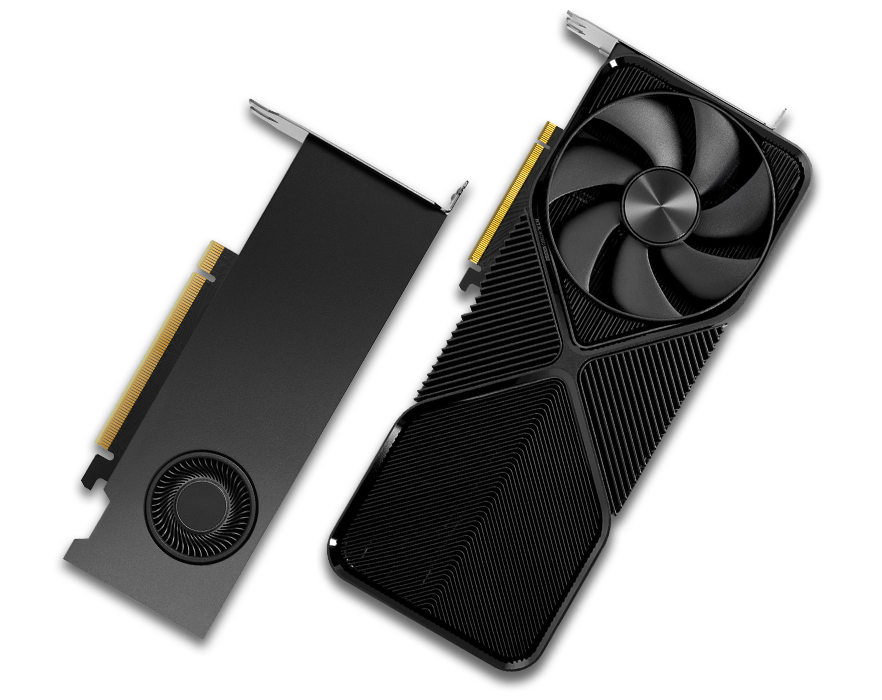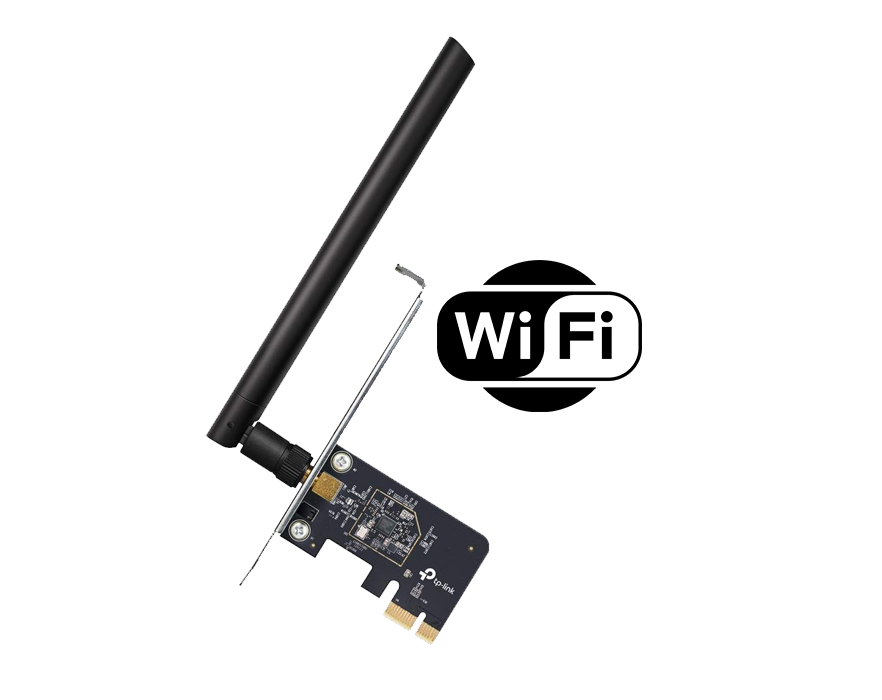Pro Audio PCs
Choosing the right studio PC / What to look for in an audio system for recording
3XS Systems is a UK based award-winning manufacturer of hand crafted pro audio pcs

Recommended systems
Take a look at some of our custom crafted PCs, we have configured to help you choose your ideal system
SO560

Our entry level Intel system offers great low latency performance in a value-orientated package. Ideal for home recording and mixing, a perfect solution for anyone working on their own material and wishing to record and process their audio in real-time.
AZ790

Intel's midrange solution offers great low-latency performance, great for larger collaborative recording sessions. A great value solution with strong overall performance, this audio system is as equally adept for mixing and post-processing work too.
AX670

AMD's range-leading 7950X offers flagship-level handling with a highly efficient design. A strong all-rounder for recording and mixing, its comparatively low power profile at this level, helps to ensure you can pack a powerful, yet low-noise studio PC into your recording space.
Why choose 3XS?
Technology changes fast and putting together your ideal recording studio PC can give rise to many choices and concerns. Where often you find performance at the cost of noise, we aim to strike a balance and offer you the power whilst running a quiet system. All of our systems are designed with this in mind along with the ability for you to customize them further.
With more than 20 years building award winning systems our team includes industry experts who understand the importance of building a system which will integrate smoothly into your setup. Whilst our configuration pages offer selectable pre-tested options for you base your system around, our staff are always on hand to discuss and further tweaks and additions you may want to add.
If this is your first system, or even a long overdue upgrade, you might be wondering about the importance of each component choice. Following on below, we have a breakdown of what to keep in mind as you make your studio PC selection.

Optimizing for the live recording of artists and bands.