Video Workstation Peripherals
Optimise your workflow with colourist control surfaces, dedicated editing keyboards and graphics tablets

In conjunction with the monitor(s), a keyboard and mouse are the traditional HID tools that we use to immerse ourselves in the virtual desktop space. But for digital creatives, what are the best tools for the job? A studio with colourist control surfaces, dedicated editing keyboards and graphics tablets looks cool, but they all help to create the seamless connection between artist and machine that you need.

The Goal: do more and do it better
For all digital creatives, the goal is to work as intuitively and as effortlessly as possible. The hardware connection between artist and software acts to dovetail the functionality of the software to the senses of touch and vision. That can only be achieved with the combination of ergonomics and intuitive fingertip control of the GUI (Graphic User Interface) tool set. It should feel instinctive.
This guide looks at the range of simple USB plug-and-play devices available to help you to work at the speed of thought.
Dedicated Editing Keyboards
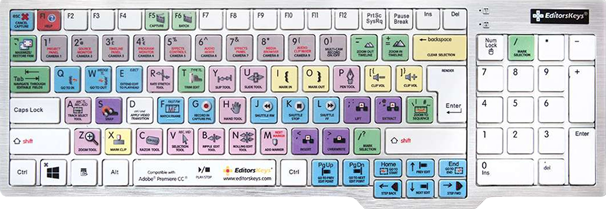
A dedicated editing keyboard gives immediate increased productivity. A well-established editor’s tool, it functions like a standard keyboard but has colour coded shortcut command icons and text descriptions printed onto each key as an additional ‘at a glance’ memory aid. It’s no secret that you edit faster with key commands. If JKL + space bar are the only keyboard shortcuts you use, it’s time to invest in a dedicated keyboard. Logickeyboard and EditorsKeys engineer specialist keyboards for every major creative software title and will help boost your productivity compared to using a standard keyboard and mouse arrangement.
Graphics Tablets
Graphics tablets are used in conjunction with (and are not a replacement for) a keyboard. Much like a mouse, a graphics tablet and pen is a tool for moving the cursor around the screen, but instead of point and click we have subtle pressure sensitive gesture and touch control. For content creators who don’t have a background in fine art, the natural gesture based control of the GUI using pen and tablet is at once similar to the action of mouse and cursor, but with the benefit of a relaxed, more natural hand position. This ergonomic advantage should not be dismissed lightly. Any tweaks and adjustments that can be made to the overall comfort of the user can ultimately lead to increased productivity.
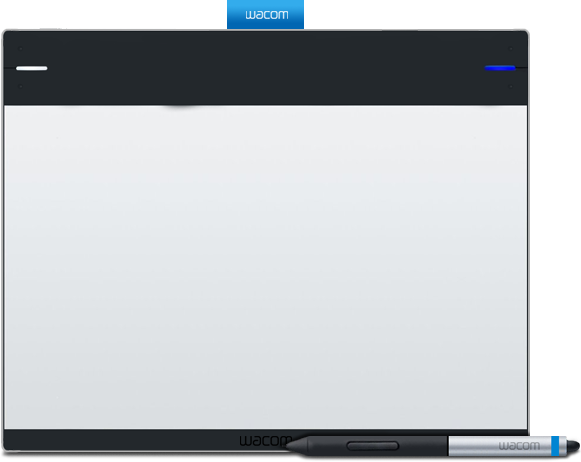
With a regular mouse, the motion of the cursor in relation to the hand movement is often geared i.e. a small movement of the hand creates a more exaggerated move on screen. For more intuitive control, a 1:1 relationship between the motion of the pen tip and cursor are required.
With a professional graphics tablet your drawing actions are directly mapped to the digital input allowing you to paint and draw in the same way as you would with traditional tools but with the added benefit of immediate editability. The Wacom Cintiq takes this one stage further with direct pen-on-screen interaction, further improving the connection between artist and software. The closer we get to an immersive environment the better, with the aim that the artist should merge with the hardware/software.
Colourist Control Surfaces

Software control using a keyboard and mouse is a perfectly viable, if long winded, option. But for full-time colourists working to deadlines or with a suite full of clients to manage, speedy fingertip access to the complete toolset is vital.
The proprietary big iron full panels such as the DaVinci or Baselight have one-to-one mapping of all the tools used by colourists during the grade. The smaller and less expensive third party control surfaces such as the Tangent WAVE or ELEMENT series utilise multi-function keys to reduce the overall hardware footprint - ideal in a reduced studio space.
Both Hands on the Wheel. Eyes on the Road Ahead.

The trackballs found on a control surface are the most dynamic and forensic of the colourists’ tools. Creative grading is a subjective process requiring continuous visual feedback to create and develop the ‘look’. A colourist needs to keep their eyes on the reference monitor while manipulating the pixels with fingertip precision. For DPs, editors, DITs and on set colourists who don’t require this full control surface tool set, the Tangent Tk and Ripple still offer functionality and tactile control of the image, but their small form factor makes them more mobile and affordable, thus proving very popular both on-set and in the edit suite.
Work Smarter, Work Faster
Increased productivity is a welcome result of use of HID peripherals, and in a professional environment where time equals money, that is a value added benefit worthy of investment. Warning! When used together these tools become a powerful conduit helping to unleash the true potential of your skills and creative vision.