Storage Drives for PC Gaming
Thanks to graphical advances, games are taking up more storage space every year, so it's important to select the optimum storage configuration for your gaming PC. This guide will walk you through the pros and cons of the most common type of storage device.
Choosing a faster storage device will not only make Windows boot faster, but will make games load quicker, getting you into the action sooner. Choosing an SSD is the ultimate upgrade, as it also makes your PC more responsive in everything it does, not just loading new data.
| HDD vs SSD | |||
|---|---|---|---|
| Solid State Drives | Hybrid Hard Drive | Hard Disk Drive | |
| Pros | Fastest storage available, silent | Faster than an HDD, big capacity, medium cost per GB | Big capacity, low cost per GB |
| Cons | Highest cost per GB | Still not as fast as a SSD, audible | Slow, audible |
| Recommended For | Any gaming system | Still not as fast as a SSD, audible | Bulk storage, budget PCs |
Solid State Drives (SSD)
Solid state drives (SSD for short) are the newest form of storage device, recording your data on chips rather than a spinning disk inside a hard drive. This gives them a huge edge when it comes to performance, although you do pay a higher cost per GB. Being solid state devices, SSDs barely consume any power and silent, making them ideal for anybody wanting a quiet PC. With no moving parts they're also a great choice for a laptop as are much tougher and lighter. Early SSDs had a limited number of times they could be written to, but for gaming and everyday applications this is no longer a concern and you expect to write data to an SSD for years.
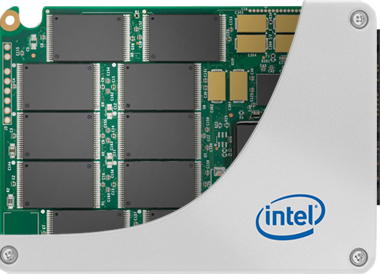
SSDs are available in two types, SATA and PCI-E. SATA drives connect to the motherboard using a SATA cable, which limits their performance to a maximum of 600MB/sec, although this still much faster than a HDD or SSHD. PCI-E drives are faster still, with speeds over 2,000MB/sec possible from some drives, and are available in three main types, M.2, U.2 and AIC. Tiny M.2 drives connect directly to a slot on the motherboard but due to their small size are limited to a maximum capacity of 512GB. U.2 drives look similar to SATA drives, using a cable to connect to the motherboard while AIC (Add-In-Cards) need to fitted to a 4x or faster PCI-E 3.0 slot on the motherboard. For the ultimate upgrade, choose a PCI-E SSD that supports NVME, a new instruction set specifically written for SSDs, giving them another performance boost.
Hybrid Hard Disk (HHD)

Hybrid hard disks (SSHD for short) combines two drives in one; a high capacity hard disk plus a small SSD that caches the most frequently accessed data, speeding up performance. SSHD aren't as fast as a pure SSD, but are faster than a HDD, transferring data at around 200MB/sec, making them a good compromise if you're on a tight budget. The small SSD is invisible to the operating system so you don't need to worry about configuring it - it automatically learns what data you use the most, steadily getting faster over a few days.
Hard Disk Drive (HDD)

Hard disks drives (HDD for short) have been around since the 1950s although back then they could only store 3.5MB, and now can store up to 6TB - more than 17,000 times the capacity. This makes them the cheapest form of storage. Hard drives have got a lot faster too, transferring at around 150MB/sec, although this is till a fraction of the speed of an SSD, making them best used for bulk storage such as videos and music rather than games. As mechanical devices, hard drives make a bit of noise, so are best avoided if you want a really quiet system. If you need lots of storage, why not consider a NAS box, you can locate this small external box in another room on even in your loft, so you don't have to listen to the hard drives clattering away.
The benchmarks below show the how long it took to load these popular games on the three main types of storage device.
| HDD vs SSD (Load Time) | |||
|---|---|---|---|
| SSD | Hybrid Drive | Hard Disk Drive | |
| GTA 5 | 27 seconds | 38 seconds | 49 seconds |
| Witcher 3 | 10 seconds | 17 seconds | 25 seconds |