Gaming Peripheral Guide
If you’ve spent hours configuring up the perfect gaming PC or gaming laptop, or even just chosen one of our expertly pre-built gaming PCs then you should also pay close attention to the peripherals that you attach to it.
Though you might not have thought about it before, choosing the right keyboard, mouse, mouse mat and headset are all vitally important in terms of long-term comfort, robustness and overall performance.
While the Playstation and Xbox have dominated over the last few years, the resurgence of PC gaming has put the attention back on the traditional keyboard and mouse. Indeed, if you’re a lapsed gamer you’ll know that in many games the keyboard/mouse combination just can’t be beaten. When it comes to first person shooters the mouse offers unrivalled precision, while many mice feature extra buttons that can be customised with shortcuts for in-game activities or tasks.
Sure, you could settle for budget peripherals, but that would be like buying a Ferrari and fitting it with budget tyres – you’d only be short changing yourself and spoiling the fun! So take the time to choose your peripherals carefully to ensure you make the most of your marvellous gaming system.
PC Gaming Peripherals
Gaming Keyboards
You may not have thought about it, but the keyboard is something that you interact with the whole time that you use your computer so it makes sense to get a good one.

A basic keyboard will be very affordable but also tend to be lightweight and won’t be designed to withstand the punishment that a hardcore gamer will give to their chief gaming weapon. They will also likely use rubber domes underneath the keys, which offer a mushy and unresponsive key response. This is unsatisfying to the touch and will slow you down, whether you’re typing or fragging.
The superior choice will be a mechanical keyboard. These feature physical switches underneath the keys to determine a key press. Ironically, mechanical keyboards were how the original PC keyboards were made, but fell out of favour due to the low cost of producing membrane type keyboards.
Mechanical keys require less actuation force to generate the key press, making them easier and more satisfying to type on. They are also noisier, but this can actually be a plus point with the sound presenting positive aural feedback on your efforts.
Cherry MX Keys
The switches used in mechanical keyboards are known as Cherry MX of which there are five main types, each differentiated by a colour, and each with its own personality and feel.
Custom Key Caps
Many love mechanical keyboards as their key caps can be removed and replaced with custom ones – with specific designs to match your style, from Darth Vader to skull heads. Some will sport unique textures on frequently used keys, such as the WASD keys used in first-person shooter (FPS) games. These increase grip, reducing the chance of a finger slipping at a critical moment.
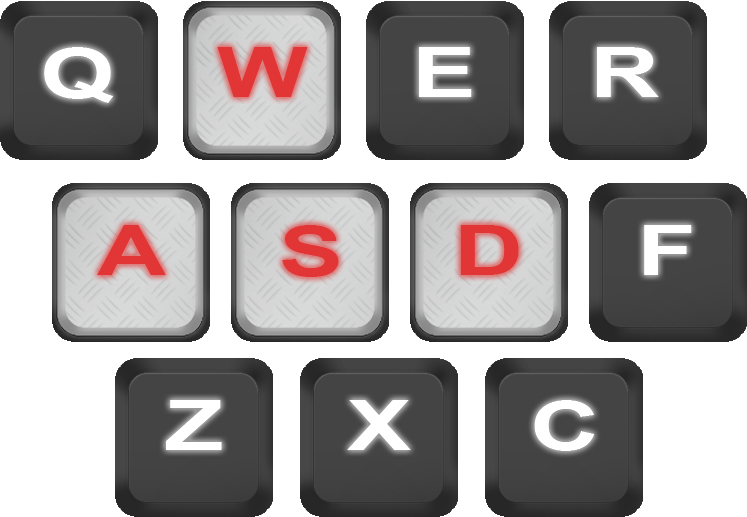
These are some of the other factors that differentiate the more expensive keyboards from their cheaper brethren.
Macro Keys
They will tend to feature dedicated keys at the top or sides that can be used as 'macro keys' – that is programmed to perform multiple keystrokes with one press. This is very useful in games such as MMOs, where you need to perform a sequence of tasks quickly.

Many gaming keyboard also have dedicated media keys, so you can control playback and volume in your favourite music application and there might also be USB ports built in, making it easier to connect up peripherals such as a mouse or headset.
Backlit Colour LEDs
Most gaming keyboards will also be backlit using coloured LEDs. Some will enable you to change colours, or even use different colours for various areas of the keyboard. This can give you a visual cue for different tasks, and will also look fabulous in the dark! You can even program them to create strafe animations, so the keyboard will light up like a disco when you’re not gaming. Pre-created profiles for these can be downloaded from the internet.

Gamers will also want to be able to keep going for a long while in comfort so a good gaming keyboard will usually have a wrist rest, which is commonly detachable. Some have wrist rests that are designed just to support the hand that is used for first-person shooter (FPS) games.
With so much choice then, when you’re buying a gaming PC and want to enjoy it at its best you neglect the keyboard at your peril.
View Mechanical Gaming KeyboardsGaming Mice
Much like a gaming keyboard, a proper gaming mouse will bring you a competitive advantage in games. That said, a good mouse isn’t just for the prolonged fragging sessions – it can make your computer easier and more comfortable to use even if you’re just using office documents and web browsing.
A gaming mouse first and foremost though should look the part, matching the style of your system, your gaming monitor and your keyboard, with sleek looks and perhaps embellishments such as LED lighting.

A gaming mouse will also offer enhanced ergonomics and many will be optimised for right or left handers to give gamers the close control they crave. Some gaming mice also feature an array of extra buttons that are designed to fall easily under the thumb. In a shooter, this could help bring your favourite weapon to bear that bit quicker, or via programmable macro keys that let you cast complex spells in a flash in an MMO or MOBA. Alternatively, you could execute a macro in Excel saving you time on repetitive tasks.

When it comes to sensor technology you have two choices – optical or laser. Both types are actually optical-based and use a CMOS sensor to take pictures of the surface below thousands of times a second to measure movement. However, optical mice use a LED light to illuminate what’s underneath them, while laser mice use an infrared laser diode. An advantage of laser mice is that they can track on transparent surfaces. And while both are great for gaming, laser mice are the most accurate thanks to their ability to resolve greater resolution as represented by the DPI figure.

DPI stands for Dots Per Inch and is an indication of how sensitive your mouse will be to smaller movements. Higher DPI is useful if you’re running a high resolution monitor, such as an ultra-wide model or a 4K one, as it means you don’t have to move your mouse as much to get it to move smoothly across the whole screen.
However, don’t get distracted by buying the highest DPI mouse on the market or whether it’s optical or laser. Too high a DPI can actually be a problem as it can make the mouse too reactive to tiny movements making it hard to control. This is why many gaming mice come with software that enables you to adjust the DPI setting on the fly, during the game. For example, if you’re zooming in on a target in a shooter, you might want to lower the DPI to keep your aim steady, and then ramp it up again when you’re running around.
The final choice will be between using a wired or wireless mouse. Gamers only ever used to go for the former, but technology has moved on so that the difference in performance is imperceptible for most gamers. You just need to weigh up the convenience of wireless via the need to remember to charge the batteries.
View Gaming MiceGaming Mouse Mats
You may or may not be surprised, but not all mouse mats are equal. A gamer will want to ensure that the mat is optimised for the high DPI capabilities of their gaming mouse. A gaming mouse mat will be made of a durable material, will be resistant to fade and peeling and have anti-skid base to ensure it stays firmly in place, so there’s no slipping as you’re lining up for the kill.
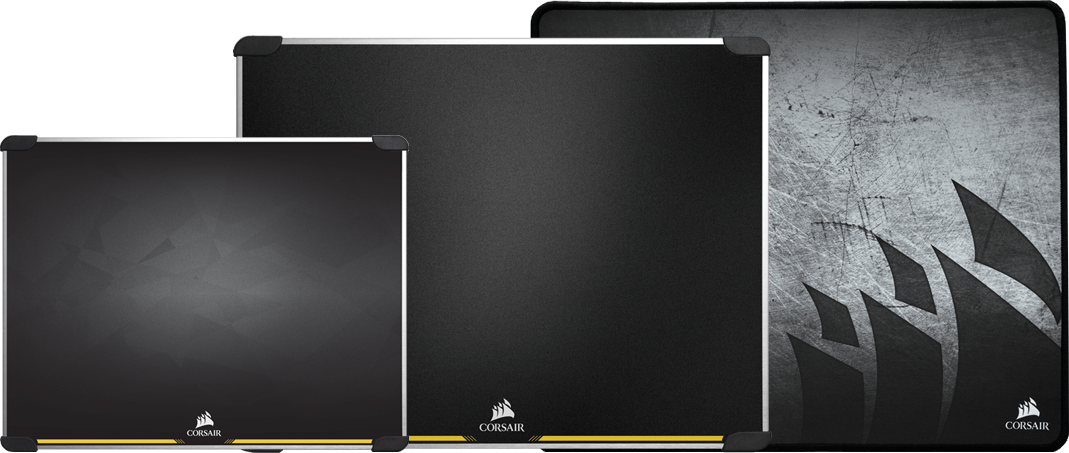
The texture will differ too between models – some gamers will prefer a smoother surface, while others will go for a more cushioned or hard feel. Some are even hybrid. Different sizes are available and you could have more than one depending on your needs – one for portability, the type of game you like to play or the size of your gaming space. Whatever your preference is, there’s a mouse mat out there with your name on it.
View Gaming Mouse MatsGaming Headsets
Another essential addition for a serious gamer will be the headset. A gamer will want to focus on the sound, primarily to know where their enemy is coming from, so most will want to go with a headset over using speakers. A headset is a pair of headphones with a microphone attached, which is necessary for voice chat and is important in team-based online games. And if you want to make the most of the immersive atmosphere of the latest virtual reality games then a good headset is a must.

Headsets are also pretty useful for great sounding Skype calls, though if you turn on the video you may look a little silly.
You’ll also want your headset to offer sound quality that’s as good as you can get for your budget, with a great balance of bass, mids and high frequencies. This is not just important for games, but will also pay dividends if you enjoy playing music or watching movies.
But comfort is also vitally important, as you’ll likely be wearing them for extended gaming sessions. You’ll want large pads, and good noise cancellation, to keep out the effect of hearing your mum / wife / daughter / gaming competitors in a LAN party.
And in keeping with the mouse and keyboard some offer LED backlights, which look great when gaming in the dark.

More luxury headphones will offer features such as Dolby Headphone technology, which provides a surprisingly convincing virtual surround sound effect. This adds a greater sense of space to the sound, removing the locked-in effect that having speaker drivers so close to the ear can sometimes give.
You also want to decide how your headset will connect to your computer. Some will offer a simple USB connection that bypasses the on-board sound card, with the soundcard contained in the headset, while others will feature 3.5mm analogue connectors. If you have high-quality audio on your machine that’s the way you want to go, otherwise USB will be fine. It’s also worth considering a wireless headset so you don’t have any more wires tangled around your desk when gaming.
View Gaming HeadsetsGaming Monitors
Choosing the right monitor for your PC also makes a huge difference when gaming. Many monitors have a comparatively slow refresh rate, which will result in ghosting when playing fast paced first person shooters and racing games. The panel type also has a huge effect on image quality, with three main choices to make, TN, VA or IPS.

Don't make the mistake of simply choosing the biggest size monitor; it's more important to look at the resolution of the monitor as big monitors with a low resolution will make games look pixelated with higher resolution screens being much sharper. As the graphics card(s) in your gaming PC are the most important component in determining what resolution your PC can play games smoothly at, please take a look at this guide to GeForce graphics cards for more information on this crucial decision.
G-Sync Monitors
Finally, keep an eye out for monitors that support NVIDIA G-Sync. This technology synchronises the refresh rate of the monitor with the output of the graphics card, making games appear smoother. Read our detailed guide on gaming monitors for more details.
