Audio applications and crucially their sound libraries continue to grow as the quality improves, which means studios tend to have growing storage requirements year on year with each new package added. This makes it important to select the optimum storage configuration for your audio workstation, in order to ensure you get the best performance from your setup. This guide will walk you through the pros and cons of the most common type of storage device available today and help guide you in making the right selection for each requirement.
| Storage Type | |||
|---|---|---|---|
| NVMe | SSD | Hard Disk Drive | |
| Pros | Fastest storage available, silent | Faster than HDD, Cheaper than NVMe per GB, silent | Big capacity, low cost per GB |
| Cons | Highest cost per GB | Still not as fast as a NVMe | Slow, audible |
| Recommended For | OS, Applications, largest library | Sound Libraries, Streaming Audio | Backup, Project Archival |
NVMe Drives
The latest drive technology to become wide spread over recent years, with a large number of our Scan 3XS systems now shipping with one of these types of drives as default.
Based around the same chip technology as found in the more common SSD standard, these NVMe drives are up to 6 times faster and prove superb for handling any software where you would like the most responsive load-times. In order to achieve these super high speeds, the NVMe drives need to be attached straight to the system mainboard in a dedicated M.2. slot, meaning most systems will be restricted to 2 or 3 of these drives natively, although often additional ones may be added via a slot in PCIe expansion card.
With the highest cost per GB, they may prove a bit much for housing your entire sound library, but we find they make superb OS and application drives for almost all setups. For users with huge projects they need to switch between constantly or those who might be working with large orchestral templates, adding more of these drives may prove very beneficial to improving your workflow.
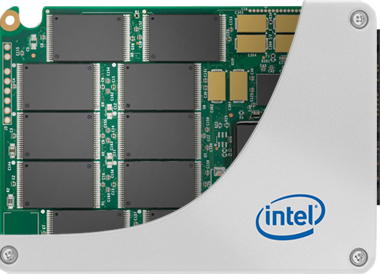
Solid State Drives
SSD’s are chip based storage media that has no moving parts. Up to 4 times faster than a solid hard drive and far cheaper per GB than NVMe storage for larger drive sizes, these make perfect sense for hosting the majority of your sound library. The instant seek time due to them having no moving parts and the nature of their silent running makes them an ideal fit for any recording space where you want quick access to your sounds. Systems will tend to have between 4 and 8 SATA headers which either these or Hard Drives may be attached to, ensuring that you can continue to expand you storage as needs grow.


Hard Disk Drives
The classic mechanical Hard Drive with its slower moving parts make it less ideal for hosting and streaming your sound banks, but the current huge capacities of up to 16TB and comparatively low cost means that they make superb backup and archival solutions for your system.
The Right Storage for You
We tend to recommend a fast drive for your operating system, not only to accelerate the OS and application load times, but also to ensure the swap file on the drive that Windows uses is also nice and snappy. As such, we find that a modestly sized NVMe drive can be prove perfect for this.
Most machines have more than one M.2 slot and so a second NVMe drive for users of larger sound libraries, may also prove beneficial. Otherwise for anyone working with large libraries on a regular basis, moving your sounds onto a suitable SSD’s can really help ensure that your load-times are kept quick and responsive whilst loading or browsing. This is something that can really improve your day-to-day experience while you work and ensure you’re not waiting on a patch to load when inspiration strikes.
Lastly, for back up duties, we would suggest going with suitably sized HDD to enable you to keep a regular back up of all your important files and projects.