Our Aim
To provide you with an overview on New And existing technologies, hopefully helping you understand the changes in the technology. Together with the overviews we hope to bring topical issues to light from a series of independent reviewers saving you the time And hassle of fact finding over the web.
We will over time provide you with quality content which you can browse and subscribe to at your leisure.
TekSpek 's

NVIDIA GeForce Max-Q Laptops
Date issued:
Though it is undeniable that the sales of PCs have slowed down in the last 10 years, certain segments have bucked this trend and reinvigorated parts of the industry. One such area is high-performance gaming, be it on desktop or laptop, fuelled by console-beating quality and underscored by the PC ecosystem.
Desktops have remained largely the same over the years, but gaming laptops have become bulkier due to the need to house high-performance GPUs and associated cooling. For example, just three years ago, a high-performance gaming laptop equipped with, say, a GeForce GTX 880M graphics card and other top-spec gear would weigh over 4kg and be over 50mm thick. Hardly portable, right?
The last three years has seen concerted efforts from laptop manufacturers to reduce the footprint and weight whilst also increasing the performance of on-the-go gaming machines. Industry-leading GPU manufacturer NVIDIA has taken the revolution of gaming notebooks very much on its shoulders and decided that gaming laptops can be powerful, sleek and quiet. This initiative is called Max-Q.

Max-Q's foundations are built on the energy-efficient Pascal architecture powering the latest desktop and mobile GPUs. Pascal-based cards' energy efficiency is so great that the laptop version of the board performs very closely to the desktop variant. Max-Q technology then uses the GPUs with highest levels of energy efficiency and meticulously tunes them to run at a significantly lower voltage without compromising the speed by a great deal. Appreciating that lower-power GPUs are needed for slim form factor gaming, NVIDIA, in cooperation with leading gaming laptop manufacturers, is therefore able to shoehorn in far more performance than ever before.
Indeed, citing the example above, NVIDIA reckons a leading Max-Q-enabled laptop of today offers 3.3x the raw performance of one from 2014 whilst also being half the weight and one-third the thickness. Let's now investigate just how the technology is able to deliver such enviable, head-scratching results.
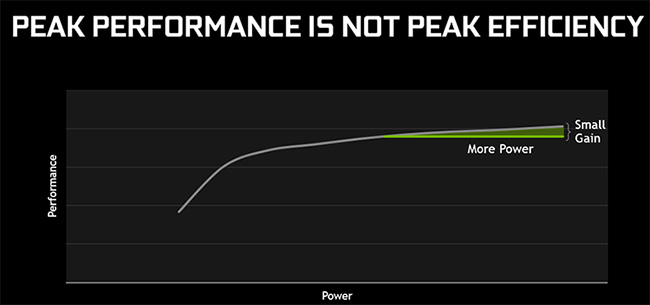
This graph shows you the classic relationship between power and performance for any graphics card. Obtaining the maximum amount of performance usually entails cranking up the power by a large degree. Through in-depth screening NVIDIA can tune various mobile GPUs such that power is reduced by a large degree whilst sacrificing only around 10 per cent performance. Such qualification requires thought on every facet of design, from understanding how to obtain peak efficiency without limiting too much performance, building the actual GPU with the very best, most efficient regulators, and then working closely with laptop manufacturers in optimising the cooling such that it can be just as effective in a smaller form factor.
The combination of these changes is the sauce behind Max-Q, and NVIDIA reckons it is able to deliver 90 per cent of the already-efficient GeForce GTX 1080's performance at a 40 per cent lower power budget - 90W vs. 150W. This means that the top-of-the-line GPU can be outfitted into thin laptops usually housing a GeForce GTX 1060.

An enviable upshot of this holistic approach is performance that is on another level... without adding additional size and weight to the machine. For example, NVIDIA's internal numbers suggest that a Max-Q-enabled GeForce GTX 1080 is able to offer about 60 per cent more performance than a GTX 1060, meaning it is suitable for higher-resolution screens or, looking at it another way, able to run your favourite games at higher screen refresh rates for a more immersive, fluid experience that can also be made that much better when run alongside screens that use NVIDIA's frame-smoothing technology known as G-Sync. It's a win-win situation.
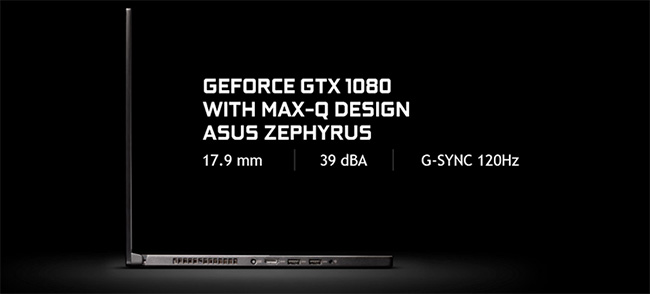
Showing just what's possible when leading-edge NVIDIA technology is paired with a gaming-laptop manufacturer setting new design standards, the Asus Zephyrus is a case in point. Equipped with the range-topping GeForce GTX 1080 but presented in a slim, sexy chassis less than 18mm thick, Asus pairs the formidable graphics card alongside a lush 1080p screen equipped with G-Sync 120Hz tech. The end result is a gaming experience beyond the reach of any console, presented in a form factor that looks more akin to a thin ultrabook. You wouldn't know it's one of the most potent on-the-go gaming machines by looking at its form factor or handling the 2.2kg laptop.
Making a super-thin, light gaming laptop is all good, but going smaller wouldn't be so beneficial if the laptop sounds like the proverbial jet engine. NVIDIA goes a step further and recommends that all Max-Q laptops are no louder than 40dB when all-out gaming. Again, NVIDIA works with knowledgeable gaming laptop designers and qualifies each laptop model ensuring that not only is performance excellent, noise levels are kept in check, too.
On the face of it NVIDIA Max-Q technology seems too good to be true. Performance is close to the full-fat mobile parts, of course, but the advantage is in sleeker, better-looking laptops that offer excellent gaming potential and double up as premium productivity machines during the working day.
As always, Scan Computers list a wide range of laptops with Max-Q technology. Please head over to NVIDIA Max-Q laptops to see full selection.