Mechanical Keyboards and First Person Shooters
Mechanical keyboards are typically defined by their switches, when people suggest mechanical, many think of Cherry. The Cherry corporation was founded way back in 1967, introducing their first mechanical switch later in 1984. It is only recently that they have become all the rage for competitive gaming. The most commonly found Cherry switches are the linear MX Black and Red, the tactile non-clicky MX Brown and finally the tactile clicky MX Blue, although there are a variety of lesser known color switches available to manufacturers for their keyboards such as Clear, Grey, Green and White too.
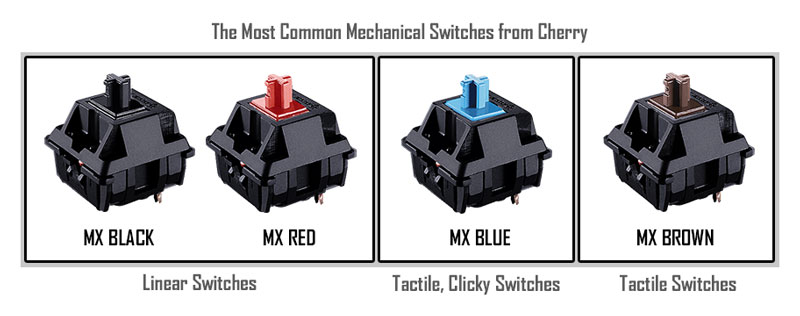
MX Brown and MX Blue switches are near identical in ‘feel’ with both having that tactile bump at actuation (2mm of 4mm total downwards travel), but the MX Blue gives you that ‘audible’ click of which the majority of typists will find therapeutic. Some would also say the distinct combination of sound and feel will help increase your words-per-minute in a working environment, reduce accidental keypresses and thus spelling mistakes - an arguable theory of course. The only real technical difference however, is that whilst both MX Brown and MX Blue switches actuate at the same point, the release point on MX Brown switches is right on top, whilst with MX Blue switches the release point lies slightly above it. So whilst nine times out of ten this won’t affect your gameplay, there is a larger chance that with MX Blue especially, you may not lift the actuated key high enough for it to hit that ‘reset point’ before attempting to actuate it again, or worse, pushing another key to move in the opposite direction down. This is because whilst holding both keys a directional change to the opposing direction will not occur in the majority of First Person Shooter (FPS) games until you hit the release point of the first key. Gamers in Team Fortress 2 introduced a lengthy null-movement cancelling script to allow directional changes whilst holding down two opposing directional keys. Try it for yourself in Quake Live, Counterstrike: Global Offensive or Team Fortress 2. Hold A to strafe left and whilst doing so press D to strafe right, you won’t swap directions until you release A without a script like this of sorts, often you’ll simply stand still when both are pressed until one has reset. This issue applies to all keyboards and is intentional, it’s built into the game you’re playing. In other words, the main benefit of MX Brown over MX Blue is that you can hover over the actuation point with the help of said tactile bump as its release point is right on top of it too.
The MX Black was the first switch released by Cherry in 1984, followed by the MX Red later in 2008. These switches are purely linear and are considered better for FPS games because the actuation and release points equal at 2mm (of 4mm total travel), that and the lack of tactile bump aids this in smooth motion and double tapping, a bump of which many consider nothing more than a hindrance anyway. The only difference between these two linear switches is that MX Black require more actuation force than MX Red, in other words they are heavier.
Razer have recently conceived their take on the MX Blue and BX Brown with the Razer BlackWidow Stealth 2014 Elite keyboard (Razer Green Switches) and Razer BlackWidow 2014 Elite keyboard (Razer Orange Switches) respectively. With these switches they reduced the actuation distance from Cherry’s 2mm to 1.9mm. These new tactile mechanical switches are good news for Real Time Strategy (RTS) and Multiplayer Online Battle Arena (MOBA) players that already use and prefer MX Blue or MX Brown switches, where the point of actuation is especially important, perhaps that 0.1mm difference could make the difference between your spell going off before your opponents. Just knowing you have a responsive product can make all the difference considering much of gaming at the top level is about ones state of mind and confidence in critical situations.
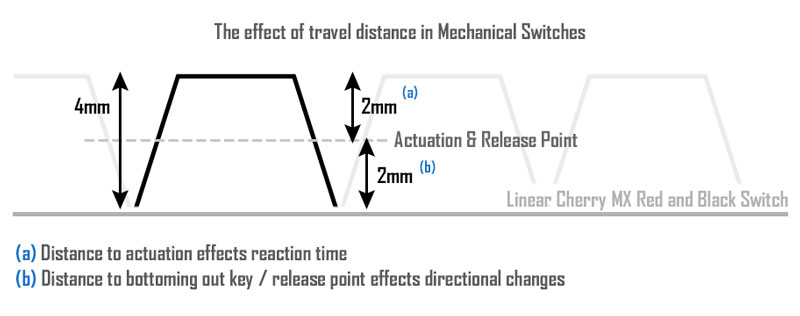
However as an FPS player I often find myself bottoming out any mechanical switch whilst gaming, particularly the WASD keys for movement. So whilst the reduced actuation point is definitely an improvement when it comes to your first directional key press, the total downwards travel distance still comes in at 4mm. If we were to assume Razer also created a switch to improve upon linear switches, which I wish they would, we would however now actuate at 1.9mm before travelling 2.1mm down to bottoming out before another 2.1mm back up to the reset point. An increase in travel distance before resetting of 0.1mm down and 0.1mm up respectively. Moving back to my comments on the TF2 null-cancelling movement script, whilst all of these switches are relatively quick to bounce back up, a case can still be made to suggest the total travel time including particularly that to the reset point is just as important as its initial actuation when it comes to competitive gaming on both Cherry and Razer switches. The diagram above shows how the current Cherry MX Red and Black switches are potentially having an effect on your gameplay.
I guess what I’m suggesting is, if a company like Razer is going to reduce the travel distance before actuation by 0.1mm and advertise it as “The World’s First Mechanical Switch For Gaming”, which is still a welcomed improvement by the way. Should they not have also looked to reduce the total travel distance? There’s a reason we saw the now discontinued Scissor switch based Razer Arctosa and Razer Lycosa used amongst many top Quake 3 players back in the day. Today, the Chicklet switch Razer Deathstalker Expert is the closest you’ll get to a low profile keyboard from Razer, it’s a good alternative, think Apple keyboards as a point of reference with all the gaming features you’ve come to expect today. Low profile keys be it Scizzor or Chicklet are in theory much faster for competitive players given the shorter travel distance.

To be fair to manufacturers of Mechanical keyboards, you can still DIY yourselves a shorter travel distance with any mechanical keyboard. What you’ll need is a set of O-Rings that come in at anywhere from 1.6mm - 2mm thickness. You remove the key cap and place it around switch itself to reduce the distance after it’s Actuation to bottoming out to almost nothing. They effectively bring that low profile feel and performance to any switch type even with standard key cap height, helping to prevent the issue of null-movement described earlier. I’d like to see companies such as Razer offer their own O-Rings in the future for those people, like me, that see a need for shorter travel time for use in competitive First Person Shooters. In that sense I guess low profile keys are not for everybody, perhaps that’s why Razer didn’t opt to design a lower profile switch. In relation, as much as I enjoy using the Deathstalker to game on, typing articles such as this remind me of the comfort a Mechanical keyboard offers. In the end, movement is key, not only for traversing in-game terrain but to work in tandem with your mouse for aiming at opponents. What to buy today? Well that’s just the question isn’t it, it’s still just preference.
Ziggy NVC Orzeszek