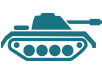Meeting Room Solutions
Make video conferencing, collaboration and presentations an easy and seamless experience
What are Meeting Room Solutions?
Scan’s meeting room solutions allows for an easy form of collaboration between employees in the office or students in education. Our solution includes capabilities such as rich, multi-participant content sharing, full control of the meeting rooms with a moderator role and annotation/mark-up of content on screen.
We have solutions that are fully scalable and ready for any size business/institute, whether you need a small and quick solution on a tight budget in order to fulfil the minimum requirements, or a fully-loaded high-end solution with more capabilities such as unlimited sources of content on screen that is fully controllable by a moderator in meeting rooms.
Why Do You Need a Meeting Room Solution?
Meetings are supposed to drive productivity in the workplace as a place of collaboration, and the technology used in these rooms are what help achieve this in an efficient and productive way.
Outdated conference room equipment results in more time wasted trying to set up before meetings or overcome technical issues during meetings than actually making real progress. Many people in the workplace have ran into an issue when trying to share their laptops to another display, or trouble connecting to a video conference, issues with webcams and microphones and more. Having the right technology for your meeting rooms makes a world of difference in making this process simple and easy for everyone.
Meeting Room Technology
Displays
One of your main tools in a meeting room to use when presenting and sharing information to everyone in the meeting. Despite simply being a way to make your information sharing bigger for everyone to see easily, the type of display can make a big impact on the flow of your meetings. Having a display that is too small or too low in quality/resolution can result in the content you are presenting to lack impact that it could have, this is especially important if you were to present any design work.
Here are 3 different types of display suitable for your meeting rooms:

Large Format Display
These are simply commercial grade displays, built to a standard that makes them more robust than your average commercial TV, such as higher brightness and longer operating hours up to 24/7.
Sizes can range from 43” to 98” and anywhere in between for a
single display, so you can easily find a
suitable size for your room.

Video Wall
These displays are designed with minimal bezels (Frame surrounding the screens) so that they can be installed right next to each other to create a super-sized display. This type of display is more suited to larger rooms like a boardroom as the most used formats would be at least two screens wide and one or two screens high, giving you a massive area to share your presentation and make the biggest impact.
VIEW RANGE
LED
Similar to video walls in as you are lining up several small displays to make a larger one, but in the case of LED you don’t have any bezels at all between panels, instead you get a seamless display that can be created at any shape or size of your liking. This is the most impressive way to display any content but due to the higher cost it’s rarely an option that is chosen for meeting rooms.
MAKE AN ENQUIRYCameras

With the increase of video call meetings over the past few years, cameras for your meeting have been crucial to keep a hold of that personal face-to-face feeling we are all accustomed to. But in a meeting, you are often in a group of several people, and sharing a single laptop webcam between everyone doesn’t look professional. Therefore, a camera tailored for use in meetings are the best options for this scenario as they are often higher quality and have a higher field-of-view so you can get everyone in the image without having to huddle together. Some cameras have presets to zoom in and out to specific settings with the click of a button, or even have automatic tracking to focus in on people speaking.
VIEW RANGEDigital Whiteboards
Digital whiteboards are important for content sharing, collaborating creatively and brainstorming. Interactive whiteboards allow meeting participants to deliver presentations, share annotations, documents, photos, and interact with others across devices.

Digital Whiteboard
Interactive Whiteboards allows users to display their computer screen onto a larger format and interact with it at the same time, whether that’s drawing or writing with a pen-to-paper feel. Previously this would be achieved using projectors onto a traditional whiteboard, but with the advancement of technology, this is now achieved with a single product what displays content on a touch screen just like a mobile phone or tablet. It opens up the ability for collaboration and closer interaction to the discussion.
LEARN MORE >
Digital Flipchart
Turn any space into a meeting room with the user-friendly ergonomic design. Collaboration is key with the Samsung Flip, it’s designed to make content editing hassle-free, and to sync content from your personal devices so you can view and control in real-time. Share your handwritten notes to colleagues from meetings backed by the powerful TIZEN 5.0 operating system. Samsung Flip offers extensive connectivity with a dedicated HDMI port for external use, you can also mirror content on to various devices.
LEARN MORE >Meeting & Presentation Solutions

Meeting & Presentation Solutions
Share what’s on your tablet, laptop or Surface onto an HDTV or monitor with Microsoft Wireless Display Adapter. Stream films, view photos or display a presentation on a big screen—all wirelessly.
Just plug the USB and HDMI from Wireless Display Adapter into your HDTV or monitor, connect, then mirror or extend your screen to enjoy. The adapter delivers a reliable connection up to a 23-foot range.

Airtame
The Airtame 2 offers wireless presentations from any device, digital signage for all screens, and all-in-one cloud management.
Equip your TV, projector, monitor or smartboard with an Airtame 2 to make your screen smarter with cross-platform, wireless streaming. Connect the Airtame 2 via HDMI and power it with an AC adapter or optional Power Over Ethernet adapter (POE).
Connect your way, with the choice between the Airtame desktop app, Google Cast, AirPlay, or Miracast.
View, update and manage all devices at once and from anywhere with the Airtame Cloud remote management platform.

Mersive Solistice
Mersive build collaboration tools to make your meetings and office life far easier, especially when having to deal with presenting or sharing screens in a meeting room. Rather than have everyone hop between a single machine or HDMI cable, they’ve spent years developing software to incorporate everyone’s own devices and their own hardware to help ease this process with more unique devices that might be used in the office.
This is the Solstice platform, an incredibly powerful collaboration tool that works over wirelessly to accommodate between 1-4 people on non-Unlimited plans. It works in line with your IT team, so you can secure and scale it as needed.

Yealink Conferencing Solution
Yealink MVC Series is the brand-new video conferencing system released by Yealink that revolutionises the Microsoft Teams Rooms meeting experience. Perfectly integrated with Microsoft Teams Rooms and Yealink cutting-edge audio & video solutions, the Yealink MVC Series is deemed to cover all the scenarios and provide you with an excellent meeting room experience.
MVC300 is the perfect suit for focus and small meeting room.

Logitech GROUP Conferencing
GROUP is an intuitive video conferencing solution from Logitech, perfect for rooms and large meetings that seat 14-20 people. Offering high quality HD video and crystal-clear audio, it allows any meeting space to be transformed into a video conferencing space.
It utilises advanced features such as acoustic echo cancellation, noise reduction technology, and intuitive controls. It's easier than ever to include everyone in the conversation with the Logitech GROUP system.

Logitech MeetUp All-in-One
Logitech MeetUp is a premier conference cam designed for small conference and huddle rooms, perfect for agile teams going through SCRUM meetings.
Stop crowding around laptops. With 4K optics and a super-wide 120-degree field of view, MeetUp makes every seat at the table clearly visible. And its integrated audio is optimised for huddle room acoustics, ensuring everyone can be heard as well as seen.

Logitech RALLY
Logitech Rally offers an Ultra-HD imaging system, delivering brilliantly sharp video, outstanding colour, and exceptional optical accuracy at resolutions up to 4K. The modular audio system brings crisp, clear audio and unmatched voice clarity to the table. Rally’s modular audio components mean that speakers and mic pods can be placed wherever they are needed, achieving full audio coverage in your meeting space. Rally supports up to seven mic pods in total, helping you create the perfect audio configuration for your space. Rally features RightSense™ proactive technologies, which auto-frames participants no matter their distance from the lens, prioritising faces over environment to render natural-looking skin tones, while enhancing vocal clarity by suppressing background noise, auto-levelling voices, and focusing on active speakers.
VIEW NOWRoom Booking
A meeting room booking solution allows users to book conference rooms, manage their schedules and check amenities. Using a small form factor screen mounted outside of your meeting/conference rooms, combined with a cloud-based software system, you can display all booking slots that are available for each room.
Employees can see what times any room is available to book a meeting, as well as any information about currently booked meetings including time, duration and subject. Many room booking systems have a simple traffic light system built in so you can see at a glace whether a room is booked or not.
Digital Signage
When your screens are inactive, you can utilise them as digital signage with your meeting room device. Many screen-sharing and conference solutions come with simple digital signage capabilities as an added service, integrated with the device or you can even use your own digital signage provider to work with your meeting room solution. Display information about upcoming events, company news, motivational messages and more so you can always get the most out of your displays.
MAKE AN ENQUIRY >Complete End-to-End Setup with SCAN
Scan have a full dedicated team, specialising in control room solutions. This ensures a smooth transition from consultation to installation, training and ongoing support. Speak to a team member today to start your project.
Why choose control room solutions with SCAN?
Experienced
Technical Expertise
Full Deployment &
Delivery
Installation &
Configuration
Team
Training
Support All
Year Round
Digital Signage Industries
Some of the industries working with Scan utilising digital signage include:

Retail

Healthcare

Education

Hospitality

Blue light and Emergency

Business and Corporate

Manufacturing and Industrial